Panasonic PVGS19D - DIGITAL VIDEO CAMCOR Support and Manuals
Get Help and Manuals for this Panasonic item
This item is in your list!

View All Support Options Below
Free Panasonic PVGS19D manuals!
Problems with Panasonic PVGS19D?
Ask a Question
Free Panasonic PVGS19D manuals!
Problems with Panasonic PVGS19D?
Ask a Question
Popular Panasonic PVGS19D Manual Pages
Digital Video Camera - Page 7
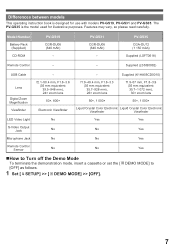
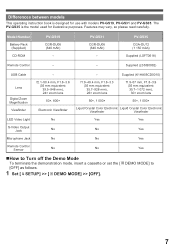
... Demo Mode
To terminate the demonstration mode, insert a cassette or set the [ [OFF] as follows.
1 Set [ SETUP] >> [ DEMO MODE] >> [OFF]. The PV-GS35 is designed for illustrative purposes. Model Number
Battery Pack (Supplied)
CD-ROM
PV-GS19
CGR-DU06 (640 mAh)
-
Differences between models
This operating instruction book is the model used for use with models PV-GS19, PV-GS31 and PV-GS35.
Digital Video Camera - Page 8


Contents
Before Using
Things You Should Know 2 Safety Precautions 2 Precautions 5 End User License Agreement 6 Differences between models 7 Quick Guide 10 Standard Accessories 12 Parts Identification and Handling 12 The Remote Control (PV-GS35 Only 14 Power Supply 15 Charging Time and Available Recording Time 16 How to remove the Sensor tag 16 To Use as...
Digital Video Camera - Page 19
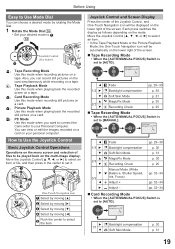
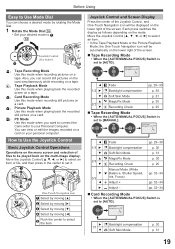
... compensation
p. 30
▼ Soft Skin Mode
p. 31
▲ 2/2
▼
MagicPix Mode Recording Check
p. 30 p. 25
„ Tape Recording Mode
• When the [AUTO/MANUAL/FOCUS] Switch is set to your personal computer. One-Touch Navigation icon OFF
1/3
2/3
3/3
◄ Fade
pp. 29~30
1/3 ► Backlight compensation
p. 30
▼ Soft Skin Mode
p. 31
▲...
Digital Video Camera - Page 21


... playback but not during recording.
„ To Return to [YES], the following items are displayed. LCD SET
EVF SET
SET SETUP ENTER
EXIT
SET ENTER EXIT
[ LCD SET] LCD Brightness [ ]
Adjusts the brightness of the image on the LCD screen.
[ LCD SET] LCD Color Level [ ]
Adjusts the color saturation of the image on Menus.
1 Press the [MENU...
Digital Video Camera - Page 22
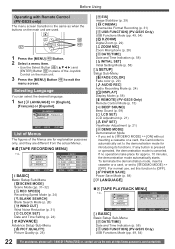
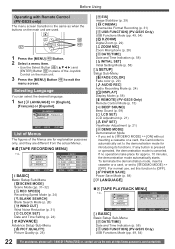
... (p. 26)
[ EIS] Image Stabilizer (p. 29) [ CINEMA] Cinema-like Format Recording (p. 31) [ USB FUNCTION] (PV-GS35 Only) USB Functions Mode (pp. 49, 54) [ D.ZOOM] Digital Zoom (p. 29) [ ZOOM MIC] Zoom Microphone (p. 28) [ DATE/TIME] Date and Time Indication (p. 58) [ INITIAL SET] Initial Setting Mode (p. 58)
[ SETUP] Setup Sub-Menu
[ FADE COLOR] Fade color (p. 29) [ AUDIO REC] Audio Recording Mode...
Digital Video Camera - Page 25
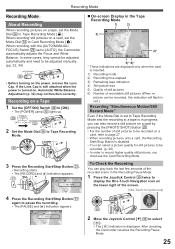
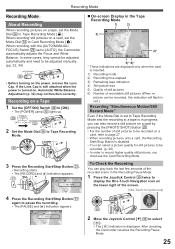
... correctly. After checking,
the Camcorder resumes the Recording Pause Mode.
25 When recording still pictures on a tape, set the Mode Dial 34 to Tape Recording Mode [ ].
When recording with the [AUTO/MANUAL/ FOCUS] Switch 26 set to [AUTO], the Camcorder automatically adjusts the Focus and White Balance.
SP 3h59m59s29f R2:00
PAUSE
2/2
35...
Digital Video Camera - Page 29
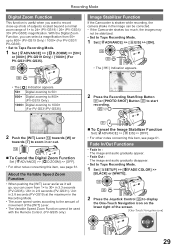
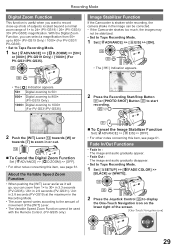
...PV-GS19 Only) / 1000× (For PV-GS31/ PV-GS35). • Set to Tape Recording Mode.
1 Set [ ADVANCE] >> [ D.ZOOM] >> [50×]
or [800×] (PV-GS19 Only) / [1000×] (For PV-GS31/PV-GS35).
35
30
Image Stabilizer Function
If the Camcorder is shaken while recording, the camera...image and audio gradually disappear.
• Set to Tape Recording Mode.
1 Set [ SETUP] >> [ FADE COLOR] >>
[BLACK...
Digital Video Camera - Page 44


... a network or by the Internet.
1 In order to download and install the Driver,
go to http://www.panasonic.com/consumerdownloads
[PV-GS35: Supplied]
3 Select the software to be installed from
[Setup Menu]. „ USB Driver (pp. 44~45) :
The USB driver to be installed is the dedicated Mass Storage Driver for Windows 98SE.
„ Video Stream Driver (pp. 48, 52~53) :
If the Camcorder is...
Digital Video Camera - Page 45


...; Windows 98SE Users
The following messages may click [Browse] to look for and assign the path.
45 For PV-GS19/PV-GS31 • If you have direct dial-up connection capability to the
Internet, please download the USB Driver. • Please install USB Driver first before connecting the Camcorder to http://www.panasonic.com/consumerdownloads
2 Click [Camcorder] on -screen instructions. •...
Digital Video Camera - Page 52
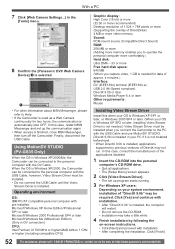
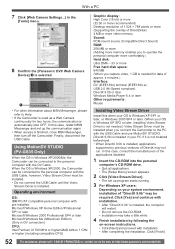
..., the Camcorder can be installed. • Do not connect the USB Cable until the Video
Stream Driver is installed. Click [Yes] and continue with the DV Cable. Using MotionDV STUDIO (PV-GS35 Only)
When the OS is Windows XP/2000/Me, the Camcorder can be connected to the personal computer with the USB Cable, however, Video Stream Driver must be required. Operating...
Digital Video Camera - Page 54
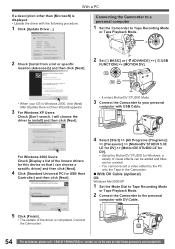
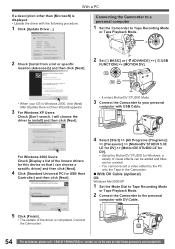
... edited by the PC onto the Tape in the Camcorder.
„ With DV Cable (optional) OS:
Windows Me/2000/XP
1 Set the Mode Dial to Tape Recording Mode
or Tape Playback Mode.
2 Connect the Camcorder to your OS is displayed • Update the driver with USB Cable. Connect
the Camcorder.
54
For assistance, please call : 1-800-211-PANA...
Digital Video Camera - Page 55


... name to Administrator or to play back the files on this Manual, the Panasonic make digital video camera with the type of the OS.
1 Select [Start] (>> [Settings]) >> [Control
Panel], select the software or the driver from [Device Manager] as described below, uninstall the USB Driver, and re-install it is connected to as well.
• In this Camcorder recorded...
Digital Video Camera - Page 58
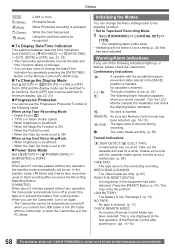
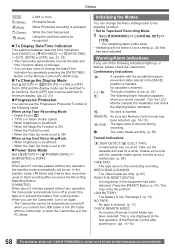
... at : http://www.panasonic.com/contactinfo Warning/Alarm Indications
If any operation, the Camcorder automatically turns off
when you record yourself. This may solve the problem. Others
QXGA :
2 048 or more than usual to start recording after powering-on the Remote Control (PV-GS35 only).
„ To Change the Display Mode
Set [ SETUP] >> [ DISPLAY] >> [ON...
Digital Video Camera - Page 59


... are connecting the USB Cable with the DV Cable connected in MotionDV Mode. CAN NOT USE USB:
You are attempting to play back a tape section that does not support USB2.0.
When [ BEEP SOUND] on the [ SETUP] is inserted, condensation occurs, and at other times. COPY PROTECTED: Images cannot be recorded correctly because the medium is set to Tape...
Digital Video Camera - Page 68


...set to [SAVE]), audio dubbing cannot be performed. (p. 18) • Are you set [ SETUP] >> [ 12bit AUDIO] >>
[MIX]?
Please
read the operating instructions...the web at: http://www.panasonic.com/contactinfo
Playback (Sound)
...set [ 12bit AUDIO] >> [ST1]. (PV-GS35 Only) (p. 41) • Is the variable speed search function activated? Others
Auto focus function does not work. • Is manual...
Panasonic PVGS19D Reviews
Do you have an experience with the Panasonic PVGS19D that you would like to share?
Earn 750 points for your review!
We have not received any reviews for Panasonic yet.
Earn 750 points for your review!
