Panasonic PVGS150D - DIGITAL VIDEO CAMCOR Support and Manuals
Get Help and Manuals for this Panasonic item
This item is in your list!

View All Support Options Below
Free Panasonic PVGS150D manuals!
Problems with Panasonic PVGS150D?
Ask a Question
Free Panasonic PVGS150D manuals!
Problems with Panasonic PVGS150D?
Ask a Question
Popular Panasonic PVGS150D Manual Pages
Digital Video Camera - Page 21
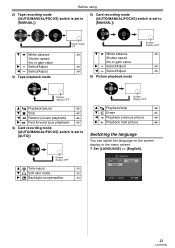
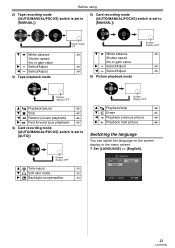
... picture
-44- Screen display OFF
3
Playback/pause
-42-
4
Stop
-42-
2
Rewind (review playback)
-42-
1
Fast forward (cue playback) -42-
4) Card recording mode ([AUTO/MANUAL/FOCUS] switch is set to [MANUAL])
4
White balance
Shutter speed
Iris or gain value
1
Select/Adjust
2
Select/Adjust
3) Tape playback mode
Screen display OFF
-39-
-39-39-
4
White balance...
Digital Video Camera - Page 25
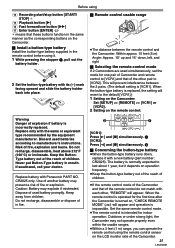
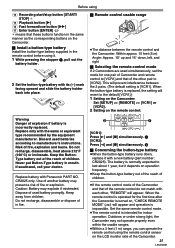
...part number: CR2025). Set the same remote control mode.
≥The remote control is intended for the first time after the Camcorder is turned on, "CHECK REMOTE MODE" (-66-) will appear and operation is replaced, the setting will appear. Discard used battery promptly. Dispose of used batteries according to manufacturer's instructions...is [VCR1]. Replace only with Panasonic PART NO. Keep ...
Digital Video Camera - Page 27


... to fully exhibit the performances of the LP mode, we recommend using Panasonic cassettes marked LP mode.
≥It is not possible to dub audio...digital video equipment or on digital video equipment without the LP mode ≥Playback of LCD monitor/viewfinder (-23-) ≥Getting the remote control ready (-24-) ≥Setting SP/LP mode (-27-)
ª About auto mode
≥Set the [AUTO/MANUAL...
Digital Video Camera - Page 34


... To select the color for fade in/out
The color which appears in fading pictures can be selected.
1 Set [SETUP] >> [FADE COLOR] >> [WHITE]
or [BLACK].
≥While the fade in/fade out function is ... in The image and audio gradually appear.
Fade out The image and audio gradually disappear. ≥Set to Tape Recording Mode.
1 Press the joystick until the icon 1 appears. 2 Move the joystick...
Digital Video Camera - Page 40


... focus. MNL MF
≥When focused with a wide angle, the subject may increase the noises on it.
ª To restore to the automatic adjustment
Set the [AUTO/MANUAL/FOCUS] switch to [AUTO] or [FOCUS].
1)
MNL
2)
MNL
1/1000
1/60 F2.0 0dB
1) Shutter speed 2) (Aperture) Iris/gain value
3 Move the joystick left or right...
Digital Video Camera - Page 42


... FUNCTION] >>
[WEB CAM] and then connect the USB
connection cable, the repeat playback mode is recorded in [12bit] and
set [SETUP] >> [12bit AUDIO] >> [MIX], the
audio will be distorted.
ª To adjust volume
Adjust the speaker or headphone volume for playback.
1 Move the [s /VOLr] lever to ...
Digital Video Camera - Page 49


... Wire Remote Control with audio dubbing.
ª To dub audio while listening to a pre-recorded sound
≥When pausing the audio dubbing, set [16bit], the sounds taken during recording, set [SETUP] >> [AUDIO REC] >> [12bit] to take pictures.
ª To play back the sound recorded with audio dubbing
You can check the pre-recorded...
Digital Video Camera - Page 51


.... ≥Quit all applications. ≥[Setup Menu] appears.
3 Click the [USB Driver].
≥The set up Windows. 2 Insert supplied CD-ROM into the CD-ROM
drive. ≥[Setup Menu] appears.
3 Select the software to be installed from
[Setup Menu]. ≥USB Driver -51-:
The USB driver to be installed is the dedicated Mass Storage Driver for Windows 98SE. ≥Video...
Digital Video Camera - Page 53
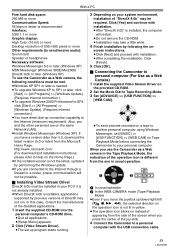
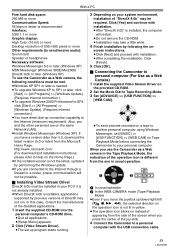
... Page. screen instructions. ≥Click [Next] and proceed with
installation. ≥After "DirectX 9.0b" is installed, the computer
will not be possible.
ª Installing Video Stream Driver
DirectX 9.0b must be met. ≥Windows XP SP1 or later is needed. ≥To upgrade Windows XP to SP1 or later, click
[Start] >> [All Programs] >> [Windows Update]. (Requires Internet...
Digital Video Camera - Page 54
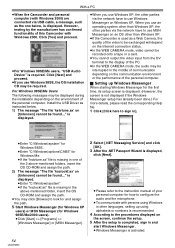
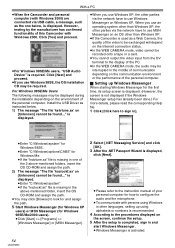
... [MSN Messenger].
2 Select [.NET Messaging Service] and click
[OK].
3 After the .NET Passport Wizard is required. Click [Next] and proceed.
≥If you use Windows 98SE, the OS installation CD may be displayed during the installation depending on the environment of the personal computer. Install the USB Driver as instructed below , is displayed. For Windows 98SE...
Digital Video Camera - Page 56


...
stream driver is not needed.) Video Stream Driver
must be
required. DirectX 9.0b is installed in your system environment,
installation of DirectX may be installed when you connect the
Camcorder to instructions.
4 Select the Video system.
5 After the completion of setup, click on your PC if it is not
installed beforehand. ≥When DirectX 9.0b is installed, applications
supported by...
Digital Video Camera - Page 60


...Camera File system) established by other company and product names in the operating instructions are recorded in
the JPEG format.
[MISC]:
Files in which DPOF Data has
been set to PC Mode and delete [Panasonic... writing and card formatting, as well as described below, uninstall the USB Driver, and re-install it. 1 Set the Camcorder to Tape Recording Mode or Tape Playback Mode, connect it is...
Digital Video Camera - Page 63


... (sub sound)
63
LSQT0861 If set to [OUT], you pause recording 2 Beeps for 4 times ≥When a cassette with its erasure prevention tab
set to be switched to [SETUP] or [BASIC] >> [AV JACK...MANUAL/FOCUS] switch is
set to [LOWCUT] and this setting when image or sound
is underway.
ª [DISPLAY]
Set to [ON] and the display mode can be switched to minimum display.
ª [BEEP SOUND]
Set...
Digital Video Camera - Page 67


...that does not support USB 2.0. CARD ERROR: This card is connected to record pictures on the [SCENE MODE] when the [AUTO/ MANUAL/FOCUS] switch ...CAN NOT USE USB: You are attempting to change [D.ZOOM] setting during MotinDV Mode.
FILE LOCKED: You are attempting to turn the...[PHOTO SHOT] button.
This may solve the problem.
Others
UNABLE TO A.DUB (LP RECORDED): Audio dubbing cannot ...
Digital Video Camera - Page 70
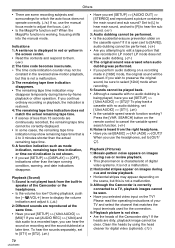
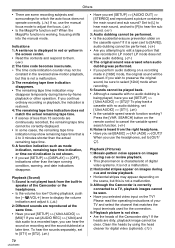
... the sounds separately, set [SETUP] >> [12bit AUDIO] >> [MIX]? Set to [L] to hear main sound, and set [12bit AUDIO] >> [ST1]. (-49-) • Is the variable speed search function working , focusing shifts into the manual mode. To play back a cassette with no audio dubbing, set to [R] to them.
(-66-) 2: The time code becomes inaccurate. 0 The time code indication counter may...
Panasonic PVGS150D Reviews
Do you have an experience with the Panasonic PVGS150D that you would like to share?
Earn 750 points for your review!
We have not received any reviews for Panasonic yet.
Earn 750 points for your review!
