Panasonic PVDV203D - DIGITAL VIDEO CAMCOR Support and Manuals
Get Help and Manuals for this Panasonic item
This item is in your list!

View All Support Options Below
Free Panasonic PVDV203D manuals!
Problems with Panasonic PVDV203D?
Ask a Question
Free Panasonic PVDV203D manuals!
Problems with Panasonic PVDV203D?
Ask a Question
Most Recent Panasonic PVDV203D Questions
Popular Panasonic PVDV203D Manual Pages
PVDV203 User Guide - Page 1


...;ol está incluida. For assistance, please call : 1-800-211-PANA(7262) or send e-mail to connect, operate or adjust this product, please read these instructions thoroughly. PV-DV203
Mini
Before attempting to : consumerproducts@panasonic.com
LSQT0653A R
Digital Video Camcorder
Operating Instructions
Model No. Spanish Quick Use Guide is included.
PVDV203 User Guide - Page 2
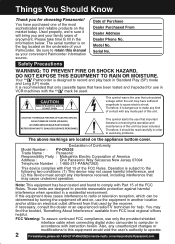
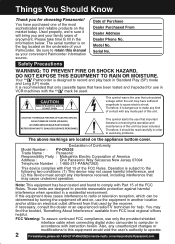
...,
DO NOT EXPOSE THIS EQUIPMENT TO RAIN OR MOISTURE. Declaration of Conformity
Model Number : PV-DV203
Trade Name :
Panasonic
Responsibility Party : Matsushita Electric Corporation of America
Address :
One Panasonic Way Secaucus New Jersey 07094
Telephone Number : 1-800-211-PANA(7262)
This device complies with Part 15 of the FCC
Rules. These limits are located on , use...
PVDV203 User Guide - Page 3
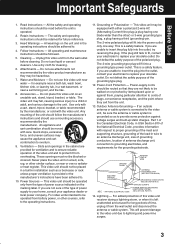
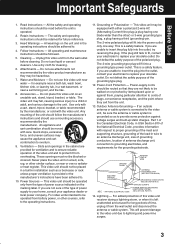
...CODE
ANTENNA DISCHARGE UNIT (NEC SECTION 810-20)
GROUNDING CONDUCTORS (NEC SECTION 810-21)
GROUND CLAMPS
POWER SERVICE GROUNDING ELECTRODE SYSTEM (NEC ART 250, PART H)
14. Before Use
Important Safeguards
1. Retain Instructions - Follow Instructions...the operating instructions should be adhered to replace your ...the mast and supporting structure, grounding of the lead-in installation such as ...
PVDV203 User Guide - Page 18


... D. B Rotate JOG KEY to exit the menu. RESET, or DISPLAY.
5 : LCD/EVF SETUP To select LCD BRIGHTNESS, LCD COLOR, or EVF BRIGHTNESS.
6 : OTHER FUNCTIONS To select REMOTE or CLOCK SET.
18 Forassistance,pleasecall:1-800-211-PANA(7262)orsende-mailto:consumerproducts@panasonic.com DISPLAY, C. Using the Palmcorder Menu
The Palmcorder features three menu displays...
PVDV203 User Guide - Page 25


... variety of the five modes shown below.
6 • Press MENU to CAMERA. 2 Press AUTO/MANUAL so that are under fluorescent, mercury, or sodium lighting. PORTRAIT mode • The image may flicker...image may appear whitish. • It is used indoors.
1 Set POWER to exit. Rotate JOG KEY to display the CAMERA SETUP menu
5 screen. Mode
Indication
For recording fast action scenes.
Rotate...
PVDV203 User Guide - Page 28
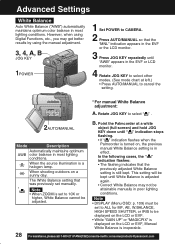
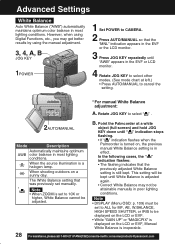
...; Correct White Balance may get better results by using the manual adjustment.
3, 4, A, B
JOG KEY
1POWER
1 Set POWER to CAMERA. 2 Press AUTO/MANUAL so that was previously set manually.
*
Note
• When ZOOM is inoperable.
28 Forassistance,pleasecall:1-800-211-PANA(7262)orsende-mailto:consumerproducts@panasonic.com
This setting will be displayed on the LCD or EVF.
•...
PVDV203 User Guide - Page 30
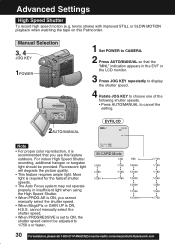
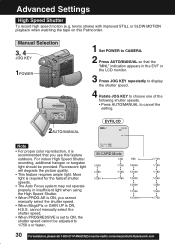
... Shutter recording, additional halogen or tungsten light should be adjusted to cancel the setting.
2AUTO/MANUAL
EVF/LCD
Note
• For proper color reproduction, it is recommended that ...,pleasecall:1-800-211-PANA(7262)orsende-mailto:consumerproducts@panasonic.com
Manual Selection
3, 4
JOG KEY
1POWER
1 Set POWER to CAMERA. 2 Press AUTO/MANUAL so that the
"MNL" indication appears in ...
PVDV203 User Guide - Page 31


... SETUP menu screen.
4 Rotate JOG KEY to select WIND CUT , and then press JOG KEY to select ON. • Press MENU to exit. • "WIND CUT" will be displayed correctly.
• If you are using Program AE mode, you can reduce sound distortion caused by adjusting the iris manually.
3, 4
JOG KEY
1POWER
1 Set...
PVDV203 User Guide - Page 45
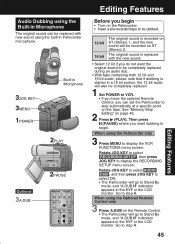
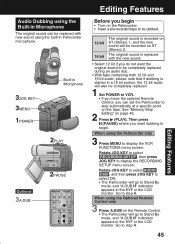
... only
3 Press MENU to display the RECORDING SETUP menu screen. Go to step 4.
45
Editing Features
The original sound is replaced with new sound using the built-in Palmcorder ... the new sound will be completely replaced.
1 Set POWER to VCR. • If you have the optional Remote Control, you can set the Palmcorder to stop automatically at a specific point on the tape. Go to...
PVDV203 User Guide - Page 55


... • The cursor moves to "D-000". Card Features
DPOF Setting
You can select the images to be used with any system that supports DPOF. VARIABLE: You can be printed, the number of all ... been set to 0.
3, 4, 5, 6
JOG KEY
Before you begin
• Set POWER to OFF before inserting a recorded Memory Card. (pp. 49, 50)
1 Do steps 1 and 2 on page 52. 2 Press MENU to display the CARD
SETUP menu ...
PVDV203 User Guide - Page 86


... following settings become necessary. Install the MSN Messenger Service.
4 • Follow the instructions on [Get one , click on the screen. If you are times when a Version Upgrade screen will be displayed. Click [Click here to sign in name and password.
• You'll need to upgrade.
86 Forassistance,pleasecall:1-800-211-PANA(7262)orsende-mailto:consumerproducts@panasonic.com...
PVDV203 User Guide - Page 88


...Service and Windows
14 NetMeeting, please refer to OFF.
Finally, disconnect the USB Cable.
88 Forassistance,pleasecall:1-800-211-PANA(7262)orsende-mailto:consumerproducts@panasonic.com Click [Accept] on [Accept]. Following the directions, please
10complete the settings...etc., the Setup screen is finished, close MSN Messenger Service and Windows NetMeeting, then set Palmcorder POWER to...
PVDV203 User Guide - Page 94


... authorities, or the Electronics Industries Alliance:
About the Memory Card (MultiMediaCard or SD Memory Card)
• Model PV-DV203 can purchase a higher capacity Memory Card if desired.
94 Forassistance,pleasecall:1-800-211-PANA(7262)orsende-mailto:consumerproducts@panasonic.com Disposal of these materials may be used with either a MultiMediaCard or a SD Memory Card. •...
PVDV203 User Guide - Page 99


...• Make sure the POWER switch is set to VCR or CAMERA. (pp. 19, 32)
• Check the Dew Indicator. (p....set to ST1. (pp. 46, 110)
For Your Information
99
Video cassette cannot be done... Auto Focus does not operate...
Sound cannot be removed... Symptom
No picture in the EVF or LCD Monitor...
Video cassette cannot be heard... Before Requesting Service
If you have a problem...
PVDV203 User Guide - Page 102


... other than a Factory Servicenter or other Authorized Servicer, or damage that is attributable to acts of God.
If the problem is not handled to your satisfaction, then write to the warrantor's Consumer Affairs Department at its option either (a) repair your product with new or refurbished
parts, or (b) replace it cover markings or retained images on...
Panasonic PVDV203D Reviews
Do you have an experience with the Panasonic PVDV203D that you would like to share?
Earn 750 points for your review!
We have not received any reviews for Panasonic yet.
Earn 750 points for your review!
