Panasonic NNT785 - MICROWAVE - 1.2CUFT Support and Manuals
Get Help and Manuals for this Panasonic item
This item is in your list!

View All Support Options Below
Free Panasonic NNT785 manuals!
Problems with Panasonic NNT785?
Ask a Question
Free Panasonic NNT785 manuals!
Problems with Panasonic NNT785?
Ask a Question
Popular Panasonic NNT785 Manual Pages
NNSD696 User Guide - Page 1
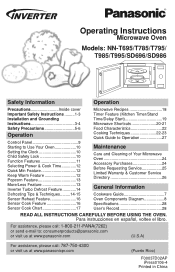
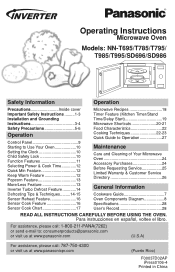
... & Customer Service Directory 26
General Information
Cookware Guide 7 Oven Components Diagram 8 Specifications 28 User's Record 28
READ ALL INSTRUCTIONS CAREFULLY BEFORE USING THE OVEN. Operating Instructions
Microwave Oven
Models: NN-T695/T785/T795/ T985/T995/SD696/SD986
Safety Information
Operation
Precautions Inside cover Important Safety Instructions .........1-3 Installation and...
NNSD696 User Guide - Page 2
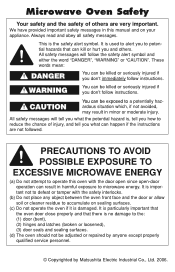
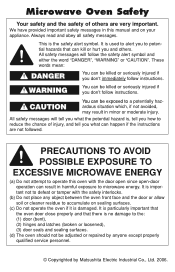
...manual and on sealing surfaces.
(c) Do not operate the oven if it is damaged. Microwave Oven Safety
Your safety and the safety of injury, and tell you what the potential hazard is, tell you how to reduce the chance of others . CAUTION
You can be adjusted or repaired by anyone except properly qualified service... appliance. All safety messages will follow instructions. It is no damage to the...
NNSD696 User Guide - Page 3
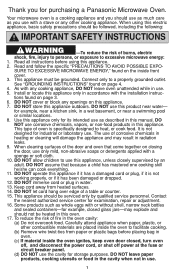
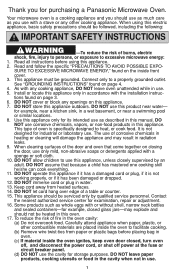
... non-food products in radiation
leaks.
9. It is specifically designed to excessive microwave energy:
1. DO NOT assume that come together on the inside the oven ignites, keep oven door closed glass jars-may result in this appliance, unless closely supervised by qualified service personnel. Read all instructions before placing bag in a wet basement, or...
NNSD696 User Guide - Page 5
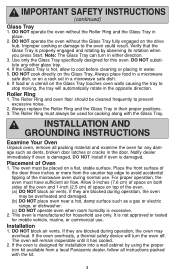
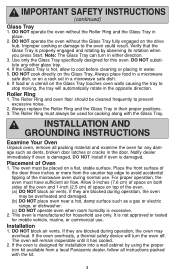
...Use only the Glass Tray specifically designed for cooking along with the kit.
3 Always place food in a microwave safe dish. 6. If they...instructions packed with the Glass Tray. Allow 3-inches (7.6 cm) of space on both sides of the oven and 1-inch (2.5 cm) of the door three inches or more from a local Panasonic dealer, follow all packing material and examine the oven for installation...
NNSD696 User Guide - Page 6
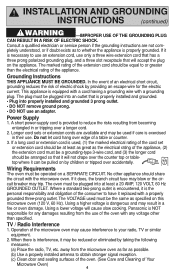
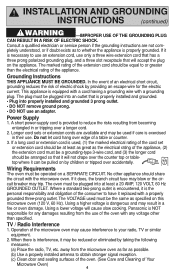
...Panasonic is used if care is properly installed and grounded. • Plug into at least as great as possible. (b) Use a properly installed antenna to use an extension cord, use .
If it replaced with the microwave...CIRCUIT.
Operation of Your Microwave Oven)
4 Consult a qualified electrician or service person if the grounding instructions are available and may ...
NNSD696 User Guide - Page 7
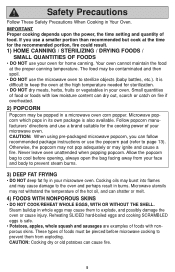
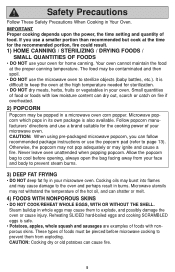
... objects (baby bottles, etc.). Never leave oven unattended when popping popcorn. Microwave utensils may ignite and cause a fire.
IMPORTANT Proper cooking depends upon the power, the time setting and quantity of foods with low moisture content can follow recommended package instructions or use a smaller portion than recommended but cook at the time for...
NNSD696 User Guide - Page 12
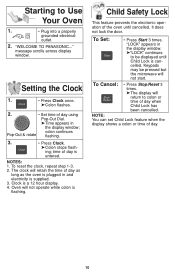
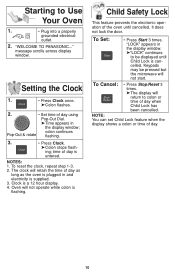
...-Out Dial.
➤Time appears in and electricity is
entered. Setting the Clock
1.
• Press Clock once.
➤Colon flashes.
2.
• Set time of day.
10 Oven will return to Use Your Oven
...- "LOCK" appears in the display window. ➤"LOCK" continues to be pressed but the microwave will retain the time of day as
long as the oven is plugged in
the display window;...
NNSD696 User Guide - Page 14
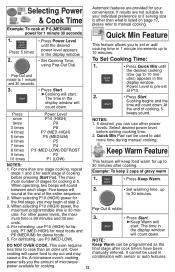
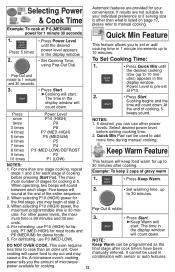
... (up
to 30 minutes. Cooking begins and the time will sound between each stage of microwave
power available for each stage. The maximum number of gravy warm
1.
• Press Keep Warm.
2.
• Set warming time, up to manual cooking. When selecting P10 (HIGH) power for your individual preference or if serving size is...
NNSD696 User Guide - Page 18
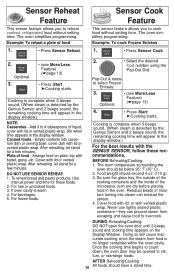
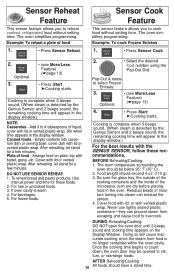
... these foods. 2.
Pop-Out & rotate to reheat cooked, refrigerated food without setting time. NOTE: Casseroles -
Use
manual power and time for a few minutes. Doing so will appear in the display...they can mislead the sensor. 4. Once the cooking time begins to 4 tablespoons of the microwave oven are dry before placing food in the display window. top with vented plastic wrap....
NNSD696 User Guide - Page 19
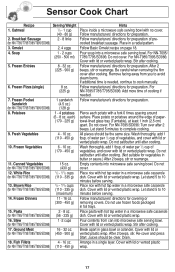
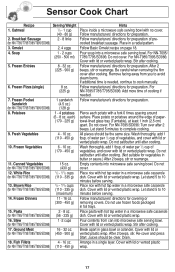
...-T785/T795/T985/T995/SD986) 8. Wash thoroughly, add 1 tbsp. Place rice with hot tap water in a microwave safe casserole dish. Place rice with hot tap water in a microwave safe casserole dish. Let stand 5 to cook manually.
Stir after cooking.
Juices should be clear. Cover with a fork 6 times spacing around the edge of precooked...
NNSD696 User Guide - Page 22
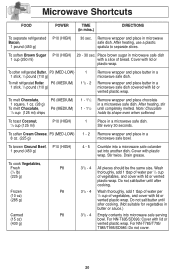
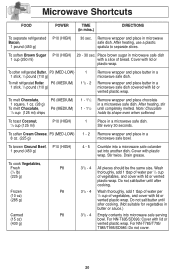
... (HIGH)
30 sec.
Drain grease. After heating, use a plastic spatula to separate slices. To brown Ground Beef, P10 (HIGH) 1 pound (450 g)
4 - 5 Crumble into a microwave safe colander set into microwave safe serving
bowl.
Wash
thoroughly, add 1 tbsp of water per
1/2 cup of bread. After heating, stir until after cooking. (Not suitable for vegetables in...
NNSD696 User Guide - Page 26
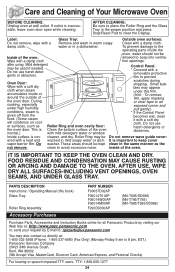
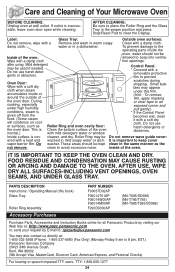
...Cleaning of Your Microwave Oven
BEFORE CLEANING: Unplug oven at : 1-800-332-5368 (Phone) 1-800-237-9080 (Fax Only) (Monday-Friday 9 am to 8 pm, EST.) Panasonic Services Company 20421 84th... Panel becomes wet, clean it with a damp cloth. Do not use harsh detergents or abrasives. Inside surface is inaccessible, leave oven door open while cleaning. PARTS DESCRIPTION Instructions / Operating Manual ...
NNSD696 User Guide - Page 27
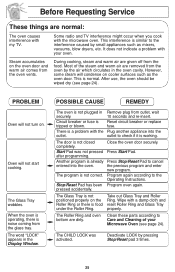
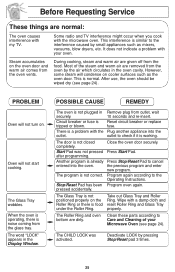
....
outlet to cancel
entered into the
outlet.
Before Requesting Service
These things are normal:
The oven causes interference with the microwave oven.
This interference is working. It does not indicate a problem with a damp cloth and
Roller Ring or there is Reset circuit breaker or replace
tripped or blown.
This is noise coming from outlet...
NNSD696 User Guide - Page 28
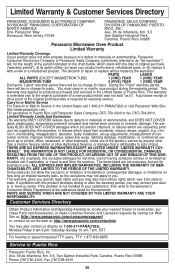
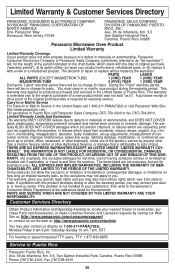
...& Customer Services Directory
PANASONIC CONSUMER ELECTRONICS COMPANY, DIVISION OF PANASONIC CORPORATION OF NORTH AMERICA One Panasonic Way Secaucus, New Jersey 07094
PANASONIC SALES COMPANY, DIVISION OF PANASONIC PUERTO RICO, INC. If the problem is not handled to you may also contact us via the web at its option either (a) repair your product with new or refurbished parts, or (b) replace it...
NNSD696 User Guide - Page 30
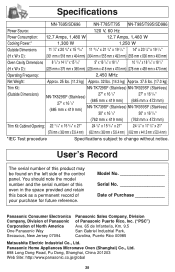
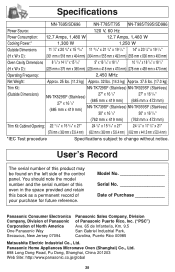
... mm)
Trim Kit Cabinet Opening: 22 11/16" x 15 5/16" x 21"
24 7/8" x 15 5/16" x 21"
24 7/8" x 17 3/8" x 21"
(576 mm x 389 mm x 533.4 mm) (632 mm x 389 mm x 533.4 mm) (632 mm x 441.5 mm x 533.4 mm)
*IEC Test procedure
Specifications subject to change without notice. Model No Serial No Date of Purchase
Panasonic Consumer Electronics...
Panasonic NNT785 Reviews
Do you have an experience with the Panasonic NNT785 that you would like to share?
Earn 750 points for your review!
We have not received any reviews for Panasonic yet.
Earn 750 points for your review!
