Panasonic NN-ST765S Support and Manuals
Get Help and Manuals for this Panasonic item
This item is in your list!

View All Support Options Below
Free Panasonic NN-ST765S manuals!
Problems with Panasonic NN-ST765S?
Ask a Question
Free Panasonic NN-ST765S manuals!
Problems with Panasonic NN-ST765S?
Ask a Question
Panasonic NN-ST765S Videos
Popular Panasonic NN-ST765S Manual Pages
Operating Instructions - Page 1


... Instructions
Microwave Oven Household Use Only Model No. //454
//454 //454 //454
1200 W
PLEASE READ THESE INSTRUCTIONS CAREFULLY BEFORE USING THIS PRODUCT, AND SAVE THIS MANUAL FOR FUTURE USE. Panasonic Canada Inc. 5770 Ambler Drive Mississauga, Ontario L4W 2T3 Tel: (905) 624-5010 www.panasonic.com
F0003BP83CP PA0215-31217 Printed in China
© Panasonic Appliances Microwave...
Operating Instructions - Page 2


Table of Contents
Safety Information
Microwave Oven Safety 1 Important Safety Instructions 2-5 Installation and Grounding Instructions 5-6 Safety Precautions 7-8
Operation
Control Panel...12 Starting to Use Your Oven 13 Setting the Clock 13 Child Safety Lock 13 Function Features 14 Selecting Power & Cook Time 15 3-Stage Cooking 15 Keep Warm Feature 16 Quick 30 Feature 16 Coffee/Milk ...
Operating Instructions - Page 3


... safety messages will follow instructions. It is particularly important...MICROWAVE ENERGY
1.
Do not attempt to potential hazards that there is used to alert you to operate this manual and on sealing surfaces.
3. This is damaged.
Microwave Oven Safety
Your safety and the safety of injury, and tell you what can be adjusted or repaired by anyone except properly qualified service...
Operating Instructions - Page 4
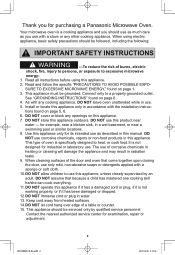
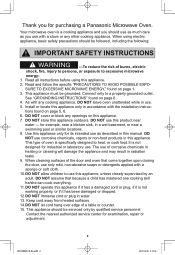
... "GROUNDING INSTRUCTIONS" found on page 6. 4. Use this manual. The use as much care as described in accordance with a sponge or soft cloth. 10.DO NOT allow children to excessive microwave energy: 1. Contact the nearest authorized service center for industrial or laboratory use this product near a swimming pool or similar locations. 8. Read and follow the specific...
Operating Instructions - Page 6


...If food or utensils on a rack set in place. 2. Repairs must be absorbed and will be very HOT after use newspaper or paper bags for microwave oven use. This will automatically rotate ... only the Glass Tray specifically designed for use only in the opposite direction.
4
'#1$1@&OJOEE If the Glass Tray is properly engaged and rotating by a qualified service person. DO NOT cook...
Operating Instructions - Page 7


... use the proper Panasonic trim kit available from a local Panasonic dealer, or online from the counter top edge to prevent excessive noise.
2. DO NOT install if oven is manufactured for the Microwave oven.
5
'#1$1@&OJOEE If the oven overheats, a thermal safety device will remain inoperable until it has cooled.
2. IMPORTANT SAFETY INSTRUCTIONS (continued)
Roller Ring...
Operating Instructions - Page 8


... qualified electrician or service person if the grounding instructions are not completely ...to whether the appliance is properly installed and grounded. • Plug...microwave oven. Where a standard two-prong outlet is encountered, it replaced...set or extension cord should be at least a 20 A, 120 VOLT, 60 Hz GROUNDED OUTLET). This appliance is NOT responsible for Microwave Oven. Panasonic...
Operating Instructions - Page 16


... oven automatically defaults to establish the initial non-cooking features of your Panasonic microwave oven allows you plug-in the oven. 2.
Function Features
This unique function of your Oven.
The default mode is pressed again, press Stop/Reset to Beep Off. After setting, press Stop/Reset to Beep Choice.
5.
• Press Timer once...
Operating Instructions - Page 18
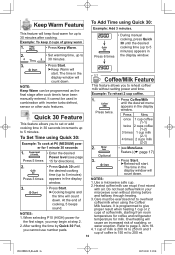
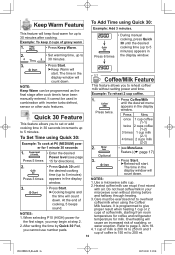
...manually entered. Thru
• Set warming time, up to 5 minutes. Quick 30 Feature
This feature allows you to reheat coffee/ milk without stirring before and halfway through heating. 3. Coffee/Milk Feature
This feature allows you to set or add cooking time in combination with air. Use a microwave... 5 minutes) appears in your microwave oven without setting power and time. Press 3 ...
Operating Instructions - Page 22


... the oven. Example: To To reheat a plate of the microwave oven are dry before placing food in the display window
•...)
Optional
3.
• Press Start. Cooking starts. Use manual power and time for a few minutes. Arrange food on plate;...
Feature
This sensor feature allows you to cook food without setting time. After reheating, let stand for these recommendations. To...
Operating Instructions - Page 23


.... Do not use 4 cups water, for preparation. pasta and 3 cups hot tap water in a microwave safe casserole dish. pasta use frozen foods packaged in a microwave safe 3 qt casserole dish. Arrange in a radial pattern. Place in a single layer. Add 2 parts water to avoid steam burns. Cover (1 - 2 cups) with lid or vented plastic wrap. Stir...
Operating Instructions - Page 30


...Microwave oven (see page 10). This interference is working.
There is already entered into the outlet to the Operating Instructions.
Another program is a problem with my TV. Remove plug from the oven by the air which circulates in securely.
Program oven again. Clean these parts.... Reset main circuit breaker or replace main fuse. The CHILD LOCK was not pressed after programming....
Operating Instructions - Page 31


...OPERATION ASSISTANCE
For product information and operation assistance, please visit our Support page:
www.panasonic.ca/english/support
PRODUCT REPAIRS Please locate your purchase price. Prestige model (Genius Prestige, Genius Prestige Plus and Genius Prestige Grill)
Microwave Convection oven
Over The Range (OTR) microwave oven
Service type Parts Carry-in 1 Year
In-home 2 Years
In-home In-home...
Operating Instructions - Page 32


... Turbo
Defrost (page 18)
Press.
Thru Set time.
Thru Enter time of day.
To Add Time: During manual cooking.
Press.
To cook using Popcorn (page...Set time. Quick Guide to Operation
Feature
How to 5 min.)
Press. Optional.
Press. To set Clock (page 13) Press. Set time. (up to select
Power Level.
Thru Set time. (up to Operate
To set...
Operating Instructions - Page 33


..." x 21")
Trim Kit for 30" Cabinet:
//454
//454 //454 //454
Model Number:
Outside Dimensions (W x H): Cabinet Opening (W x H x D):
//5,4 760 mm x 472 mm
(30" x 18 9⁄16")
724 mm x 442 mm x 533 mm (28 1/2" x 17 3/8" x 21")
//5,4 760 mm x 419 mm
(30" x 16 ½")
724 mm x 389 mm x 533 mm (28 1/2" x 15 5/16" x 21")
*IEC Test procedure
Specifications subject...
Panasonic NN-ST765S Reviews
Do you have an experience with the Panasonic NN-ST765S that you would like to share?
Earn 750 points for your review!
We have not received any reviews for Panasonic yet.
Earn 750 points for your review!

