Panasonic NN-ST696S Support and Manuals
Get Help and Manuals for this Panasonic item
This item is in your list!

View All Support Options Below
Free Panasonic NN-ST696S manuals!
Problems with Panasonic NN-ST696S?
Ask a Question
Free Panasonic NN-ST696S manuals!
Problems with Panasonic NN-ST696S?
Ask a Question
Panasonic NN-ST696S Videos
Popular Panasonic NN-ST696S Manual Pages
Operating Instructions - Page 1


... 2T3 Tel: (905) 624-5010 www.panasonic.com
F0003BT61CP PA0216-11217 Printed in China
© Panasonic Appliances Microwave Oven (Shanghai) Co., Ltd. 2016
1"@'#5$1@&OHJOEE Operating Instructions
Microwave Oven Household Use Only Model No. //454
//454
1200 W
PLEASE READ THESE INSTRUCTIONS CAREFULLY BEFORE USING THIS PRODUCT, AND SAVE THIS MANUAL FOR FUTURE USE.
Inverser le...
Operating Instructions - Page 2


Table of Contents
Safety Information
Microwave Oven Safety 1 Important Safety Instructions 2-5 Installation and Grounding Instructions 5-6 Safety Precautions 7-8
Operation
Control Panel...12 Starting to Use Your Oven 13 Setting the Clock 13 Child Safety Lock 13 Function Features 14 Selecting Microwave Power & Cook Time 15 3-Stage Cooking 15 Quick 30 Feature 16 Keep Warm Feature 16 ...
Operating Instructions - Page 3
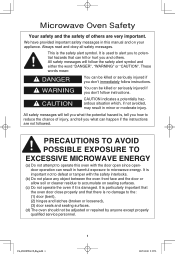
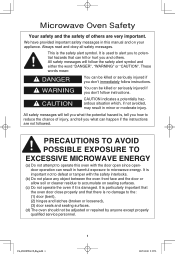
... that there is no damage to operate this manual and on sealing surfaces.
(c) Do not operate the oven if it is damaged.
Microwave Oven Safety
Your safety and the safety of injury, and tell you what the potential hazard is, tell you don't immediately follow instructions. CAUTION
CAUTION indicates a potentially hazardous situation which...
Operating Instructions - Page 4
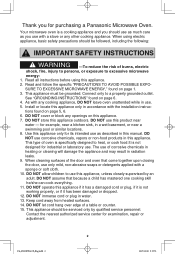
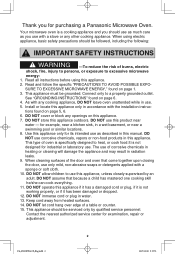
.... 8. Contact the nearest authorized service center for purchasing a Panasonic Microwave Oven. This appliance must be followed, including the following:
IMPORTANT SAFETY INSTRUCTIONS
WARNING -To reduce the risk of the door and oven that because a child has mastered one cooking skill he/she can cook everything. 11. Install or locate this manual. DO NOT immerse cord or...
Operating Instructions - Page 6


...the oven. Use only the Glass Tray specifically designed for microwave oven use . DO NOT cook directly...properly engaged and rotating by a qualified service person.
DO NOT substitute any other part of , or in the opposite ...microwave safe dish, on a rack set in either direction. 3. Repairs must be done only by observing its rotation when you touch Start. IMPORTANT SAFETY INSTRUCTIONS...
Operating Instructions - Page 7
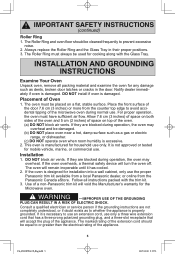
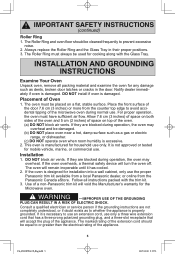
... NOT block air vents. INSTALLATION AND GROUNDING INSTRUCTIONS
Examine Your Oven
Unpack oven, remove all instructions packed with the Glass Tray. Placement of a non-Panasonic trim kit will turn the oven off. If they are blocked during normal use .
Installation
1.
It is damaged. IMPORTANT SAFETY INSTRUCTIONS
(continued)
Roller Ring 1. Always replace the Roller Ring and the...
Operating Instructions - Page 8


...installed receiver antenna and/or reorient the receiving
antenna of Your
Microwave Oven)
6
1"@'#5$1@&OHJOEE IINMSPTOARLTLAANT ISOANFEATNYDINGSRTORUUCNTDIOINNGS
INSTR(coUntCinuTedI)ONS
(continued)
Grounding Instructions... the microwave oven and other product
receiving the interference. (2) If possible, use .
Where a standard two-prong outlet is encountered, it replaced with ...
Operating Instructions - Page 9


...oil, and can follow recommended package instructions or use your oven for sterilization.
• DO NOT dry meats, herbs, fruits or vegetables in a microwave oven corn popper. CAUTION: Cooking dry... result in Your Oven.
IMPORTANT Proper cooking depends upon the power, the time setting and quantity of your oven. SAFETY PRECAUTIONS
Follow These Safety Precautions When Cooking in...
Operating Instructions - Page 16


... the initial non-cooking features of your Oven.
Function Features
This unique function of your Panasonic microwave oven allows you plug-in the oven. BEEP CHOICE: The oven has both imperial and... pad to Beep
Off.
The mode changes to the metric weight measurement setting if Start pad is Beep On.
NOTE: After setting, it will revert back to Beep Off. BEEP CHOICE • Press...
Operating Instructions - Page 18


...: Keep Warm can use Number Pads.
3. Step2.
• Press Quick 30 until the desired cooking time (up to 30 minutes after cook times have been manually entered.
Power Level is pre-set or add cooking time in 30 seconds increments up to 5 minutes) appears in the display window. NOTES:
1.
Thru
•...
Operating Instructions - Page 22


...outside of the
cooking containers and the inside of the microwave oven are dry before placing food in the display window... Reheat Feature
This sensor feature allows you to cook food without setting time. Add 3 to 4 tablespoons of moisture turning into casserole...the oven. After reheating, let stand for these recommendations. Use manual power and time for a few minutes. Doing so will cause ...
Operating Instructions - Page 23


...- 1 cup (40 - 80 g)
Place inside a microwave safe serving bowl with lid or vented plastic wrap. Add 2 parts water to complete cooking.
9. Follow manufacturers' directions for ...preparation. Omelet
2 - 4 eggs Follow Basic Omelet recipe on page 22.
4. Remove facing away from you to cook manually...
Operating Instructions - Page 31


... is similar to the Operating Instructions. Stop/Reset Pad has been pressed accidentally. The CHILD LOCK was not pressed after programming.
This interference is a problem with the outlet. The Glass Tray wobbles.
Before Requesting Service
These things are dirty.
The door is normal. Reset main circuit breaker or replace main fuse. Close the oven...
Operating Instructions - Page 32


...by Panasonic
Canada Inc. Prestige model (Genius Prestige, Genius Prestige Plus and Genius Prestige Grill)
In-home
2 Years
2 Years
Additional 3 Years (Part only)
Microwave Convection oven
In-home
2 Years
2 Years
Additional 3 Years (Part only)
Over The Range (OTR) microwave oven
In-home
2 Years
2 Years
Additional 3 Years (Part only)
In-home Service will be carried out only to repair...
Operating Instructions - Page 33
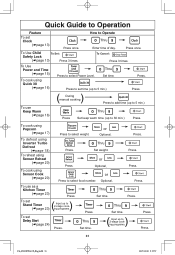
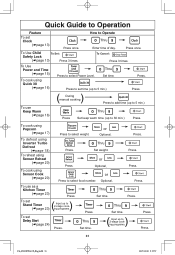
... once. Thru Set time. or Press to Operate Thru
Enter time of day. To use
Keep Warm (page 16)
( ) During manual cooking
Press to add time (up to 5 min.)
Press
Thru Set keep warm time.... Thru Set time.
To Use Power and Time (page 15)
To cook using Quick 30 (page 16)
Press to select Power Level. Thru Set time. Quick Guide to Operation
Feature
To set
Delay Start...
Panasonic NN-ST696S Reviews
Do you have an experience with the Panasonic NN-ST696S that you would like to share?
Earn 750 points for your review!
We have not received any reviews for Panasonic yet.
Earn 750 points for your review!

