Panasonic MP010W - Digital Player - Flash 1 GB Support and Manuals
Get Help and Manuals for this Panasonic item
This item is in your list!

View All Support Options Below
Free Panasonic MP010W manuals!
Problems with Panasonic MP010W?
Ask a Question
Free Panasonic MP010W manuals!
Problems with Panasonic MP010W?
Ask a Question
Popular Panasonic MP010W Manual Pages
D. A. Player - Page 1
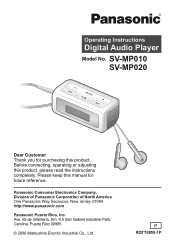
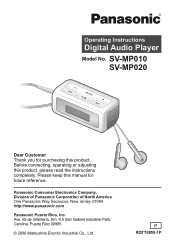
..., operating or adjusting this manual for purchasing this product. Panasonic Consumer Electronics Company, Division of Panasonic Corporation of North America One Panasonic Way Secaucus, New Jersey 07094 http://www.panasonic.com
Panasonic Puerto Rico, Inc. Operating Instructions
Digital Audio Player
Model No. Please keep this product, please read the instructions completely. P RQTT0855-1P...
D. A. Player - Page 2
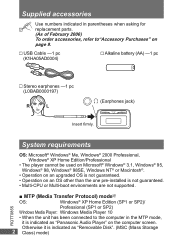
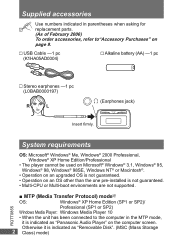
...on an upgraded OS is not guaranteed. • Operation on an OS other than the one pre-installed is not guaranteed. • Multi-CPU or Multi-boot environments are not supported.
■... indicated in parentheses when asking for replacement parts. (As of February 2006) To order accessories, refer to the computer in the MTP mode,
it is indicated as "Panasonic Audio Player" on page 9. USB...
D. A. Player - Page 3
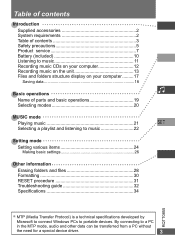
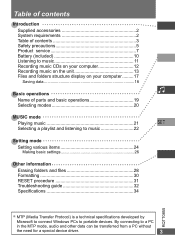
... of contents 3 Safety precautions 5 Product service 7 Battery (included 10 Listening to music...parts and basic operations 19 Selecting modes 20
MUSIC mode Playing music 21 Selecting a playlist and listening to music 22
Setting mode Setting various items 24 Making basic settings 26
Other information Erasing folders and files 28 Formatting 30 RESET procedure 31 Troubleshooting guide...
D. A. Player - Page 6
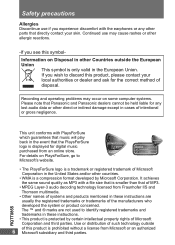
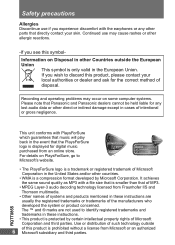
...Panasonic and Panasonic dealers cannot be held liable for digital music purchased from an online store. RQTT0855 This unit conforms with PlaysForSure which guarantees that music will play back in the event that the PlaysForSure logo is displayed for any other parts...instructions are not used to identify registered trademarks and trademarks in these instructions... operating problems may cause...
D. A. Player - Page 7


For assistance in obtaining repairs please ship the product to:
Panasonic Services Company - Include a letter detailing the complaint and provide a day time phone number where you can be serviced by the manufacturer or parts that described in these operating instructions. IF REPAIR IS NEEDED DURING THE WARRANTY PERIOD THE PURCHASER WILL BE REQUIRED TO FURNISH A SALES RECEIPT/PROOF OF...
D. A. Player - Page 8
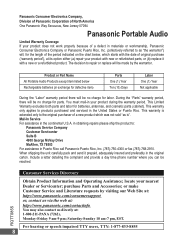
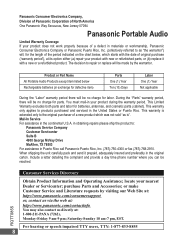
... referred to as is extended only to :
Panasonic Service Company Customer Servicenter Suite B 4900 George McVay Drive McAllen, TX 78503 For assistance in the original carton. Mail-In Service For assistance in the United States or Puerto Rico. This warranty only applies to repair or replace will , for parts. When shipping the unit carefully pack and...
D. A. Player - Page 9


... allow the exclusion or limitation of the product, or service by visiting our Web Site at : 1-800-332-5368 (Phone) 1-800-237-9080 (Fax Only) (Monday -
Accessory Purchases
Purchase Parts, Accessories and Instruction Books online for the warrantor. CUSTOMER WILL BE CHARGE FOR THE REPAIR OF ANY UNIT RECEIVED WITHOUT SUCH PROOF OF PURCHASE.
The...
D. A. Player - Page 11
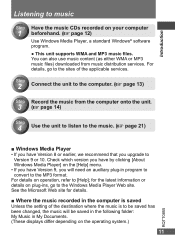
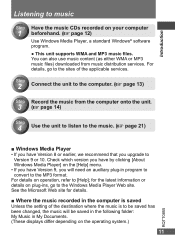
... standard Windows® software program.
● This unit supports WMA and MP3 music files. See the Microsoft ...auxiliary plug-in the computer is saved Unless the setting of the applicable services. for details.
■ Where the music ...have Version 9, you upgrade to the computer. (
page 13)
Step Record the music from music distribution services. Introduction
Listening to [...
D. A. Player - Page 12


...the [Rip]. 2.
WMP10 screen
Your attention is started up for the first time The WMP setup (installation) screen appears. RQTT0855
12 WMP9: Select the [Copy from CD]. Follow the on your computer, and... or other published or broadcast material may infringe copyright laws. screen instructions.
2
Before recording music, set the content protection of WMP to "WMP") Version 9 ("WMP9")...
D. A. Player - Page 14
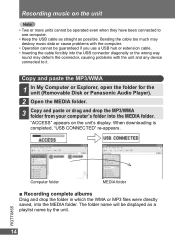
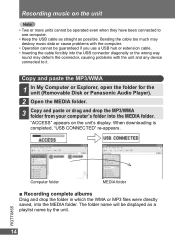
.../WMA
1
In My Computer or Explorer, open the folder for the unit (Removable Disk or Panasonic Audio Player).
2 Open the MEDIA folder.
3
Copy and paste or drag and drop the ...cable forcibly into the USB connector diagonally or the wrong way
round may deform the connector, causing problems with the computer.
• Operation cannot be displayed as possible. When downloading is completed, "...
D. A. Player - Page 15
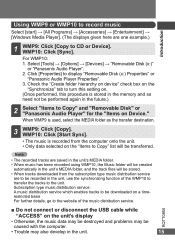
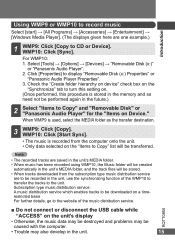
..." on the unit's display
• Otherwise, the music data may be destroyed and problems may also develop in the unit, use the synchronizing function of the music distribution service. Select [Tools] → [Options] → [Devices] → "Removable Disk (x:)"
or "Panasonic Audio Player". 2. WMP10: Click [Start Sync].
• The music is recorded from the...
D. A. Player - Page 16
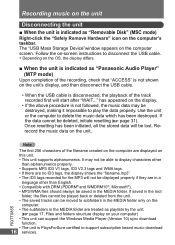
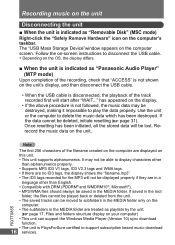
...instructions to disconnect the USB cable. Use the unit or the computer to display characters other than alphanumerics properly. • Supports ... display differs.
■ When the unit is indicated as "Panasonic Audio Player" (MTP mode)
Upon completion of the filename... is PlaysForSure certified to support subscription based music download
16 services. If the data cannot be lost...
D. A. Player - Page 32
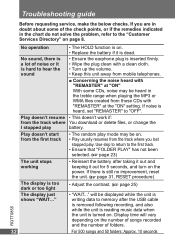
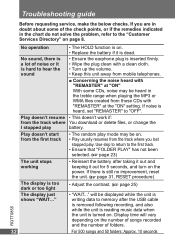
... where you are in the chart do not solve the problem, refer to the first track. • Ensure...will vary depending on . • Replace the battery if it is hard to "OFF". Troubleshooting guide
Before requesting service, make the below checks.
No sound,... unit. ( page 31, RESET procedure)
The display is
heard, set "REMASTER" to hear the sound
• Ensure the earphone plug is...
D. A. Player - Page 33
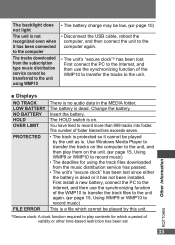
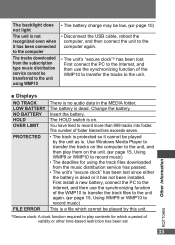
... subscription type music distribution service cannot be transferred to the unit. The battery is dead or it cannot be played by this unit. Insert the battery. First install a new battery, connect... set
33
RQTT0855 Change the battery. The HOLD switch is no audio data in the MEDIA folder. Other information
■ Displays NO TRACK LOW BATTERY NO BATTERY HOLD OVER LIMIT PROTECTED
FILE ERROR
...
D. A. Player - Page 34
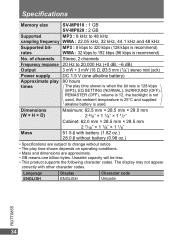
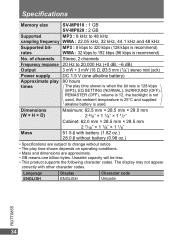
...), EQ SETTING (NORMAL), SURROUND (OFF), REMASTER (OFF), volume is 12, the backlight is not used . Specifications
Memory size
SV-MP010 : 1 GB SV-MP020 : 2 GB
Supported
MP3 ...supplied alkaline battery is recommend)
No.
Useable capacity will be less. • This product supports the following character codes. of channels Stereo, 2 channels
Frequency response 20 Hz to 20,000 Hz (+0 dB...
Panasonic MP010W Reviews
Do you have an experience with the Panasonic MP010W that you would like to share?
Earn 750 points for your review!
We have not received any reviews for Panasonic yet.
Earn 750 points for your review!
