Panasonic MCV9640 - CANISTER VACUUM CLEA Support and Manuals
Get Help and Manuals for this Panasonic item
This item is in your list!

View All Support Options Below
Free Panasonic MCV9640 manuals!
Problems with Panasonic MCV9640?
Ask a Question
Free Panasonic MCV9640 manuals!
Problems with Panasonic MCV9640?
Ask a Question
Popular Panasonic MCV9640 Manual Pages
MCV9640 User Guide - Page 2


...
We are very pleased to welcome you become one of damage to the vacuum cleaner and/or personal property if the instructions given are not followed. Special care is that you to the possibility of personal injury, loss of America. Replace worn or frayed power cord immediately. The use of an extension cord is...
MCV9640 User Guide - Page 5


... clothing, fingers, and all controls before servicing.
2. Use only manufacturer's recommended tools.
5. keep free of fire, or electric shock - IMPORTANT SAFETY INSTRUCTIONS
When using vacuum cleaner, basic precautions should , has been dropped, damaged, left outdoors, or dropped into openings. DO NOT unplug by cord, use cord as
gasoline or use without belt cover properly installed.
MCV9640 User Guide - Page 8


... Handle Adjustments ...24
Suggested Pile Height Settings 24 Using Tools ...26, 28 Vacuuming Tips ...30
ROUTINE CARE OF CLEANER 32 Changing Dust Bag ...32
Motor Safety Filter Cleaning 34
Cleaning Exterior and Tools 34
POWER NOZZLE CARE...36
Replacing Headlight Bulb ...36 Removing Belt ...38 Replacing Belt ...40 Brush Servicing ...42 Agitator Assembly ...44
Removing Clogs...
MCV9640 User Guide - Page 18


TO RESET: ➢ Press reset button on cleaner. Plug in indicator windows will continue to reduced airflow by attachments themselves or new...stops the POWER NOZZLE motor when the brush jams and prevents belt breakage. TO CORRECT PROBLEM: ➢ Unplug electrical cord.
➢ Check brush and brush support areas for being full and other areas that may be clogged.
➢ See REMOVING ...
MCV9640 User Guide - Page 22


... WAY. Only use outlets near the floor.
➢ Pull cord out of electrical shock, this vacuum has a polarized plug, one way. If it still does not fit, contact a qualified electrician to install the proper outlet. Unplug the cleaner. ➢ Hold the plug while rewinding to prevent
damage or injury from the cord clip...
MCV9640 User Guide - Page 24


... be used on the POWER NOZZLE motor for storage. The pile height setting is shown in the window. Suggested settings are two positions on the rear. Bare Floor/Off position turns the ...la alfombra
➢ Return wands to prevent the vacuum cleaner from upright position by pressing on the handle release pedal.
➢ Select a pile height setting by pressing the small pedal on the handle, ...
MCV9640 User Guide - Page 32


.... - 32 -
ROUTINE CARE OF CLEANER
Changing Dust Bag
Always operate vacuum with genuine Panasonic micron dust bag type C-5 installed. Panasonic dust bags may not all go into the bag (some will miss the bag and end up in place and dirt may be purchased through any authorized Panasonic dealer or ordered from service company.
➢ Unplug cord...
MCV9640 User Guide - Page 36


...; Push in electrical shock or personal injury from cleaner suddenly starting. Push in and turn Enfoncer et tourner Empuje hacia adentro y gire
Replacing Headlight Bulb
➢ To remove light cover use..., lift up to remove.
➢ Replace the bulb.
➢ Only use a bulb rated 130 V AC-15 Watts.
Disconnect the electrical supply before servicing or cleaning the unit.
POWER NOZZLE CARE...
MCV9640 User Guide - Page 38


...; Disconnect cleaner from electrical outlet.
➢ Check and remove hair, string and lint build-up frequently in the POWER NOZZLE brush and brush support areas.
➢ If build-up becomes excessive, disconnect POWER NOZZLE from wand and follow the steps below.
➢ Remove light cover and light bulb as shown under "REPLACING HEADLIGHT...
MCV9640 User Guide - Page 40


... as shown.
➢ Tilt cover to back. Replacing Belt
Motor Shaft Arbre du moteur Eje del transmissión del motor
Agitator Assembly Assemblage de l'agitateur Agitator Support Montaje del agitador Support de brosse Soporte del agitador
➢ Slide washers and agitator supports onto brush agitator unit.
➢ Install new belt in belt groove on the...
MCV9640 User Guide - Page 42


TO REPLACE BRUSH AGITATOR UNIT
➢ Remove POWER NOZZLE cover, belt and agitator assembly. (See "REMOVING BELT").
➢ Remove agitator supports, washers, screws, end brush, brush sprocket, and brush sprocket flange from cleaner suddenly starting. Brush Servicing
Base Support Bars Barres de support de la base Barra de soporte de la base
WARNING
Electrical Shock Or Personal...
MCV9640 User Guide - Page 44
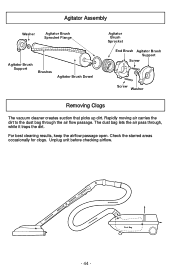
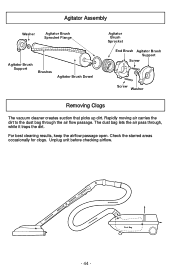
... dirt to the dust bag through , while it traps the dirt. Unplug unit before checking airflow. Agitator Assembly
Washer
Agitator Brush Sprocket Flange
Agitator Brush Support
Brushes
Agitator Brush Dowel
Agitator Brush Sprocket
End Brush Agitator Brush Support
Screw
Screw Washer
Removing Clogs
The vacuum cleaner creates suction that picks up dirt.
MCV9640 User Guide - Page 49


...7. See "Removing Belt" and"Replacing Belt" (pages 38, 40).
4. Check brush area for motor to ON. 2. Wrong pile height setting. 2. Burned out light bulb.
1. Dirty power cord. 2. Cord jammed.
1. PROBLEM
POSSIBLE CAUSE
POSSIBLE SOLUTION
Cleaner won't start. Change brushes, (page 42). 8 & 9. If cleaner starts and stops again, clean brush and brush supports, then reset, (page 18...
MCV9640 User Guide - Page 52


..., misapplication, faulty installation, improper operation or maintenance, alteration, modification, power line surge, improper voltage supply, lightning damage, commercial use such as listed above exclusions or limitations may contact your dealer or Servicenter. If a problem with new or refurbished parts free of the product, or service by calling the local Panasonic Sales Company telephone...
MCV9640 User Guide - Page 54


Vacuum Cleaner - Parts such as stated below :
Richmond, British Columbia
Calgary, Alberta
Mississauga, Ontario
Lachine, Québec
Panasonic Canada Inc. 12111 Riverside Way Richmond, BC V6W 1K8 Tel: (604) 278-4211 Fax: (604) 278-5627
Panasonic Canada Inc. 6835-8th St. Calgary, AB T2E 7H7 Tel: (403) 295-3955 Fax: (403) 274-5493
Panasonic Canada Inc...
Panasonic MCV9640 Reviews
Do you have an experience with the Panasonic MCV9640 that you would like to share?
Earn 750 points for your review!
We have not received any reviews for Panasonic yet.
Earn 750 points for your review!
