Panasonic MC-UL815 Support and Manuals
Get Help and Manuals for this Panasonic item
This item is in your list!

View All Support Options Below
Free Panasonic MC-UL815 manuals!
Problems with Panasonic MC-UL815?
Ask a Question
Free Panasonic MC-UL815 manuals!
Problems with Panasonic MC-UL815?
Ask a Question
Popular Panasonic MC-UL815 Manual Pages
MC-UL815 Owner's Manual (Multi-Language) - Page 2


... Dirt Sensor ...32
ROUTINE CARE OF VACUUM CLEANER 34 Cleaning Exterior and Tools ...34
Emptying Dust Bin...36, 38 Cleaning Pre-Filter ...40 Cleaning Primary Filter ...42, 44 Removing Clogs...46 Replacing the Belt ...48
Replacing HEPA Exhaust Filter 50
Cleaning Agitator ...52
Cleaning Dirt Sensor Optics ...54
BEFORE REQUESTING SERVICE...56 NOTES ...59-61 WARRANTY...
MC-UL815 Owner's Manual (Multi-Language) - Page 4
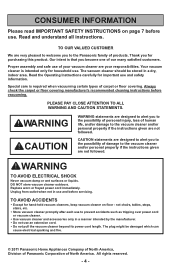
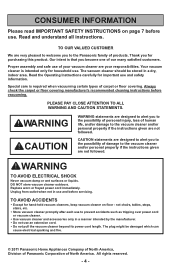
... you for important use of North America. Replace worn or frayed power cord immediately. Read and understand all instructions. Thank you to the vacuum cleaner and/or personal property if the instructions given are your responsibilities.
The vacuum cleaner should be damaged which can
cause electrical sparking and fire.
© 2011 Panasonic Home Appliances Company of North America...
MC-UL815 Owner's Manual (Multi-Language) - Page 7


... use
and before servicing. 4. The fumes from heated surfaces. 8. Do not use cord as described in this manual before unplugging. 14.Use extra care when cleaning on wet surfaces. 5. Do not pull or carry by anyone who is not used by cord, use with Panasonic recommended attachments.
2. SAVE THESE INSTRUCTIONS
THIS VACUUM CLEANER IS INTENDED FOR...
MC-UL815 Owner's Manual (Multi-Language) - Page 14
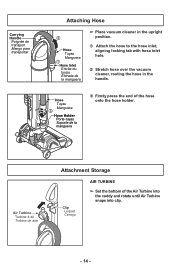
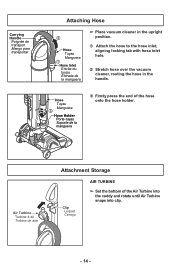
...Manguera
➀
Hose Inlet Entrée du tuyau Entrada de la manguera
➢ Place vacuum cleaner in the upright position.
➀ Attach the hose to the hose inlet, aligning locking tab ... Stretch hose over the vacuum cleaner, routing the hose in the handle. Air Turbine Turbine à air Turbina de aire
Attachment Storage
Clip Loquet Cerrojo
AIR TURBINE
➢ Set the bottom of the ...
MC-UL815 Owner's Manual (Multi-Language) - Page 22
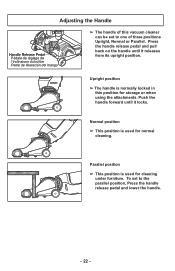
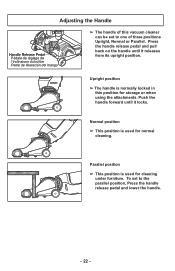
... the handle.
- 22 - Upright position
➢ The handle is used for cleaning under furniture.
Normal position
➢ This position is normally locked in this vacuum cleaner can be set to one of this position for storage or when using the attachments.
Press the handle release pedal and pull back on the handle until...
MC-UL815 Owner's Manual (Multi-Language) - Page 24
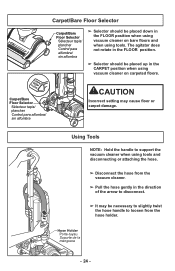
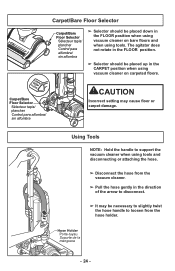
...support the vacuum cleaner when using tools and disconnecting or attaching the hose.
➢ Disconnect the hose from the vacuum cleaner.
➢ Pull the hose gently in the direction of the arrow to loosen from the hose holder. CAUTION
Incorrect setting...; Selector should be placed up in the CARPET position when using vacuum cleaner on bare floors and when using tools. The agitator does not ...
MC-UL815 Owner's Manual (Multi-Language) - Page 30
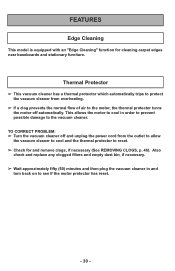
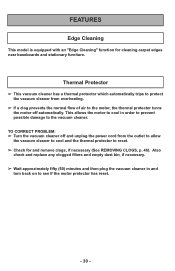
...
Edge Cleaning
This model is equipped with an "Edge Cleaning" function for and remove clogs, if necessary (See REMOVING CLOGS, p. 46). TO CORRECT PROBLEM: ➢ Turn the vacuum cleaner off automatically.
Thermal Protector
➢ This vacuum cleaner has a thermal protector which automatically trips to protect the vacuum cleaner from the outlet to allow
the vacuum cleaner to cool and...
MC-UL815 Owner's Manual (Multi-Language) - Page 32


...Selector should be placed up in the FLOOR position when using vacuum cleaner on bare floors and when using vacuum cleaner on the nozzle of the vacuum cleaner as illustrated.
➢ When there is little or no...; Selector should be placed down in the CARPET position when using tools. CAUTION
Incorrect setting may cause floor or carpet damage. Dirt Sensor Détecteur de poussière ...
MC-UL815 Owner's Manual (Multi-Language) - Page 34
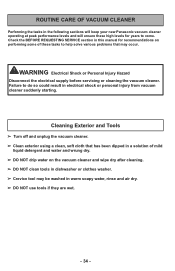
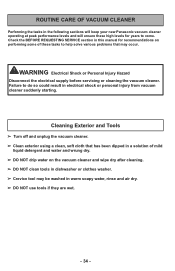
... the tasks in electrical shock or personal injury from vacuum cleaner suddenly starting. Check the BEFORE REQUESTING SERVICE section in this manual for years to help solve various problems that has been dipped in warm soapy water, rinse and air dry. ➢ DO NOT use tools if they are wet.
- 34 - WARNING Electrical Shock ...
MC-UL815 Owner's Manual (Multi-Language) - Page 48
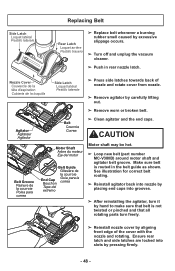
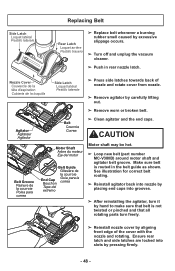
... parts turn it by carefully lifting out.
➢ Remove worn or broken belt.
See illustration for correct belt routing.
➢ Reinstall agitator back into nozzle by placing end caps into slots by excessive slippage occurs.
➢ Turn off and unplug the vacuum cleaner.
➢ Push in the belt guide as shown. Side Latch Loquet latéral Pestillo laterale
Replacing Belt
Rear...
MC-UL815 Owner's Manual (Multi-Language) - Page 50
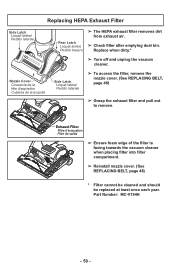
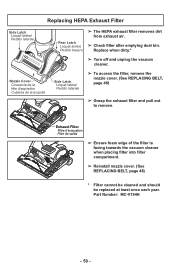
... towards the vacuum cleaner when placing filter into filter compartment.
➢ Reinstall nozzle cover. (See REPLACING BELT, page 48)
* Filter cannot be cleaned and should be replaced at least once each year.
Replacing HEPA Exhaust Filter
Side Latch Loquet latéral Pestillo laterale
Nozzle Cover Couvercle de la tête d'aspiration Cubierta de la boquilla
Rear Latch Loquet arri...
MC-UL815 Owner's Manual (Multi-Language) - Page 56


... the vacuum cleaner. Review this chart to on.
1. Unplugged at household service panel.
3. Broken/misplaced belt. 7. Hose not inserted fully. 8.
Tool use . 2.
Push on .
2. Replace/fix belt. 7. Replace belt. 2. Check TOOLS. 2.
Agitator not turning
POSSIBLE CAUSE
1. Motor protection system
activated. 9. Belt installed incorrectly. Reset circuit breaker or replace fuse...
MC-UL815 Owner's Manual (Multi-Language) - Page 62
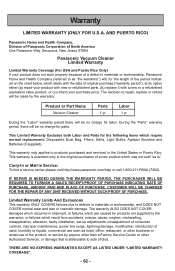
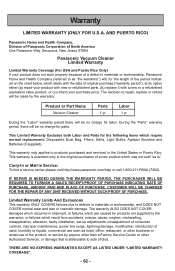
..., mishandling, misapplication, alteration, faulty installation, set-up adjustments, misadjustment of consumer controls, improper maintenance, power line surge, lightning damage, modification, introduction of sand, humidity or liquids, commercial use of original purchase ("warranty period"), at its option either (a) repair your product with new or refurbished parts, (b) replace it with a new or...
MC-UL815 Owner's Manual (Multi-Language) - Page 63
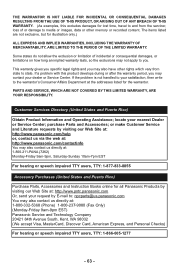
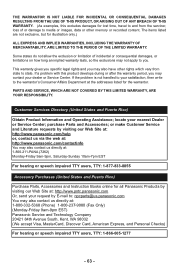
...9am-9pm EST) Panasonic Service and Technology Company ...specific legal rights and you may also contact us directly at : 1-800-211-PANA (7262) Monday-Friday 9am-9pm, Saturday-Sunday 10am-7pm EST
For hearing or speech impaired TTY users, TTY: 1-877-833-8855
Accessory Purchases (United States and Puerto Rico)
Purchase Parts, Accessories and Instruction Books online for the warrantor. If a problem...
MC-UL815 Owner's Manual (Multi-Language) - Page 64
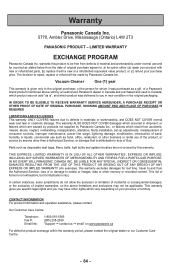
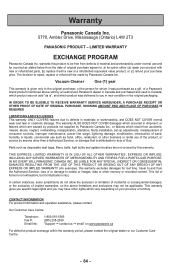
...product with new or refurbished parts, (b) replace it was purchased as a gift, of a Panasonic brand product mentioned above sold by an authorized Panasonic dealer in Canada and purchased and used in Canada, which product was not sold "as is", and which result from accidents, misuse, abuse, neglect, mishandling, misapplication, alteration, faulty installation, set-up adjustments, misadjustment of...
Panasonic MC-UL815 Reviews
Do you have an experience with the Panasonic MC-UL815 that you would like to share?
Earn 750 points for your review!
We have not received any reviews for Panasonic yet.
Earn 750 points for your review!
