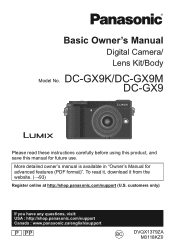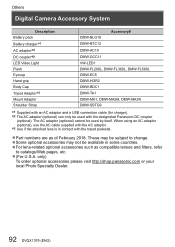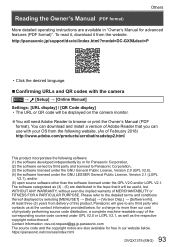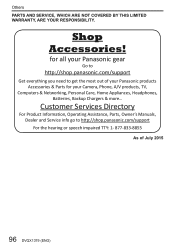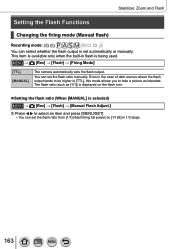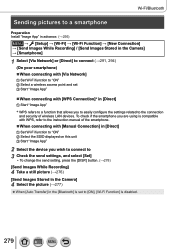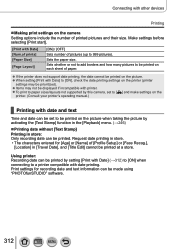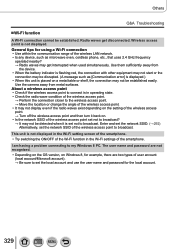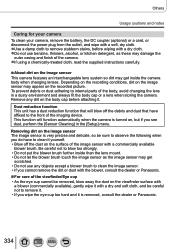Panasonic LUMIX GX9 Support and Manuals
Get Help and Manuals for this Panasonic item

View All Support Options Below
Free Panasonic LUMIX GX9 manuals!
Problems with Panasonic LUMIX GX9?
Ask a Question
Free Panasonic LUMIX GX9 manuals!
Problems with Panasonic LUMIX GX9?
Ask a Question
Panasonic LUMIX GX9 Videos
Popular Panasonic LUMIX GX9 Manual Pages
Panasonic LUMIX GX9 Reviews
We have not received any reviews for Panasonic yet.