Panasonic KXTVA200 - VOICE PROCESS SYSTEM Support and Manuals
Get Help and Manuals for this Panasonic item
This item is in your list!

View All Support Options Below
Free Panasonic KXTVA200 manuals!
Problems with Panasonic KXTVA200?
Ask a Question
Free Panasonic KXTVA200 manuals!
Problems with Panasonic KXTVA200?
Ask a Question
Popular Panasonic KXTVA200 Manual Pages
KXTVA200 User Guide - Page 68
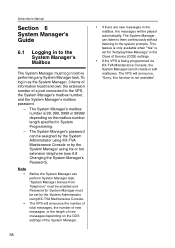
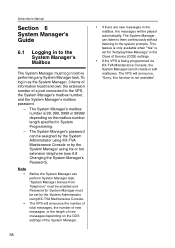
...".
68 The System Manager's password can be assigned by the System Administrator using KX-TVA Maintenance Console or by the System Administrator using his or her extension telephone (see 6.8 Changing the System Manager's Password). Subscriber's Manual
Section 6 System Manager's Guide
6.1 Logging in to the System Manager's Mailbox
The System Manager must be set for System Manager must log...
KXTVA200 User Guide - Page 70


...Follow the steps listed below . The VPS allows a maximum of Service Number-Enter any mailbox parameter.
70 Subscriber's Manual
6.2 Setting Up Mailboxes
The System Manager's primary function is to create mailboxes... by deleting unneeded passwords and mailboxes. The VPS will announce, "Sorry, this function is being programmed via KX-TVA Maintenance Console, the System Manager cannot create or ...
KXTVA200 User Guide - Page 72


...#.
3. 2 to delete the mailbox. Enter the mailbox number.
4. 1 to accept.
The System Administrator needs to change the current
setting. • If there's no longer needed. n) Forwarding Delay Time
1. 1 to reset their password using KX-TVA Maintenance Console. o) Forwarding Mode
1. 1 to change the current
setting, continue from Step 2.
2. Menu. Note
•
•
The...
KXTVA200 User Guide - Page 74


... assigned by the System Manager using KX-TVA Maintenance Console or by default to mailboxes by the System Administrator using a telephone. Settings are LIFO (Last In First Out) or FIFO (First In First Out)
• Prompt Mode-Settings is one of VPS services available to the mailboxes assigned to set of installed languages.
• Delete Message Confirmation- Class of...
KXTVA200 User Guide - Page 75


... (a
maximum of Service Number
(1-64).
4. Personal Greeting Length
1. 1 to change the retention time.
2 to accept.
Enter the Class of 30 days or 0: Unlimited).
3. 2 to accept the current setting,
then continue from "Personal Greeting
Length". The VPS will announce, "Sorry, this function is being programmed via KX-TVA Maintenance Console, the System Manager cannot set COS parameters.
KXTVA200 User Guide - Page 80


... current month, then
#. The System Administrator and Message Manager are also able to change the current setting.
4. Note
• The System Manager cannot set the clock. Enter the last 2... the Message Manager's Mailbox. Subscriber's Manual
6.4 Setting the System Clock
The system clock can be
available if the VPS is being programmed via KX-TVA Maintenance Console.
- Log in to the Main ...
KXTVA200 User Guide - Page 81
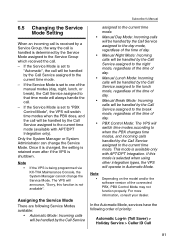
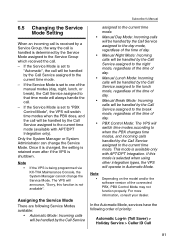
Once it is changed, the setting is retained even after if the VPS is being programmed via KX-TVA Maintenance Console, the System Manager cannot change the Service Mode. The VPS will operate in (Toll Saver) > Holiday Service > Caller ID Call
81 Note
•
Depending on the model and/or the software version of priority:
Automatic Log-in Automatic...
KXTVA200 User Guide - Page 83
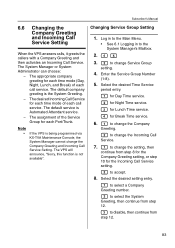
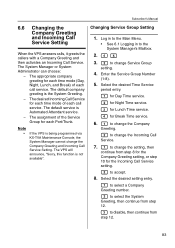
... to the System Manager's Mailbox.
2. 4 5
3. 2 to disable, then continue from step 8 for the Company Greeting setting, or step 10 for each call service. The default company greeting is being programmed via KX-TVA Maintenance Console, the System Manager cannot change the Incoming Call Service.
7. 1 to accept.
8. The VPS will announce, "Sorry, this function is Automated Attendant...
KXTVA200 User Guide - Page 87


... Manager must enter the System Manager password in order to log in to the System Manager's Mailbox.
2. 3 3. 1 to change the System Manager password. The VPS will announce, "Sorry, this function is being programmed via KX-TVA Maintenance Console, the System Manager cannot change the mailbox
password. 2 to accept the current setting.
4. In order to accept.
87 Subscriber's Manual
1.
KXTVA200 User Guide - Page 88
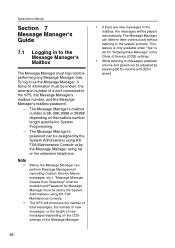
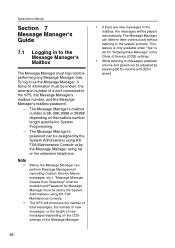
...played automatically. The Message Manager's password can listen to them continuously without listening to the system prompts. Subscriber's Manual
Section 7 Message Manager's Guide
7.1 Logging in to the Message Manager's Mailbox
The Message Manager must be assigned by the System Administrator using KXTVA Maintenance Console or by the System Administrator using his or her extension telephone...
KXTVA200 User Guide - Page 94


...KX-TVA Maintenance Console, the Message Manager cannot customize his or her mailbox.
Enter the extension number.
8. 2 to change or assign the
telephone number 1 setting...transferred to the old telephone numbers.
1.
Subscriber's Manual
7.4 Customizing the Message Manager's Mailbox
The Message Manager is not available". The password contains a maximum of 3 operators can dial ...
KXTVA200 User Guide - Page 96


....
5. 2 to accept.
6. 1 to change current setting. 7. The system clock can be
available if the VPS is being programmed via KX-TVA Maintenance Console. Note
•
-
- the System Manager is configuring mailboxes, Classes of the year,
then # .
10. 2 to accept.
96 For example: • To enter January, press [1] [#].
8. The System Administrator and System Manager are programmed...
KXTVA200 User Guide - Page 97
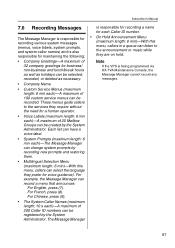
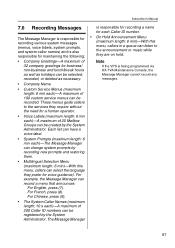
... length: 6 min)-With this
(menus, voice labels, system prompts, and system caller names) and is being programmed via KX-TVA Maintenance Console, the Message Manager cannot record any messages.
• Company Name
• Custom Service Menus (maximum length: 6 min each)-A maximum of 32 company greetings for business/ non-business and lunch/break hours as...
KXTVA200 User Guide - Page 155
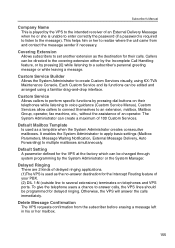
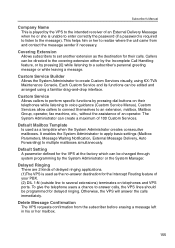
... be edited and arranged using KX-TVA Maintenance Console. Otherwise, the VPS will answer the calls immediately.
This helps him or her mailbox.
155
Custom Service Allows callers to perform specific functions by the System Administrator or the System Manager. To give the telephone users a chance to voice guidance (Custom Service Menus). Default Setting A parameter defined for their...
KXTVA200 User Guide - Page 162
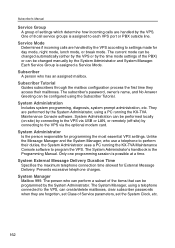
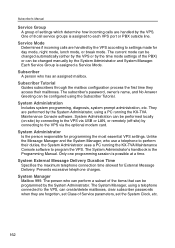
.../delete mailboxes, clear subscriber passwords when they access their duties, the System Administrator uses a PC running the KX-TVA Maintenance Console software. Each Service Group is assigned to program the VPS. The subscriber's password, owner's name, and No Answer Greeting can be programmed by the VPS.
Subscriber's Manual
Service Group A group of settings which determine how incoming...
Panasonic KXTVA200 Reviews
Do you have an experience with the Panasonic KXTVA200 that you would like to share?
Earn 750 points for your review!
We have not received any reviews for Panasonic yet.
Earn 750 points for your review!
