Panasonic KXTHA17 - TELEPHONE EQUIPMENTS Support and Manuals
Get Help and Manuals for this Panasonic item
This item is in your list!

View All Support Options Below
Free Panasonic KXTHA17 manuals!
Problems with Panasonic KXTHA17?
Ask a Question
Free Panasonic KXTHA17 manuals!
Problems with Panasonic KXTHA17?
Ask a Question
Popular Panasonic KXTHA17 Manual Pages
Telephone Equipments - Page 2
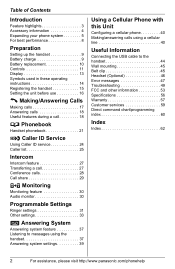
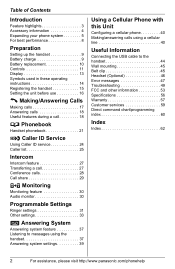
... Answering system settings 39
Using a Cellular Phone with this Unit
Configuring a cellular phone 40 Making/answering calls using a cellular line 40
Useful Information
Connecting the USB cable to the handset 44 Wall mounting 45 Belt clip 45 Headset (Optional 46 Error messages 47 Troubleshooting 49 FCC and other information 53 Specifications 56 Warranty 57 Customer services 59...
Telephone Equipments - Page 3
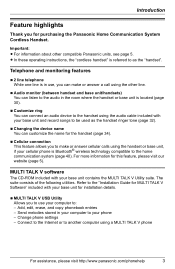
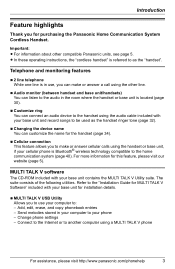
... customize the name for MULTI TALK V Software" included with your cellular phone is referred to the "Installation Guide for the handset (page 34). Refer to as the handset ringer tone (page 32). Change phone settings -
N Customize ring You can make or answer cellular calls using a MULTI TALK V phone
For assistance, please visit http://www.panasonic.com/phonehelp
3
Telephone Equipments - Page 5
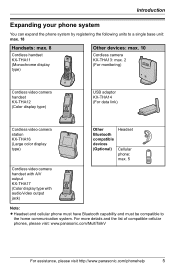
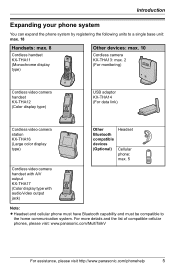
... (Optional)
Headset
Cellular phone: max. 5
Cordless video camera handset with A/V output KX-THA17 (Color display type with audio/video output jack)
Note:
L Headset and cellular phone must have Bluetooth capability and must be compatible to the home communication system. For more details and the list of compatible cellular phones, please visit: www.panasonic.com/MultiTalkV
For...
Telephone Equipments - Page 6
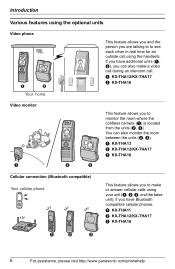
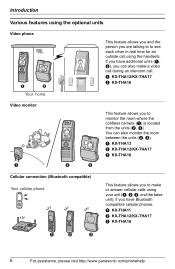
...the cordless camera (A) is located from the units (B, C).
A KX-THA13
B KX-THA12/KX-THA17
C KX-THA16
B
C
Cellular connection (Bluetooth compatible) Your cellular phone
...phone
A
B
Your home
This feature allows you and the person you can also monitor the room between the units (B, C). A KX-THA11 B KX-THA12/KX-THA17 C KX-THA16
A
B
C
6
For assistance, please visit http://www.panasonic...
Telephone Equipments - Page 8


... the following places: Near obstacles
8
For assistance, please visit http://www.panasonic.com/phonehelp
L Do not place heavy objects on top of the product with... be kept free from electrical noise generating devices, such as hills, tunnels, underground, near another cordless phone's base unit, noise may cause interference. Move away from heat sources such as wire fences,...
Telephone Equipments - Page 17


...}
2 Push {^} or {V} to the receiver, press
{C}.
L Speak alternately with a PBX:
1 {9} i {PAUSE} i Dial the phone
number.
2 {C}
Note: L A 3.5 second pause is inserted each
time {PAUSE} is not disconnected.
1 During a conversation, press {s} to insert longer pauses.
L To correct a digit, press {CLEAR}.
2 {C}
L An available line is automatically selected and the line number is sometimes...
Telephone Equipments - Page 21


..."No Ringer ID" (default), the handset uses the ringer tone you can be assigned a name, phone number, ringer ID, and light-up ID features (page 24) are available for phonebook items by... desired ringer ID (page 24). i {NEXT}
4 Enter the phone number (max. 32
digits).
For assistance, please visit http://www.panasonic.com/phonehelp
21 Handset phonebook
You can also create and edit phonebook
...
Telephone Equipments - Page 24


... an area which does not provide Caller ID service. - Private name display When caller information is received and it matches a phone number stored in the phonebook (page 21), the... telephone company's Caller ID service. Consult your telephone company's Caller ID service. Talking Caller ID
This feature lets you to send caller information. - L Caller ID supports names of area": The caller...
Telephone Equipments - Page 26


..., press {EDIT} repeatedly until the
phone number is shown in the desired format.
1 Local phone number
Example: 321-5555
2 Area code -
For example, you can call that , phone numbers from the 4 most recently
edited area codes are edited automatically. The default setting is
displayed.
26
For assistance, please visit http://www.panasonic.com/phonehelp
L Enter the name...
Telephone Equipments - Page 35


...Set tel line" i {SELECT}
3 "Set dial mode" i {SELECT}
4 Select the desired setting. (Default:
"Tone") i {SAVE} i {OFF}
Flash time The flash time depends on your PBX supplier for the correct setting.
For assistance, please visit http://www.panasonic...tone dial service. Programmable Settings
Caller ID number auto edit
You can select a line manually
regardless of the line selection mode by ...
Telephone Equipments - Page 44
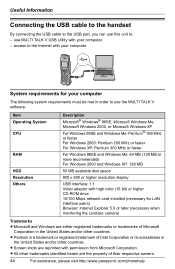
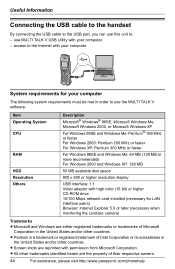
... higher CD-ROM drive 10/100 Mbps network card installed (necessary for your computer
The following system requirements must...Browser: Internet Explorer 5.0 or later (necessary when monitoring the cordless camera)
Trademarks L Microsoft and Windows are the property of Microsoft
Corporation...owners.
44
For assistance, please visit http://www.panasonic.com/phonehelp
use this unit to: - L ...
Telephone Equipments - Page 50


... monitoring camera images from the base unit. L Make sure that a Panasonic optional headset...panasonic.com/phonehelp
Phonebook
Problem
Copying stopped with another handset is in use.
The displayed phonebook item was more than 48 digits long, the number will not be set incorrectly.
Dial the number manually..., etc.) are limited.
L If "SP-phone" is displayed on the handset. L The...
Telephone Equipments - Page 53


... device complies with the instructions, may not cause harmful...digital devices. This equipment generates, uses, and can be heard in a residential installation...phone.
For assistance, please visit http://www.panasonic.com/phonehelp
53 If noise occurs, use an optional headset accessory or the speakerphone option (if applicable) when using this phone.
When you hold the phone to Part...
Telephone Equipments - Page 58


..., alteration, faulty installation, set-up adjustments, misadjustment of consumer controls, improper maintenance, power line surge, lightning damage, modification, introduction of sand, humidity or liquids, commercial use of the product, or service by the warrantor, or failures which vary from the servicer. This Limited Warranty gives you specific legal rights and you . If a problem with this...
Telephone Equipments - Page 62
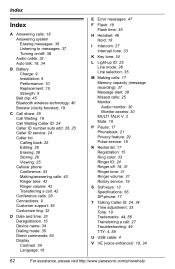
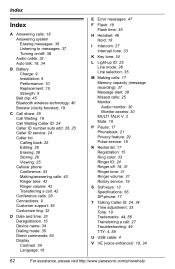
...off: 38
Audio cable: 32 Auto talk: 18, 34
B Battery Charge: 9 Installation: 9 Performance: 10 Replacement: 10 Strength: 9
Belt clip: 45 Bluetooth wireless technology: 40 Booster (clarity booster...volume: 31 Rotary service: 19
S Soft keys: 13 Specifications: 56 SP-phone: 17
T Talking Caller ID: 24, 34 Time adjustment: 33 Tone: 19 Trademarks: 44, 56 Transferring a call: 27 Troubleshooting: 49 TTY: 4,...
Panasonic KXTHA17 Reviews
Do you have an experience with the Panasonic KXTHA17 that you would like to share?
Earn 750 points for your review!
We have not received any reviews for Panasonic yet.
Earn 750 points for your review!
