Panasonic KXTG6633 Support and Manuals
Get Help and Manuals for this Panasonic item
This item is in your list!

View All Support Options Below
Free Panasonic KXTG6633 manuals!
Problems with Panasonic KXTG6633?
Ask a Question
Free Panasonic KXTG6633 manuals!
Problems with Panasonic KXTG6633?
Ask a Question
Most Recent Panasonic KXTG6633 Questions
I Have A Panasonic Kx-tg6633. How Do I Use The Speaker - No Button.
The base unit has a speaker but I have not found the control button in the manual or on the base. Th...
The base unit has a speaker but I have not found the control button in the manual or on the base. Th...
(Posted by vjhoelz 12 years ago)
Popular Panasonic KXTG6633 Manual Pages
KXTG6632 User Guide - Page 1


...TG6632. Operating Instructions
Digital Cordless Answering System
Model No. KX-TG6632 KX-TG6633 KX-TG6641 KX-TG6643 KX-TG6644 KX-TG6645
Model shown is compatible with Caller ID. Consulte "Guía Rápida Española", página 59. Please register your service provider/telephone company. You must subscribe to the appropriate service offered by your product: http://www.panasonic...
KXTG6632 User Guide - Page 2


Table of Contents
Introduction
Model composition 3 Accessory information 4
Important Information
For your safety 6 Important safety instructions 7 For best performance 7 Other information 8 Specifications 8
Getting Started
Setting up 9 Note when setting up 10 Intelligent eco mode 10 Controls 11 Belt clip 12 Display 13 Initial settings 13
Making/Answering Calls
Making calls 15 ...
KXTG6632 User Guide - Page 3


...up to 3 phone
numbers using base unit*1
-
For assistance, please visit http://www.panasonic.com/help
3
KX-TG6632 KX-TG6633 KX-TG6641 KX-TG6643 KX-TG6644 KX-TG6645
Base unit Part No. Series
KX-TG6631 series
KX-TG6641 series
Model No. KX-TGA660 KX-TGA660 KX-TGA660 KX-TGA660 KX-TGA660 KX-TGA660
Quantity 2 3 1 3 4 5
Feature differences
Series
KX-TG6631 series KX-TG6641 series
Call...
KXTG6632 User Guide - Page 4


... KX-TG6632 *3 KX-TG6633/KX-TG6643 *4 KX-TG6644 *5 KX-TG6645 *6 The handset cover comes attached to the handset. Introduction
Accessory information
Supplied accessories
Supplied handset qty. 1 unit*1 2 unit*2 3 unit*3
No.
A
B
C
D
E
F
Additional/replacement accessories
Please contact your nearest Panasonic dealer for each handset
KX-TCA60, KX-TCA93, KX-TCA94, KX-TCA400, KX-TCA430
KX...
KXTG6632 User Guide - Page 7


...is less than 0 °C (32 °F) or greater than a cordless type) during an electrical storm. Check with local codes for use the telephone to reduce the risk of electric shock from excessive smoke...://www.panasonic.com/help
7 They may cause burns or injury to direct sunlight. Do not use a compatible base unit (or charger) to recycle this manual.
SAVE THESE INSTRUCTIONS
For best...
KXTG6632 User Guide - Page 14


... can select either "English" or "Español" as the display language. The default setting is "English". "Pulse": For rotary/pulse dial service.
1 MMENUN#120 2 MbN: Select the desired setting. 3 MSAVEN a MOFFN
14
For assistance, please visit http://www.panasonic.com/help Example: 9:30 09 30
5 MAM/PMN: Select "AM" or "PM". 6 MSAVEN a MOFFN...
KXTG6632 User Guide - Page 17


...its handset. R If another phone is connected to sound and...is ringing for your
model. Handset
1 Press MMENUN during... hold MCN until the unit beeps. n KX-TG6641 series: page 3 Press MHOLDN during ...set to select the desired volume.
R The base unit user can turn the ringer off , the base unit still rings for an incoming call .
For assistance, please visit http://www.panasonic...
KXTG6632 User Guide - Page 22


...phone number (24
digits max.). a MOKN
4 MbN: Select the desired group. Character table for phonebook entries
22
For assistance, please visit http://www.panasonic...#
#
R To enter another character that is fixed and the cursor moves to dial manually.
When adding an entry to the phonebook, you can assign it to the base unit ... group. *1 KX-TG6641 series: page 3
Important:
R Only 1 ...
KXTG6632 User Guide - Page 24


... 2 MbN: "Erase all" a MSELECTN 3 MbN: "Yes" a MSELECTN 4 MbN: "Yes" a MSELECTN 5 MOFFN
Base unit*1 *1 KX-TG6641 series: page 3
1 M N a MERASEN 2 MbN: "Yes" a M N 3 MbN: "Yes" a M N
on the...the beginning of phone numbers you are
24
For assistance, please visit http://www.panasonic.com/help
Chain ... account PIN that you have rotary/pulse service, you to dial manually. a MOKN
4 MbN: Select the...
KXTG6632 User Guide - Page 28


...0: Off 1: 0: Off
#214 36 #G214
Auto talk*12
-
1: On 0: #200 16
28
For assistance, please visit http://www.panasonic.com/help Programming
Main menu:
"Initial setting"
Sub-menu 1
Sub-menu 2
Settings
Code
Ringer setting Ringer volume*4 (Handset)
0-6: Off-6 #160 17
Ringer tone*5, *6, *7 1-5: Tone 1-5 #161
-
(Handset)
6-0: Melody
1-5
Silent mode -
On/Off
1: On 0: #238...
KXTG6632 User Guide - Page 29


...://www.panasonic.com/help
29
If you select a melody, you subscribe to a distinctive ring service (such as IDENTA-RING), select a
tone (tone 1 to automatically adjust the date and time each time caller information including date and time is not displayed when scrolling through the display menus.
Code
#680
-
*1 If you program these settings using...
KXTG6632 User Guide - Page 33


...Press and hold MLOCATORN for information on the
available model. This allows the handset to end its own ...phone number feature is turned on all registered handsets start
ringing, press MLOCATORN again to the same base unit. R The next step must be registered to erase. Note:
R While registering, "Base in registering" is not registered to the additional handset's installation manual...
KXTG6632 User Guide - Page 46


... new messages, turn it off
The default setting is "On".
1 MMENUN#332 2 MbN: Select the desired setting. R If there are no new messages in the following ways: - Voice Mail Service
If you are not sure which setting is required, contact your voice mail access number manually.
46
For assistance, please visit http://www.panasonic.com/help
KXTG6632 User Guide - Page 54


...Caller ID
Problem Caller information is not announced. R If you dialed might have been edited incorrectly (for example, the long distance "1" or the area code is ...set to any additional telephone equipment such as a Caller ID box or cordless telephone line jack, plug the unit directly into the wall jack.
I cannot dial the phone number edited in some areas. Contact your service...
KXTG6632 User Guide - Page 68
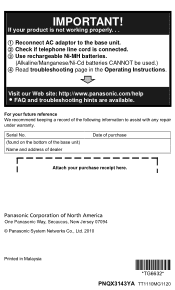
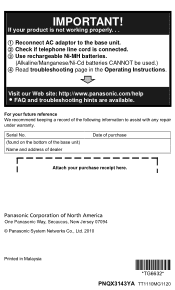
...
Attach your product is connected. 3 Use rechargeable Ni-MH batteries.
(Alkaline/Manganese/Ni-Cd batteries CANNOT be used.) 4 Read troubleshooting page in Malaysia
*TG6632* *TG6632* PNQX3143YA TT1110MG1120
One Panasonic Way, Secaucus, New Jersey 07094 © Panasonic System Networks Co., Ltd. 2010
Printed in the Operating Instructions.
IMPORTANT! Visit our Web site: http://www...
Panasonic KXTG6633 Reviews
Do you have an experience with the Panasonic KXTG6633 that you would like to share?
Earn 750 points for your review!
We have not received any reviews for Panasonic yet.
Earn 750 points for your review!
