Panasonic KXTG5243M - KXTG5240M TOT 3 H/S Support and Manuals
Get Help and Manuals for this Panasonic item
This item is in your list!

View All Support Options Below
Free Panasonic KXTG5243M manuals!
Problems with Panasonic KXTG5243M?
Ask a Question
Free Panasonic KXTG5243M manuals!
Problems with Panasonic KXTG5243M?
Ask a Question
Popular Panasonic KXTG5243M Manual Pages
5.8ghz Cdl Multi H/s - Page 1


KX-TG5240 KX-TG5243
Pulse-or-tone dialing capability Model shown is Caller ID compatible. The unit is KX-TG5240.
Panasonic World Wide Web address: http://www.panasonic.com for 6 hours before initial use. PLEASE READ BEFORE USE AND SAVE. Charge the battery for customers in the USA or Puerto Rico 5.8 GHz Expandable Cordless Phone System
Operating Instructions
Model No.
To display...
5.8ghz Cdl Multi H/s - Page 2


...one
A Handset Cover (p. 13) A Battery (p. 13)
Order No. Attach your new Panasonic cordless telephone. PQKL10063Z1
one
one KX-TG5243: three
KX-TG5243: two charger units
2 After subscribing to both Caller ID and Call Waiting with Caller ID services (CWID). Read and understand all instructions.
PQLV1Z (PQLV1)
Order No. Accessories (included)
For extra orders, call 1-866...
5.8ghz Cdl Multi H/s - Page 3


... Phone
For KX-TG5240 users
KX-TG5240 includes one handset and one base unit. You can be added.
For KX-TG5243 users
KX-TG5243 includes three handsets, two charger units and one base unit. You can add one more accessory handset can expand the system by adding up to the base unit. (Please read the accessory handset's Installation Manual...
5.8ghz Cdl Multi H/s - Page 6
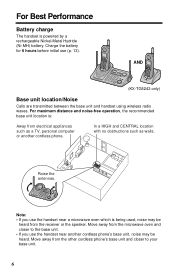
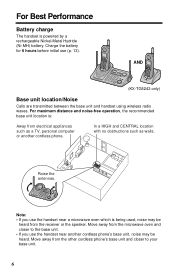
AND
(KX-TG5243 only)
Base unit location/Noise
Calls are transmitted between the base unit and handset using wireless radio waves. In a HIGH and CENTRAL location with no obstructions such as a TV, personal computer or another cordless phone's base unit, noise may be heard. Move away from the microwave oven and closer to your base...
5.8ghz Cdl Multi H/s - Page 12


.... (It is connected to a PBX which does not support Caller ID, you may hear noise from the receiver or...service, you cannot access Caller ID services.
• This unit will not function during a power failure. Fasten the AC adaptor cord. Charger unit (KX-TG5243 only)
Power Outlet (AC 120 V, 60 Hz) • Charger unit: USE ONLY WITH
Panasonic AC ADAPTOR KX-TCA1
(Order No. Installation...
5.8ghz Cdl Multi H/s - Page 27


... base unit or charger (for KX-TG5243 or accessory handset users, p. 3).
To have a hands-free phone conversation
1 Press [s].
• "SP-phone" is displayed.
2 Dial a phone number.
• The dialed ... to 3 extensions (3 handsets or 2 handsets and the base unit) can switch to a hands-free phone conversation
by pressing [s]. Soft Keys
[ ]
[OFF]
[ ]
[B], [d]
[REDIAL]
Microphone [HOLD/...
5.8ghz Cdl Multi H/s - Page 29


...".
1=Phone book ...Panasonic's Voice Enhancer Technology clarifies the voice of extensions which can be used in use, you can also turn this feature on /off setting...manually.
1. It will light for a few seconds after pressing a button or lifting the handset off . Voice Enhancer Technology can be interference.
The factory preset is turned on or off the base unit or charger (for KX-TG5243...
5.8ghz Cdl Multi H/s - Page 31


...: 1-800-211-PANA(7262)
31 IN USE Indicator
MIC
[SP-PHONE] and Indicator
• To transfer the call to another extension, ...PHONE]. 2 Talk into the MIC. 3 To hang up , press [OFF] or place the
handset on the base unit or charger. Preparation
Telephone System Answering System Useful Information
Answering Calls
When a call is received, the unit rings, "Incoming call" is ringing for KX-TG5243...
5.8ghz Cdl Multi H/s - Page 44


...(When the System Has Two or More Handsets)
You can also select the extension number by
pressing [1] to the desired phone book item by initial, see page 41.
7 Press the soft key ( SEND ).
• To continue copying other... or charger (for the item by
pressing [d] or [B]. • To search for KX-TG5243 or accessory handset users, p. 3) until copying finishes, otherwise copying will stop .
5.8ghz Cdl Multi H/s - Page 48


...1 Press [SP-PHONE] or [LOCATOR/INTERCOM/TRANSFER].
2 To disconnect the intercom, press [SP-PHONE] or
[LOCATOR/...INTERCOM/TRANSFER].
• When the ringer volume is being received, you will hear two tones (incoming call tone, p. 59) and the IN USE indicator on the base unit will ring at the low level for intercom calls.
• You cannot change the ringer tone for KX-TG5243...
5.8ghz Cdl Multi H/s - Page 81


...Instructions.
For assistance, please call: 1-800-211-PANA(7262)
81
The accessory handsets for KX...being used.
Initial setting
3 Handset: Scroll to "Initial setting" by
pressing [d] ...display shows the new extension number (ex. For the KX-TG5240/KX-TG5243 base unit: (1) Press and hold [LOCATOR/INTERCOM/...KX-TGA520 and KX-TGA523. Press LOCATOR on the base unit.
• If "Wrong handset ...
5.8ghz Cdl Multi H/s - Page 82


... have been canceled. Re-register the handset (p. 80, 81).
Error!!
• When you may not be charged. Walk closer to... • The handset's registration may not be displayed on for KX-TG5243 or accessory handset users, p. 3).
System is too far from ... Try again later.
• Another handset tried to send phone book items to register/deregister.
The handset will be able ...
5.8ghz Cdl Multi H/s - Page 83


...• The called handset was full. Please register to the base unit
Error!! 4 handsets have pressed
[C] or [s].
• Your phone book is turned off the base unit to call : 1-800-211-PANA...it have already been registered to store an item in the phone book, the phone book memory was on Your Display... For the KX-TG5240/KX-TG5243 base unit: (1) Press and hold [LOCATOR/INTERCOM/ TRANSFER]...
5.8ghz Cdl Multi H/s - Page 92


...Press [MENU], then [3] to create the data.
• To download the phone book data, check the "Re-Download All" box,
then click Save . Try...service, you need to download it to your unit will be off-hook. One handset can select the items of information on the base unit or charger will be used to download data for the base unit. • Horoscopes are for KX-TG5243...updated.
5.8ghz Cdl Multi H/s - Page 103


... (KX-TG5243 only)
Power Supply:
AC adaptor (120 V AC, 60 Hz)
Power Consumption: Standby: Approx. 0.8 W
Maximum: Approx. 4.0 W
Dimensions (H x W x D): Approx. 69 mm x 74 mm x 100 mm
(2 23/32" x 2 29/32" x 3 15/16")
Mass (Weight):
Approx. 120 g (0.26 lb.)
N Dialing Mode:
Tone (DTMF)/Pulse
N Operating Environment: 5 °C - 40 °C (41 °F - 104 °F)
Specifications are...
Panasonic KXTG5243M Reviews
Do you have an experience with the Panasonic KXTG5243M that you would like to share?
Earn 750 points for your review!
We have not received any reviews for Panasonic yet.
Earn 750 points for your review!
