Panasonic KXTG2355 - 2.4 GHZ DIG.CRDLS.ANS.SYS Support and Manuals
Get Help and Manuals for this Panasonic item
This item is in your list!

View All Support Options Below
Free Panasonic KXTG2355 manuals!
Problems with Panasonic KXTG2355?
Ask a Question
Free Panasonic KXTG2355 manuals!
Problems with Panasonic KXTG2355?
Ask a Question
Popular Panasonic KXTG2355 Manual Pages
KXTG2355 User Guide - Page 1
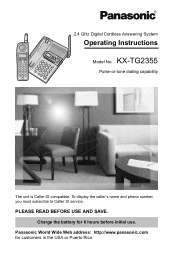
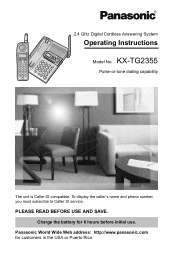
... Rico KX-TG2355
Pulse-or-tone dialing capability
The unit is Caller ID compatible. To display the caller's name and phone number, you must subscribe to Caller ID service. Panasonic World Wide Web address: http://www.panasonic.com for 6 hours before initial use. PLEASE READ BEFORE USE AND SAVE.
2.4 GHz Digital Cordless Answering System
Operating Instructions
Model No...
KXTG2355 User Guide - Page 2
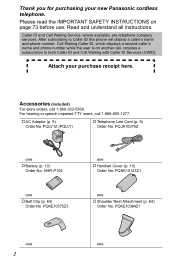
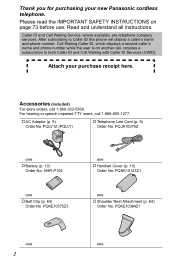
... Caller ID and Call Waiting with Caller ID Services (CWID). Attach your new Panasonic cordless telephone. AAC Adaptor (p. 9)
Order No. PQKE10375Z3
one
ABattery (p. 10)
Order No. Please read the IMPORTANT SAFETY INSTRUCTIONS on another call, requires a subscription to Caller ID this phone will display a caller's name and phone number.
PQJA10075Z
one
AHandset Cover (p. 10)
Order No...
KXTG2355 User Guide - Page 4
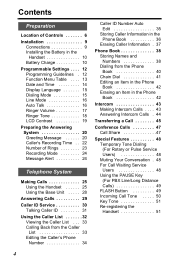
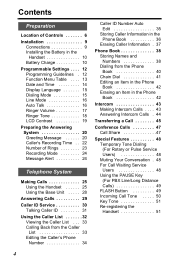
... of Controls 6
Installation 9 Connections 9 Installing the Battery in the Handset 10 Battery Charge 10
Programmable Settings . . . ...Phone Book 42 Erasing an Item in the Phone Book 42
Intercom 43 Making Intercom Calls . . . . 43 Answering Intercom Calls . 44
Transferring a Call 45
Conference Calls 47 Call Share 47
Special Features 48 Temporary Tone Dialing (For Rotary or Pulse Service...
KXTG2355 User Guide - Page 9


... support Caller ID, you cannot
access Caller ID services. • The unit will not work during a power failure. Hooks
Single-Line Telephone Jack (RJ11C)
Telephone Line Cord Power Outlet (AC 120 V, 60 Hz)
AC Adaptor
• USE ONLY WITH Panasonic... If your unit is connected to the same telephone jack using the Panasonic KX-J66 T-adaptor. Preparation
Installation
Connections
Fasten the cords.
KXTG2355 User Guide - Page 12


...handset will exit programming
mode. • If the unit detects a problem, an error message will be displayed (p. 68) and/or
error beeps will sound.
12 The handset must be selected from the menu... exit programming mode.
• After programming is complete, the display will be heard and the setting will return to select the desired item. Back Select
[OFF] exits programming.
[MENU] enters ...
KXTG2355 User Guide - Page 15


... selected, press Salvar, then press [OFF]. The factory preset is selected, press Save, then press [OFF].
• If you select a language you have touch tone service, set to English, press English. To change from Spanish to "Pulse".
KBack dB SelectL
Change language 3 Scroll to "Tone". For rotary or pulse...
KXTG2355 User Guide - Page 18


Programmable Settings
Base unit ringer volume Base Unit
Make sure the base unit is not being used. To set the ringer volume to high (preset), medium, or low, press VOLUME [].
• To increase volume, press VOLUME [>]. To decrease volume, press VOLUME [
KXTG2355 User Guide - Page 41


... by pressing [d] or
[B]. • To search for example, to first automatically dial a calling card access number that you have rotary or pulse service, you are on a call;
This feature can dial a combination of phone book or manual key pad entries while making a call : 1-800-211-PANA(7262)
41 Search and dial from the...
KXTG2355 User Guide - Page 52
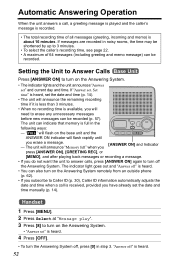
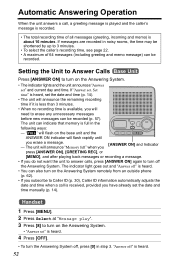
...goes out and "Answer off " is available, you have already set . Set
time" is heard, set the date and time (p. 14).
• The unit will flash on the Answering System remotely from an outside phone
(p. 62).
• If you subscribe to Caller ID (p.... time of 64 messages (including greeting and memo message) can be
recorded. If "Answer set the date and
time manually (p. 14).
KXTG2355 User Guide - Page 65
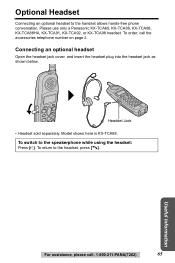
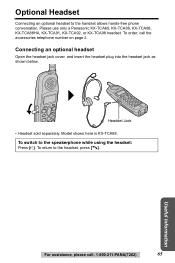
... Headset Jack • Headset sold separately. To return to the speakerphone while using the headset: Press [s]. Please use only a Panasonic KX-TCA60, KX-TCA86, KX-TCA88, KX-TCA88HA, KX-TCA91, KX-TCA92, or KX-TCA98 headset. Model shown here is KX-TCA88.
To switch to the headset, press [C]. Useful Information
For assistance, please call the accessories telephone number on page...
KXTG2355 User Guide - Page 70


... you have long distance service.
The handset cannot automatically edit the Caller List/incoming phone numbers.
• The Caller ID number auto edit feature is turned off.
Set to press [C] or ... exits the • Do not pause for over 60 seconds while
Caller List or phone book. Troubleshooting
Problem
Cause & Remedy
You cannot redial.
• If the last number dialed was more...
KXTG2355 User Guide - Page 72
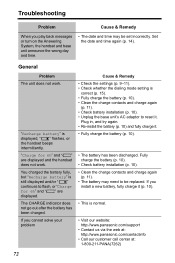
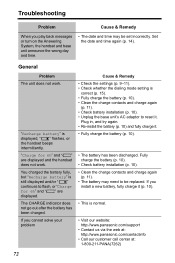
... contacts and charge again
(p. 11). • The battery may be replaced. Plug in, and try again. • Re-install the battery (p. 10) and fully charge it . You charged the battery fully, but "Recharge battery" is normal.
• Visit our website: http://www.panasonic.com/support
• Contact us via the web at: http://www...
KXTG2355 User Guide - Page 75
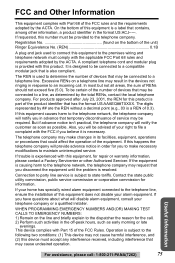
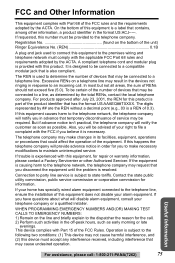
...part of this number must accept any interference received, including interference that contains, among other Authorized Servicer...service may be certain of the number of the FCC rules and the requirements adopted by the ACTA. If trouble...disconnect the equipment until the problem is subject to the telephone... qualified installer. For products approved after July 23, 2001, the REN for repair or...
KXTG2355 User Guide - Page 82
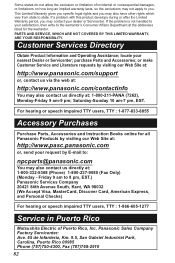
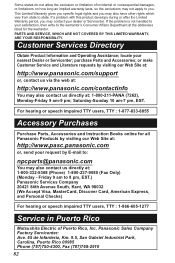
... request by visiting our Web Site at:
http://www.pasc.panasonic.com
or, send your dealer or Servicenter. For hearing or speech impaired TTY users, TTY : 1-877-833-8855
Accessory Purchases
Purchase Parts, Accessories and Instruction Books online for the warrantor. If the problem is not handled to your nearest Dealer or Servicenter; purchase...
KXTG2355 User Guide - Page 84


... Company listed
below or to the outside of Puerto Rico, Inc. These locations do not repair consumer products. For product service
• Visit our website: http://www.panasonic.com/support • Contact us via the web at: http://www.panasonic.com/contactinfo • Call us at: 1-800-211-PANA(7262)
When you need assistance with...
Panasonic KXTG2355 Reviews
Do you have an experience with the Panasonic KXTG2355 that you would like to share?
Earn 750 points for your review!
We have not received any reviews for Panasonic yet.
Earn 750 points for your review!
