Panasonic KXTA624 - ANALOG PBX Support and Manuals
Get Help and Manuals for this Panasonic item
This item is in your list!

View All Support Options Below
Free Panasonic KXTA624 manuals!
Problems with Panasonic KXTA624?
Ask a Question
Free Panasonic KXTA624 manuals!
Problems with Panasonic KXTA624?
Ask a Question
Popular Panasonic KXTA624 Manual Pages
Analog Pbx - Page 2
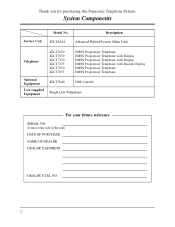
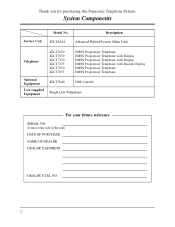
... this Panasonic Telephone System.
Description
KX-TA624
Advanced Hybrid System (Main Unit)
Telephone
KX-T7020 KX-T7030 KX-T7130 KX-T7135 KX-T7050 KX-T7055
EMSS Proprietary Telephone EMSS Proprietary Telephone with Display EMSS Proprietary Telephone with Display EMSS Proprietary Telephone with Backlit Display EMSS Proprietary Telephone EMSS Proprietary Telephone
Optional Equipment
User...
Analog Pbx - Page 4


... and lists the steps required to be used after the system is installed and System Programming is completed. Introduction
Who Should Use This Manual
This manual is designed for users of the KX-TA624 system and the required System Programming are explained in the Installation Manual. It is Proprietary Telephones (PTs); Illustrations of an Advanced Hybrid System, model number KX-TA624.
Analog Pbx - Page 5


...are in the data communication mode. Take the call or let the caller leave a message. This feature is installed, an outgoing message will greet the caller and give information about how to standard services (Custom Service, Automated Attendant Service, Voice Mail Service, Interview Service) for another extension. It also blocks overriding by selecting one of an office communications system...
Analog Pbx - Page 14
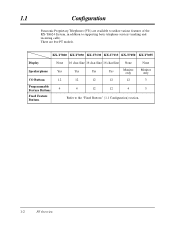
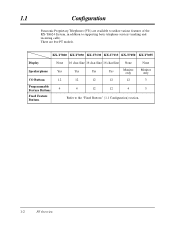
... only
12
12
12
12
4
4
12
12
4
None Monitor
only 3
3
Refer to supporting basic telephone services (making and receiving calls).
1.1
Configuration
Panasonic Proprietary Telephones (PTs) are five PT models. There are available to utilize various features of the KX-TA624 System, in addition to the "Fixed Buttons" (1.1 Configuration) section.
1-2
PT Overview...
Analog Pbx - Page 22
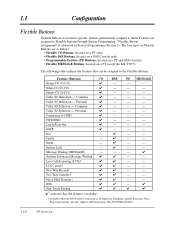
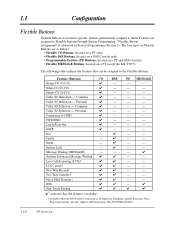
... (located on a PT and DSS Console) • Flexible MESSAGE Buttons (located on a PT except the KX-T7055)
The following table outlines the features that supports APT Integration;
"Flexible Button Assignment" is connected to a Proprietary Telephone capable Panasonic Voice Processing System (one that can be assigned to the Flexible Buttons.
DSS
- Personal Caller ID Selection -
Analog Pbx - Page 33


...
*2 See the "Operator/Manager Service Features" (Section 3.3).
Personal Button 7 Caller ID Selection - Personal Button 8 Log-In/Log-Out Button 96 Caller ID Indication - Incoming) (Outside (CO) Line Ringing Selection) (Intercom Alert Assignment) (Call Waiting Tone Type Assignment) (Self-Extension Number Confirmation) (Extension Password Set)*2 (Electronic Station Lockout - Common...
Analog Pbx - Page 85


... Lock, Incoming in the Common Area (3.3 Operator/Manager Service Features)
* The Caller ID service provides you with the caller's information, such as the name and telephone number, on the outside (CO) line assigned to the Installation Manual. Refer to receive Caller ID service calls. Caller ID Indication Button, Caller ID Selection Button
• System Programming -
Telephone Features...
Analog Pbx - Page 90


... Call Log, Incoming in the Common Area Treatment
(3.3 Operator/Manager Service Features)
* The Caller ID service provides you with the caller's information, such as the name and telephone number, on the outside (CO) line, assigned to the Installation Manual.
3-30
Telephone Features Refer to receive Caller ID service calls. C
3.2 Telephone Features
Programming References
• Station...
Analog Pbx - Page 107


... your Central Office informs you with a caller's information, such as the name and telephone number, the new caller's information will be displayed (flashing) on hold. 3.2 Telephone Features
C
Caller ID Call Waiting
During a conversation, a Call Waiting tone offered by your extension (KX-T7030, KX-T7130 and KX-T7135 only) during the assigned time. If the Caller ID service provides you that...
Analog Pbx - Page 136


...
• To change your password, you must follow the instructions below for "Canceling the password".
Dial 77 . Confirmation Hang up or press SP-PHONE/ MONITOR. LCS
• The Live Call Screening indicator light turns red.
3-76
Telephone Features
Dial #. L
3.2 Telephone Features
Setting the password PT
77
same code
password password
#
Lift the handset or press...
Analog Pbx - Page 142


... will display "Not Valid". Programming References
• Station Programming (Section 2) Flexible Button Assignment - Installation Manual [100] Hunting Group Set [600] Extension Group Assignment
Feature Reference
Station Hunting (→ See the Installation Manual.)
3-82
Telephone Features In other words, the last member of the group cannot log out. PT • The Log-In/Log-Out...
Analog Pbx - Page 189


... in the Common Area - Installation Manual [008] Operator Assignment
Telephone Features 3-129 The operator and manager can perform the following "Manager Programming") with their extension password. Any extension can program a few System Program (see following features.
1) Call Log, Incoming in the Common Area Treatment 9) Time (Day/Night/Lunch) Service Setting 10) Timed Reminder, Remote...
Analog Pbx - Page 196


... sure that supports APT Integration;
extension number
Dial the extension number where you are in the Station Programming mode.
Feature Reference
Live Call Screening (LCS)
† Available when the KX-TA624 is connected to a Proprietary Telephone capable Panasonic Voice Processing System (one that you want to "PROGRAM".
Set the MEMORY switch to clear the password.
PT
#2
Dial...
Analog Pbx - Page 208


... DSS Console [112] DSS Console Indication Mode
† Available when the KX-TA624 is required to a Panasonic Advanced Hybrid System and paired with the KX-T7040. • For System Programming, please refer to the Installation Manual. 4.1
Configuration
With a Direct Station Selection (DSS) Console, model KX-T7040, you can make or transfer calls and access system features with...
Analog Pbx - Page 233


...Installation Manual.
• Increase the Ringer Volume.
5
Appendix
Troubleshooting
If a power failure occurs...
Panasonic Factory Servicenter.
Refer to "Handset". Power Failure Transfer
A specific extension can be used , set... and extension (Power Failure Transfer) and supports system data backup. The system internal clock is set the mode to "Initial Settings" (Section...
Panasonic KXTA624 Reviews
Do you have an experience with the Panasonic KXTA624 that you would like to share?
Earn 750 points for your review!
We have not received any reviews for Panasonic yet.
Earn 750 points for your review!
