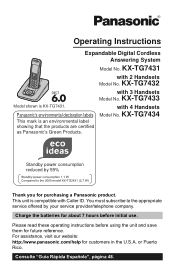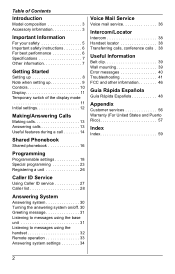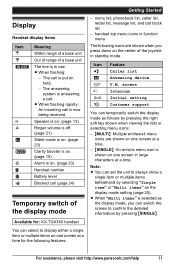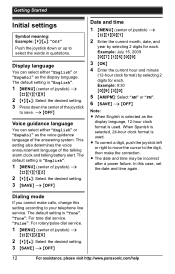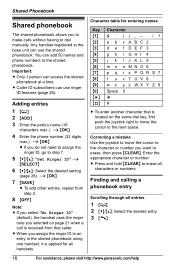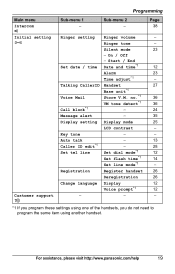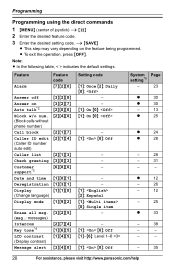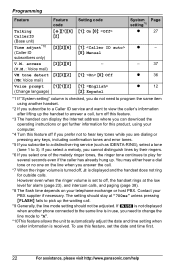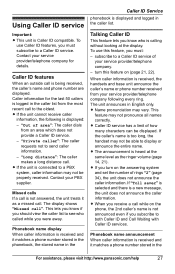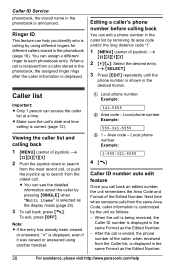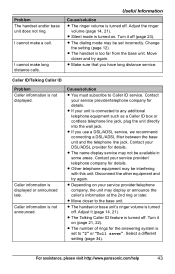Panasonic KX-TG7433B Support and Manuals
Get Help and Manuals for this Panasonic item

View All Support Options Below
Free Panasonic KX-TG7433B manuals!
Problems with Panasonic KX-TG7433B?
Ask a Question
Free Panasonic KX-TG7433B manuals!
Problems with Panasonic KX-TG7433B?
Ask a Question
Most Recent Panasonic KX-TG7433B Questions
Previous Asked Questions
Where do I find the previous asked questions as I want to know how to turn off the ringer? and That ...
Where do I find the previous asked questions as I want to know how to turn off the ringer? and That ...
(Posted by creumann 10 years ago)
Kx-fm1150 Multi Function Fax
The display shows - receiving document but the fax does not print
The display shows - receiving document but the fax does not print
(Posted by dci1221 10 years ago)
Phone
I BOUGHT A PHONE FROM PANASONIC MODEL #KX -TG7433 AND I'VE HAD NOTHING BUT TROUBLE WITH I ALREADY SE...
I BOUGHT A PHONE FROM PANASONIC MODEL #KX -TG7433 AND I'VE HAD NOTHING BUT TROUBLE WITH I ALREADY SE...
(Posted by WARFI 11 years ago)
Can Messages Be Ch'k Remotely. Meaning From Another Phone #
(Posted by mono51 11 years ago)
How Do I Block Unwanted Call From Private Caller
HOw do I block unwanted call from private caller?
HOw do I block unwanted call from private caller?
(Posted by megolden 12 years ago)
Popular Panasonic KX-TG7433B Manual Pages
Panasonic KX-TG7433B Reviews
We have not received any reviews for Panasonic yet.