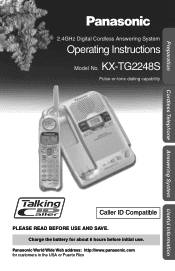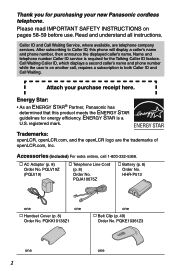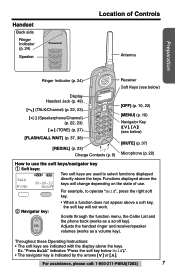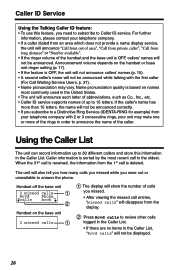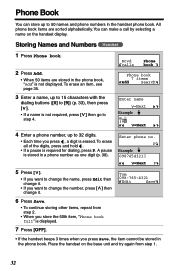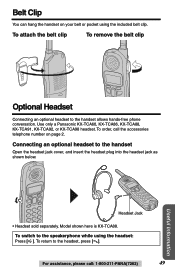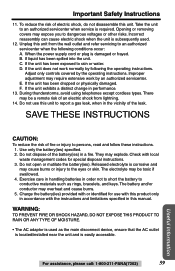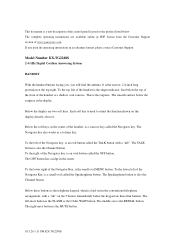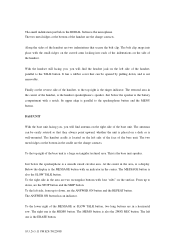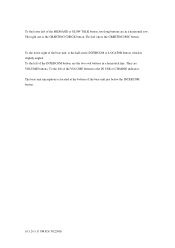Panasonic KX-TG2248S - 2.4 GHz Digital Cordless Phone Answering System Support and Manuals
Get Help and Manuals for this Panasonic item

View All Support Options Below
Free Panasonic KX-TG2248S manuals!
Problems with Panasonic KX-TG2248S?
Ask a Question
Free Panasonic KX-TG2248S manuals!
Problems with Panasonic KX-TG2248S?
Ask a Question
Most Recent Panasonic KX-TG2248S Questions
Mistaken Delete?
can you retrieve a deleted caller id after mistaken delete?
can you retrieve a deleted caller id after mistaken delete?
(Posted by jtbarchitect 11 months ago)
Panasonic Kx-tg2248s ?????? E3 ??? ?? ?????
l7;l0;m6;l0;m0; l6;m6;l0;k3;l2;m1; E3 l2;k2;l2; k7;k7; m1;k6;k2;l3;l0;m0;n0;
l7;l0;m6;l0;m0; l6;m6;l0;k3;l2;m1; E3 l2;k2;l2; k7;k7; m1;k6;k2;l3;l0;m0;n0;
(Posted by mordvin1972 11 years ago)
I Have A Panasonic Kx-tg 2248 Phone I Have A Problem Using The Handsetl
(Posted by Anonymous-14563 14 years ago)
Popular Panasonic KX-TG2248S Manual Pages
Panasonic KX-TG2248S Reviews
We have not received any reviews for Panasonic yet.