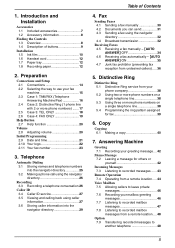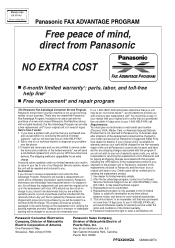Panasonic KX FP145 - Slim-Design Fax Machine Support and Manuals
Get Help and Manuals for this Panasonic item

View All Support Options Below
Free Panasonic KX FP145 manuals!
Problems with Panasonic KX FP145?
Ask a Question
Free Panasonic KX FP145 manuals!
Problems with Panasonic KX FP145?
Ask a Question
Most Recent Panasonic KX FP145 Questions
How To Download Your Own Voice On The Kx Fp145 Answering Machine We Have Lost
(Posted by mmorandi518 10 years ago)
How Do I Turn Off The Ringer?
(Posted by Bevspride 11 years ago)
Popular Panasonic KX FP145 Manual Pages
Panasonic KX FP145 Reviews
We have not received any reviews for Panasonic yet.