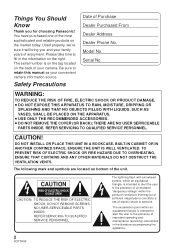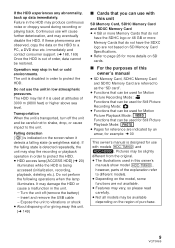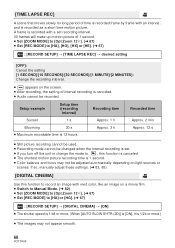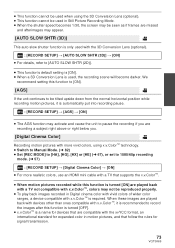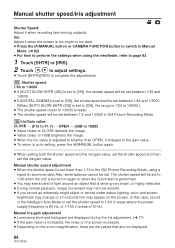Panasonic HDCTM900P/PC Support and Manuals
Get Help and Manuals for this Panasonic item

View All Support Options Below
Free Panasonic HDCTM900P/PC manuals!
Problems with Panasonic HDCTM900P/PC?
Ask a Question
Free Panasonic HDCTM900P/PC manuals!
Problems with Panasonic HDCTM900P/PC?
Ask a Question
Most Recent Panasonic HDCTM900P/PC Questions
How To Remove Date From Video While Playback From Hdctm900p/pc To Tv
When I connect the camcorder to my tv for playback the date is dominate on the screen. How do I remo...
When I connect the camcorder to my tv for playback the date is dominate on the screen. How do I remo...
(Posted by ccameraguy 12 years ago)
Popular Panasonic HDCTM900P/PC Manual Pages
Panasonic HDCTM900P/PC Reviews
We have not received any reviews for Panasonic yet.