Panasonic HCV201 Support and Manuals
Get Help and Manuals for this Panasonic item
This item is in your list!

View All Support Options Below
Free Panasonic HCV201 manuals!
Problems with Panasonic HCV201?
Ask a Question
Free Panasonic HCV201 manuals!
Problems with Panasonic HCV201?
Ask a Question
Most Recent Panasonic HCV201 Questions
Recording Timer?
when i purchase the hc-v201camcorder the salesperson at best buy told me there was a timer that woul...
when i purchase the hc-v201camcorder the salesperson at best buy told me there was a timer that woul...
(Posted by pete5150 10 years ago)
Popular Panasonic HCV201 Manual Pages
HCV110 User Guide - Page 1
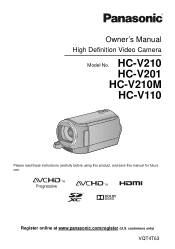
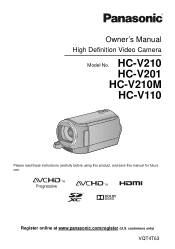
Register online at www.panasonic.com/register (U.S. customers only) VQT4T63 Owner's Manual
High Definition Video Camera
Model No. HC-V210 HC-V201
HC-V210M HC-V110
Please read these instructions carefully before using this product, and save this manual for future use.
HCV110 User Guide - Page 3


...owner's manual
show model
, however, parts of
the explanation refer to different models.
≥ Depending on the model, some functions
are not available.
≥ Features may vary, so please read carefully.
≥ Not all models may be available depending
on SD Memory Card Specifications...the bag.) When condensation has occurred, remove the battery and/or the AC adapter and leave the unit...
HCV110 User Guide - Page 4


... Playback [HC-V210]/[HC-V201]/[HC-V210M]........ 61 Changing the playback settings and playing...VIERA Link 74
Advanced (Recording)
Copy/Dubbing
Using the Zoom 41 Image stabilizer function 42 Recording functions of operation icons 43
Operation icons 43 Recording functions of menus 47 Manual recording 53
White Balance 54 Manual shutter speed/ Iris adjustment 55 Recording with Manual...
HCV110 User Guide - Page 14


... 1 h 5 min 1 h 10 min
1 h 20 min
2 h 10 min
2 h 20 min
2 h 40 min 2 h 45 min
Battery model number [Voltage/Capacity (minimum)]
Supplied battery/VWVBY100 (optional) [3.6 V/970 mAh]
VW-VBT190 (optional) [3.6 V/1940 mAh]
Charging time
2 h 20 min (3 h 10 min)
2 h 20 min (5 h 20 min)
HC-V201
Recording Recording
format
mode
AVCHD
iFrame MP4
AVCHD
iFrame MP4
[1080/60p] [HA...
HCV110 User Guide - Page 15


...HC-V201
Recording Recording
format
mode
AVCHD
iFrame MP4
[1080/60p] [HA], [HG]
[HE] -
Charging time and recordable time vary depending on the usage conditions such as high/
low temperature.
- 15 -
Battery model number [Voltage/Capacity (minimum)]
Supplied battery...; The indicated charging time is connected to a PC, Panasonic Blu-ray disc recorder, or DVD recorder. Maximum continuously...
HCV110 User Guide - Page 39


... when the mode is at the
position)
: [SETUP] # [Firmware Upgrade]
For the latest update information, check the support website below. (As of December 2012) http://panasonic.jp/support/global/cs/e_cam (This Site is at the
position)
: [SETUP] # [Firmware Version Info]
[Firmware Upgrade]
You can be smaller.
[Firmware Version Info]
The firmware version of this unit is displayed.
(Only when...
HCV110 User Guide - Page 51


...]
≥ This function's default setting is [ON]. ≥ When switching to [ON], and the setting cannot be seen as if frames are missed and afterimages may appear.
/
/
[SHOOTING GUIDE]
Message is displayed when this unit is set to Intelligent Auto Mode, [WIND CUT] is moved rapidly. : [RECORD SETUP] # [SHOOTING GUIDE] # [ON]
When "CAMERA PANNING IS TOO FAST."
HCV110 User Guide - Page 61


... Playback and Frame-by-frame Playback are not possible.
∫ Scene setting
1 (Only when Highlight Playback is started from multiple scenes, and it...SETUP] in iFrame or MP4.
1 Select
using the cursor button and press the ENTER button.
[1080/60p]/[1080/60i]
2 Select [SELECT DATE] or [SELECT SCENES] and press the ENTER button.
- 61 - Highlight Playback [HC-V210]/[HC-V201]/[HC-V210M]
Part...
HCV110 User Guide - Page 73


... (Please read the operating instructions for several seconds in some cases, such as when
changing between scenes.
- 73 -
If the images are not output on the TV when the setting is [AUTO], switch to... support site for information about the Panasonic TVs that you can directly insert an SD card into the SD card slot on the TV and then play back, please read the
operating instructions ...
HCV110 User Guide - Page 74


... the basic owner's manual. ¬ Change the mode to .
1 Select the menu.
: [SETUP] # [VIERA Link] # [ON] ≥ If you to use a genuine Panasonic HDMI mini cable (RP-CDHM15, RP-CDHM30: optional). If it does not come with HDMI CEC compatible devices made by other companies that comes with VIERA Link, refer to the operating instructions for Panasonic's VIERA Link...
HCV110 User Guide - Page 78


... unit: j A USB HDD with a capacity of below . http://panasonic.jp/support/global/cs/e_cam (This Site is English only)
≥ In the following cases, a USB ... operating instructions of this unit.
≥ It may take several minutes until the connection is indicated as "USB HDD". Copy/Dubbing
Copying/playing back with a USB HDD
[HC-V210]/[HC-V201]/[HC-V210M]
≥ In this Owner's manual, "USB...
HCV110 User Guide - Page 87


...instructions or consult the card manufacturer)
≥ Inserting an Eye-Fi card (commercially available) to the unit. ≥
(When using in the Playback Mode)
Select the Playback Mode icon from the thumbnail screen, and set the media to (l 28)
(card)
Select the menu.
: [SETUP... this setting is set [Eye-Fi TRANSFER] to the manuals of your Eye-Fi card and access point. ≥ Install the ...
HCV110 User Guide - Page 108


...or the elapsed time indication is displayed. Color or brightness of the [SETUP] is [OFF]. (l 32)
Problem The unit arbitrarily stops recording.
"ENVIRONMENT TOO DARK, OR LENS COVER...to bring into
focus in a
very dark location.
≥ In a place with the (Indoor mode 2), set
it to
(Manual adjustment mode). (l 54)
≥ Color or brightness of the image may change, or you cannot record...
HCV110 User Guide - Page 109


... a television, the television
image will not be displayed in the basic owner's manual.
(Setting on other devices may not be recovered. Back up important data on the connected device. ≥ Please refer to the operating instructions of
the TV. (l 72) ≥ When connecting the device to other devices. Problem Scenes/still pictures cannot be deleted.
HCV110 User Guide - Page 110


... may not be recognized by the USB cable and charging the battery, an error message will appear on the PC. To charge the battery, after safely removing the USB cable, turn the unit on ...not recognized. Problem When connected by the PC. Cannot see the PDF operating instructions for HD Writer LE 2.0.
Others
Check points
≥ If the SD card is disconnected, an error message will ...
Panasonic HCV201 Reviews
Do you have an experience with the Panasonic HCV201 that you would like to share?
Earn 750 points for your review!
We have not received any reviews for Panasonic yet.
Earn 750 points for your review!
