Panasonic HC-W580K Support and Manuals
Get Help and Manuals for this Panasonic item
This item is in your list!

View All Support Options Below
Free Panasonic HC-W580K manuals!
Problems with Panasonic HC-W580K?
Ask a Question
Free Panasonic HC-W580K manuals!
Problems with Panasonic HC-W580K?
Ask a Question
Popular Panasonic HC-W580K Manual Pages
Basic Operating Manual - Page 1


... any questions, visit : U.S.A. : http://shop.panasonic.com/support Canada : www.panasonic.ca/english/support
SQT1139 Basic Owner's Manual
High Definition Video Camera
Model No.
https://eww.pavc.panasonic.co.jp/hdw/oi/W580/ ≥ Click the desired language. More detailed operating instructions are available in "Owner's Manual (PDF format)". HC-W580 HC-V380
Please read it, download it...
Basic Operating Manual - Page 3


...Compliance See Camcorder for the certification and compliance mark specific to that interference will not occur in a particular installation. This ...Part 15 of the FCC Rules. Any changes or modifications not expressly approved by one or more of North America Two Riverfront Plaza, Newark, NJ 07102-5490 http://shop.panasonic.com/support
HC-W580
HC-V380
THE FOLLOWING APPLIES ONLY IN CANADA...
Basic Operating Manual - Page 9


... model W580 , however, parts of the explanation refer to different models.
≥ Depending on the region of purchase.
∫ Installing HD Writer LE 3.1
Check the website below to this unit with
models W580 and V380 . http://panasonic.jp/support/global/cs/soft/ download/f_le31.html
∫ Downloading the Owner's Manual (PDF format)
You can check the URL and QR code...
Basic Operating Manual - Page 35
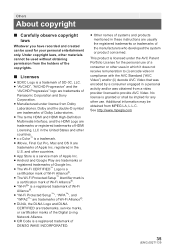
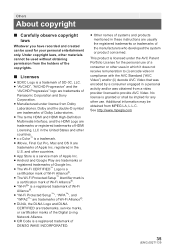
...The Wi-Fi Protected Setup™ Identifier mark ...service marks, or certification marks of the Digital Living Network Alliance. ≥ QR Code is a registered trademark of DENSO WAVE INCORPORATED.
≥ Other names of systems and products mentioned in a personal activity and/or was encoded by a consumer engaged in these instructions...logo are trademarks of Panasonic Corporation and Sony ...
Basic Operating Manual - Page 41
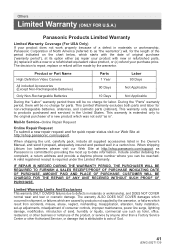
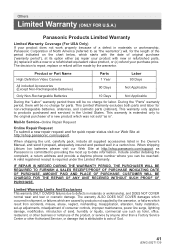
... price. When shipping the unit, carefully pack, include all supplied accessories listed in the Owner's Manual, and send it with new or refurbished parts, (b) replace it prepaid, adequately insured and packed well in a carton box. Limited Warranty Limits And Exclusions This warranty ONLY COVERS failures due to products purchased and serviced in materials or workmanship, Panasonic...
Advanced Operating Manual - Page 44


... set them manually
in advance, the settings will be
distorted.
∫ To change the contrast correction level in HDR Movie Mode.
≥ Change the Recording Mode to 1 Select the menu.
. (l 51)
MENU : [RECORD SETUP] # [HDR EFFECT] # desired setting
:
Sets the correction level to high.
:
Sets the correction level to low.
2 Touch [ENTER]. ≥ Touch [EXIT] to complete the settings...
Advanced Operating Manual - Page 80


...)
MENU : [RECORD SETUP] # [Digital Cinema Color] # [ON] ≥ For more depending on the surrounding brightness. ≥ This function cannot be used in motion pictures, and that supports the
x.v.Color™.
...slowing the shutter speed. ≥ Switch to Manual Mode. (l 61)
MENU : [RECORD SETUP] # [AUTO SLOW SHTR] # [ON] ≥ The shutter speed is set to 1/30 or more realistic colors, use ...
Advanced Operating Manual - Page 132


...]
Install the smartphone application "Image App" on your Wi-Fi environment. ≥ When [Direct Connection Password] is set to [OFF] j Proceed to "When [Direct Connection Password] is set to [OFF]" in "Using [Link to Cell] with a
direct connection". (l 133) ≥ When [Direct Connection Password] is set to [ON] [HC-W580PP]/[HC-V380PP]: Enter SSID and Password or scan QR code to...
Advanced Operating Manual - Page 160


... Setup]. 2 Touch [Wi-Fi Setup Wizard]. 3 Touch [YES]. 4 Touch [QR code] or [Wi-Fi]. Using the [Wi-Fi Setup Wizard] to set up a connection
With the smartphone application "Image App", you can transfer the following information between
the smartphone and this unit.
≥ Set [Direct Connection Password] in [Wi-Fi Setup] to [ON]. (l 171) (The default setting is [OFF].)
Set...
Advanced Operating Manual - Page 161


... the on-screen instructions of wireless access points, please refer to [Wireless Settings] on how to delete wireless access points or
change the search order of the smartphone to set up a connection" (l 162)
[WPS Connection]
1 Press Wi-Fi button on this unit. 2 Touch [Wi-Fi Setup]. 3 Touch [Wireless Settings]. 4 Touch the part with no display of...
Advanced Operating Manual - Page 162


...touch [ENTER].
3 Enter the PIN code displayed on this unit. 2 Touch [Wi-Fi Setup]. 3 Touch [Wireless Settings].
4 Touch the part with no display of a wireless
...Password) of the selected wireless access point if the network
authentication is encrypted.
1 Press Wi-Fi button on this unit screen into the wireless access
point.
≥ For further details, please read the operating instructions...
Advanced Operating Manual - Page 163


... of this unit. 2 Touch [Wi-Fi Setup].
3 Touch [Wireless Settings].
4 Touch the part with no display of a wireless
access point C.
≥ For information on how to delete wireless access points or
change the search order of wireless access points, please
refer to [Wireless Settings] on page 170.
5 Touch [Manual Setting]. 6 Touch [INPUT], then enter the SSID...
Advanced Operating Manual - Page 168


...Make sure the PIN code has been correctly input.
([Search for wireless network] or [Manual Setting]) ≥ Make sure the SSID and Password have been correctly input...problems with the signal. The wireless access point is registered in use another 2.4 GHz band device such as a microwave oven or cordless telephone nearby, you may be established
≥ Please refer to the operating instruction...
Advanced Operating Manual - Page 171


...) ≥ The default setting is [OFF]. http://panasonic.jp/support/global/cs/e_cam
[LUMIX CLUB]
Please refer to page 174.
[Home Monitor Connect]
Please refer to use this unit as a Wireless Sub Camera. For the connection procedure and other details, check the website below. [Direct Connection Password]
[ON]/[OFF]
This setting controls whether or not...
Advanced Operating Manual - Page 227


...Video. registered in these instructions are usually the registered trademarks or trademarks of Panasonic Corporation and Sony Corporation. ...trademark of Wi-Fi
Alliance®. ≥ "Wi-Fi Protected Setup™", "WPA™", and
"WPA2™" are trademarks of...8482; are trademarks, service marks, or certification marks of the Digital Living Network Alliance. ≥ QR Code is a registered ...
Panasonic HC-W580K Reviews
Do you have an experience with the Panasonic HC-W580K that you would like to share?
Earn 750 points for your review!
We have not received any reviews for Panasonic yet.
Earn 750 points for your review!
