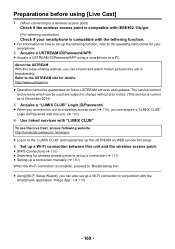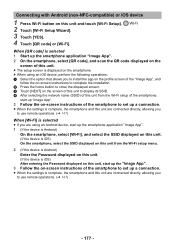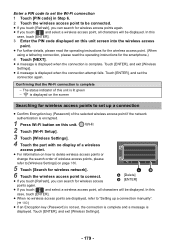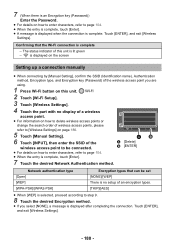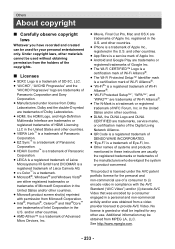Panasonic HC-VX870K Support and Manuals
Get Help and Manuals for this Panasonic item

View All Support Options Below
Free Panasonic HC-VX870K manuals!
Problems with Panasonic HC-VX870K?
Ask a Question
Free Panasonic HC-VX870K manuals!
Problems with Panasonic HC-VX870K?
Ask a Question
Panasonic HC-VX870K Videos
Popular Panasonic HC-VX870K Manual Pages
Panasonic HC-VX870K Reviews
We have not received any reviews for Panasonic yet.