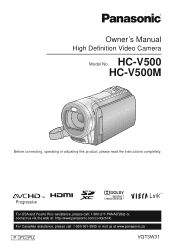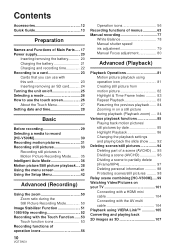Panasonic HC-V500MK Support and Manuals
Get Help and Manuals for this Panasonic item

View All Support Options Below
Free Panasonic HC-V500MK manuals!
Problems with Panasonic HC-V500MK?
Ask a Question
Free Panasonic HC-V500MK manuals!
Problems with Panasonic HC-V500MK?
Ask a Question
Most Recent Panasonic HC-V500MK Questions
Panasonic Hc-v500m Firmware
I cannot locate HC-V500M firmware online. Could you send me the file?
I cannot locate HC-V500M firmware online. Could you send me the file?
(Posted by pvictora 2 years ago)
Hc-v201 72x - How Do You Get The 'date' Stamp, Off Of The Screen For Playback ?
HC-V201 72x - How do you get the 'DATE' stamp, OFF of the screen for recording & playback ? I WANT T...
HC-V201 72x - How do you get the 'DATE' stamp, OFF of the screen for recording & playback ? I WANT T...
(Posted by richenry741 11 years ago)
Popular Panasonic HC-V500MK Manual Pages
Panasonic HC-V500MK Reviews
We have not received any reviews for Panasonic yet.