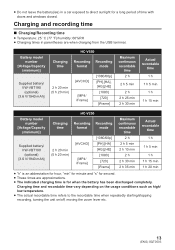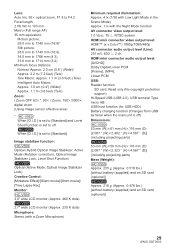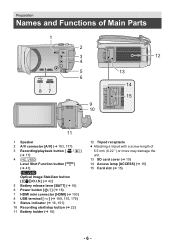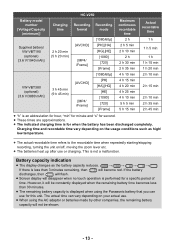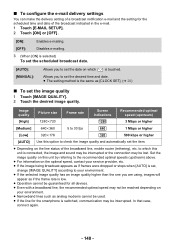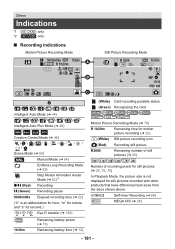Panasonic HC-V250 Support and Manuals
Get Help and Manuals for this Panasonic item

View All Support Options Below
Free Panasonic HC-V250 manuals!
Problems with Panasonic HC-V250?
Ask a Question
Free Panasonic HC-V250 manuals!
Problems with Panasonic HC-V250?
Ask a Question
Panasonic HC-V250 Videos
Popular Panasonic HC-V250 Manual Pages
Panasonic HC-V250 Reviews
We have not received any reviews for Panasonic yet.