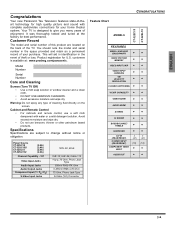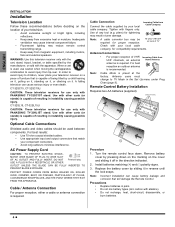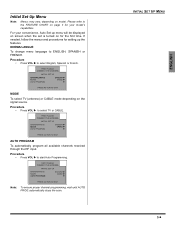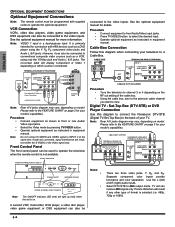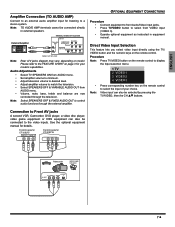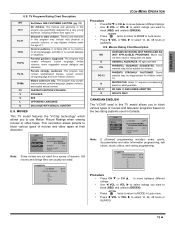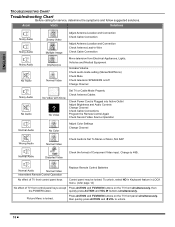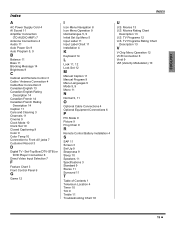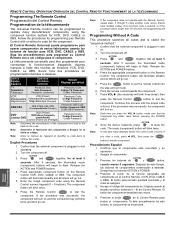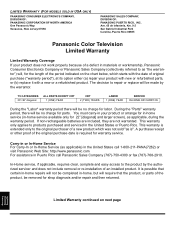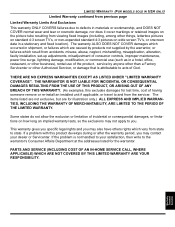Panasonic CT32SL15N - 32" COLOR TV Support and Manuals
Get Help and Manuals for this Panasonic item

View All Support Options Below
Free Panasonic CT32SL15N manuals!
Problems with Panasonic CT32SL15N?
Ask a Question
Free Panasonic CT32SL15N manuals!
Problems with Panasonic CT32SL15N?
Ask a Question
Most Recent Panasonic CT32SL15N Questions
Tv Screen Changing Color.
I've had my Panasonic CT32SL15N for 5 years now. After the recent move to a house, I noticed that th...
I've had my Panasonic CT32SL15N for 5 years now. After the recent move to a house, I noticed that th...
(Posted by dramores 12 years ago)
Popular Panasonic CT32SL15N Manual Pages
Panasonic CT32SL15N Reviews
We have not received any reviews for Panasonic yet.