Panasonic CT20L8G - 20" COLOR TV Support and Manuals
Get Help and Manuals for this Panasonic item
This item is in your list!

View All Support Options Below
Free Panasonic CT20L8G manuals!
Problems with Panasonic CT20L8G?
Ask a Question
Free Panasonic CT20L8G manuals!
Problems with Panasonic CT20L8G?
Ask a Question
Most Recent Panasonic CT20L8G Questions
Popular Panasonic CT20L8G Manual Pages
CT20G8G User Guide - Page 3


... Menu Navigation 7 Icon Menu Operation 8
Set Up 8 Picture 8 Timer 9 Channels 9 Audio 9 Lock 9
V-Chip Menu Operation 10 Troubleshooting Chart 13 Index 14
Note: The warranty and service center information is located in the back of Contents
Congratulations 2
Customer Record 2 Care and Cleaning 2 Specifications 2 Feature Chart 2
Installation 3
Television Location 3 Optional Cable...
CT20G8G User Guide - Page 4


...Specifications
Specifications are located on the back of this product are subject to give you many years of cleaning fluid directly on the screen. ENGLISH
CT-20G8 CT-20G8S CT-20L8
CONGRATULATIONS
Congratulations
Your new TV... at : www.prodreg.com/panasonic. Customer Record
The model and serial number of the TV. Model Number
Serial Number
Care and Cleaning
Screen (Turn TV Off) • Use a...
CT20G8G User Guide - Page 6


...PROGRAM
PRESS ACTION TO EXIT
MODE
To select TV (antenna) or CABLE mode depending on for setting up menu will be displayed on screen when the set is turned on the signal source
Procedure ..., follow the menus and procedures for the first time.
ENGLISH
AUTO SET UP MENU
Auto Set Up Menu
For your convenience, Auto Set up the features.
IDIOMA/LANGUE
To change menu language to select English...
CT20G8G User Guide - Page 7


...manual. OPTIONAL EQUIPMENT CONNECTIONS
Cable Box Connection
Follow this diagram to connect the Panasonic DTV-STB (Digital TV-Set-Top Box) to the FEATURE CHART on page 2 for your model... the Video mode by pressing TV/VIDEO button. • Operate optional equipment as instructed in equipment
manual.
Note: Use either the S-Video or Video Connection for models with 480i devices such as ...
CT20G8G User Guide - Page 10


.... SETUP
IDIOMA/ LANGUE PROG CHAN CC
OTHER ADJ. Adjusts desired color intensity. Adjusts natural flesh tones. BRIGHTNESS - SHARPNESS - Note: While highlighted, press VOL to select or activate features.
I -- -- -- I -- -- --
MODE AUTO PROGRAM
CABLE
MANUAL PROGRAM
CC MODE - Text may be displayed, up to power up the TV at a time. (It does not block relevant parts...
CT20G8G User Guide - Page 11


..., 24, or 48 hours, depending on selected days. Time must be entered in CLOCK SET to clear the LOCK setup. • If you select CHANGE CODE, and you forget your local TV guide). Be cautious when selecting ALWAYS. TV PROGRAMS
STATUS
OFF
ENTER CODE FIRST
* * * *
• • •
Note:
ACTION
Press
twice. If GAME, CHANNEL or ALL...
CT20G8G User Guide - Page 12


TV Programs, U.S. TV Programs and U.S.
TV PROGRAMS Guide ratings to block various types of movies and video tapes at their discretion.
10 LOCK
U.S.
TV Programs Rating Chart Description
NR TV-Y
TV-Y7
TV-G
TV-PG
TV-14
TV-MA FV V S L D
Not Rated. The themes and elements in this set is used in this program may include mild physical or comedic violence, or may...
CT20G8G User Guide - Page 13


... or VOL to various ratings categories.
ENGLISH
V-Chip Menu Operation (cont.)
U.S. LOCK SET
OFF
BLOCK PROGRAMS: U. CANADIAN ENGLISH
The V-CHIP used in this TV model also lets you want to select 12, 24, 48 hours or ALWAYS. MOVIES
STATUS
OFF
ENTER CODE FIRST
* * * *
Note: Some movies are usually not rated.
U.S. Movies Rating Chart Description...
CT20G8G User Guide - Page 14
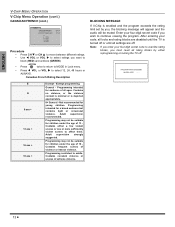
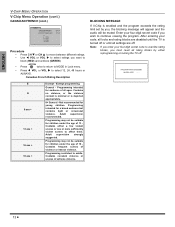
...of 13 Contains either reprogramming or turning the TV off .
After entering your four-digit secret code if you want to continue viewing the ...TV is depicted appropriately.
8+ General - Not recommended for a broad audience but contains light or occasional violence. Adult supervision recommended.
Exempt programming. General - Contains constant violence or scenes of all settings...
CT20G8G User Guide - Page 15
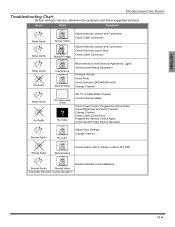
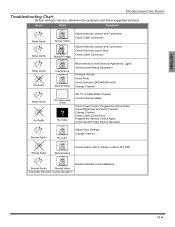
...
No Video with Snow
? ENGLISH
TROUBLESHOOTING CHART
Troubleshooting Chart
Before calling for service, determine the symptoms and follow suggested solutions. No Video
Set TV or Cable Mode Properly Check Antenna...Color Settings Change Channel
Wrong Audio
Normal Video
Check Audio Is Set To Stereo or Mono, Not SAP
Normal Audio
Normal Video
Intermittent Remote Control Operation
Replace Remote ...
CT20G8G User Guide - Page 50


... will require that the product, or parts of the product, be no charge for parts. It is required for warranty service.
If non-rechargeable batteries are included, they are not warranted. The decision to repair or replace will be no charge for labor. LIMITED WARRANTY (FOR MODELS SOLD IN USA ONLY)
PANASONIC CONSUMER ELECTRONICS COMPANY, DIVISION OF...
CT20G8G User Guide - Page 51


...install an installed unit if applicable, or travel to state. This warranty gives you specific legal rights and you may also have others rights which vary from state to and from the servicer. THERE ARE NO EXPRESS WARRANTIES EXCEPT AS LISTED UNDER "LIMITED WARRANTY COVERAGE".
PARTS AND SERVICE... If the problem is attributable to... alteration, faulty installation, set-up adjustments, ...
CT20G8G User Guide - Page 52


... Avenue South, Kent, WA 98032 (6 am to 10:30 am - 7pm, EST. Web Site: http://www.panasonic.com You can purchase parts, accessories or locate your nearest servicenter by visiting our Web Site. CUSTOMER SERVICES DIRECTORY (FOR MODELS SOLD IN USA ONLY)
For Product Information, Operating Assistance, Literature Request, Dealer Locations, and all Customer...
CT20G8G User Guide - Page 54


... (FOR MODELS SOLD IN CANADA ONLY)
Panasonic Canada Inc. 5770 Ambler Drive, Mississauga, Ontario L4W 2T3
PANASONIC PRODUCT - TELEVISION: 22" and under this product to locations accessible by roads and within 50 Km of original purchase. This warranty is extended to remedy any product which has been altered or repaired in Service only One (1) year, parts...
CT20G8G User Guide - Page 57


Addendum to explain how to exit PICTURE MENU LOCK MODE
If you try to adjust PICTURE MENU and the following message is displayed on the TV front panel simultaneously to exit this
mode. PICTURE MENU LOCK MODE REFER TO OWNER'S MANUAL
TO EXIT THIS MODE
Procedure • Press ACTION and CH S buttons on -screen, please follow the procedure below to exit this mode.
Panasonic CT20L8G Reviews
Do you have an experience with the Panasonic CT20L8G that you would like to share?
Earn 750 points for your review!
We have not received any reviews for Panasonic yet.
Earn 750 points for your review!
