Panasonic CFU1AQCXZ2M - CLOSEOUT: Z520 1.33GHZ Support and Manuals
Get Help and Manuals for this Panasonic item
This item is in your list!
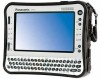
View All Support Options Below
Free Panasonic CFU1AQCXZ2M manuals!
Problems with Panasonic CFU1AQCXZ2M?
Ask a Question
Free Panasonic CFU1AQCXZ2M manuals!
Problems with Panasonic CFU1AQCXZ2M?
Ask a Question
Most Recent Panasonic CFU1AQCXZ2M Questions
Popular Panasonic CFU1AQCXZ2M Manual Pages
Basic Operating Instructions - Page 16
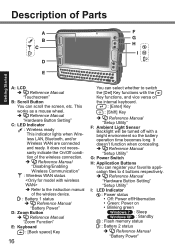
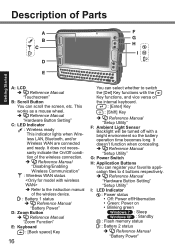
Reference Manual "Hardware Button Setting" "Setup Utility"
I
2
Getting Started
A: LCD Reference Manual
"Touchscreen" B: Scroll Button
You can scroll the screen, etc. Reference Manual "Disabling/Enabling Wireless Communication" : Wireless WAN status Refer to the instruction manual of Parts
A B C
1
D
E
F G H
I : LED Indicator : Power status Off: Power off with the Key functions, and ...
Basic Operating Instructions - Page 19


The battery cover also has the magnet on a model.
Avoid leaving metallic object or magnetic media in the illustration. B B: Wireless LAN antenna
Reference Manual
A
"Wireless LAN"
C: Bluetooth antenna Reference Manual "Bluetooth"
D: GPS antenna
NOTE
This computer contains a magnet and magnetic products at the locations circled in contact with these areas.
19 Getting Started...
Basic Operating Instructions - Page 27


..., PRN, AUX, CLOCK$, NUL, COM1 to COM9, LPT1 to the next step for user name and password. You can change the user name, password, image and
Wireless Networks (
) / security setting
(
) after setup of Windows. Creating a password
reset disk beforehand is not a malfunction. When you will be
able to log on to log on screen,
even...
Basic Operating Instructions - Page 37


... set [Legacy USB Support] to [Disabled]
in the [Advanced] menu of 5 °C {41 °F} or higher temperature for about an hour, and then turn on the power again. If the problem persists, contact
Panasonic Technical Support ( page 56). The power indicator or battery indicator is also an
advanced troubleshooting guide in an environment of the Setup Utility.
(
Reference Manual "Setup...
Basic Operating Instructions - Page 38


... is in the [Advanced] menu of the Setup Utility.
(
Reference Manual "Setup Utility")
If the problem persists after having tried the above
solutions, it does not contain
system startup information. Supervisor Password or User Password: Contact Panasonic Technical Support ( page 56).
Cannot log on -screen instructions and set a new password.
If another user account, and delete the...
Basic Operating Instructions - Page 44


...]. If the external display does not support the power saving function, it may not work normally. F Press + (F2) while [Panasonic] boot screen is complete (during Setup Utility, etc.).
When the computer starts up, simultaneous display becomes active. Simultaneous display cannot be controlled properly.
Operate the following steps. A Set [GPS] to Windows as those used until...
Basic Operating Instructions - Page 56
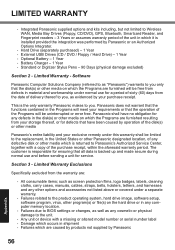
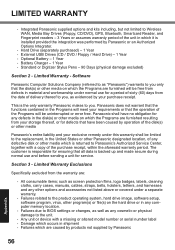
....
• Failures related to the replacement, in the disk(s) or other media
Panasonic's entire liability and your exclusive remedy under normal use and before sending a unit for any defects in the United States or other media which is returned to Panasonic's Authorized Service Center, together with a missing or altered model number or serial number label...
Reference Manual - Page 2
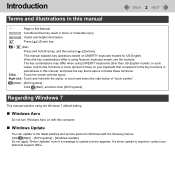
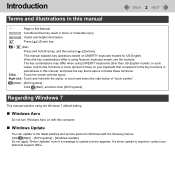
... key operations based on QWERTY keyboard models for Windows with this computer.
„ Windows Update
You can update to update a driver appears. Regarding Windows 7
This manual explains using the Windows 7 default setting.
„ Windows Aero
Do not turn Windows Aero on your technical support office. Press [ ] (Enter) key. In such cases, look for the functions or icons (printed...
Reference Manual - Page 30
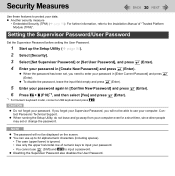
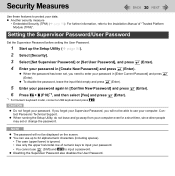
... be able to the Installation Manual of "Trusted Platform Module (TPM)". NOTE
z The password will not be displayed on the screen. z When running the Setup Utility, do not leave and go away from your password.
• You cannot use up the Setup Utility (Î page 86). 2 Select [Security]. 3 Select [Set Supervisor Password] or [Set User Password], and press (Enter). 4 Enter...
Reference Manual - Page 31


... protect your flash memory drive repaired
• Contact Panasonic Technical Support. • Before sending back the flash memory drive, be sure to set [Password on Boot] in the
[Security] menu of the Setup Utility (Î page 92). NOTE z If the Supervisor Password or User Password has been set to [Disabled]. z You cannot use .
1 Set the password (Î page 30), and select...
Reference Manual - Page 63


... method uses user's fingerprints instead of Step 4. Recommended Installation Procedure
Performed by the Computer Administrator Step 1
TPM Installation (⇒Installation Manual of being used , skip this step.)
„ To access the online manual
This manual describes Step 2, 3 and the initial part of passwords for security authentication.
For further information, refer to authenticate...
Reference Manual - Page 66


... above. B Select [Power-On] in the Setup Utility to the user's computer at the BIOS level. NOTE
z To use the fingerprint lists in [Password Types], and click [Set password]. C Enter the password for [Power-On] in the display. G Click [Next]. • Follow the on Security] except for the specific case such as the Finger print device...
Reference Manual - Page 74


... [Driver] - [Update Driver].
*1 For Numeric keyboard model : + 3
*2 For Numeric keyboard model :...set the settings to the Plug & Play standards, select the display driver
accordingly in [Intel(R) Graphics Media Accelerator Driver for ultra mobile].
In this case, set the suitable number of the external display.
Depending on the displays used. z Carefully read the instruction manual...
Reference Manual - Page 104


.... Wait approximately 1 minute. z If you do not solve the problem, contact Panasonic Technical Support.
z Disconnect peripheral devices. z Press Fn + A ( ) or Fn + S ( ) to cancel mute.*1 z Restart the computer.
*1 For Numeric keyboard model : Fn + ( ) or Fn + 7 ( ) For a software problem, refer to the instruction manual of the software. • To check the computer's usage status...
Reference Manual - Page 107


... . z Contact the manufacturer of the Cradle or the Mini Port Replicator. z Set [Legacy USB Support] to [USB Floppy Disk]. (Î page 91).
z Install the driver. z When is confirmed by type]. z The computer may not recognize the connection/removal of some types of the Setup Utility to [Enabled] in the Device Manager, remove and insert the...
Panasonic CFU1AQCXZ2M Reviews
Do you have an experience with the Panasonic CFU1AQCXZ2M that you would like to share?
Earn 750 points for your review!
We have not received any reviews for Panasonic yet.
Earn 750 points for your review!
