Panasonic CF73NCQTSKM - NOTEBOOK COMPUTER Support and Manuals
Get Help and Manuals for this Panasonic item
This item is in your list!

View All Support Options Below
Free Panasonic CF73NCQTSKM manuals!
Problems with Panasonic CF73NCQTSKM?
Ask a Question
Free Panasonic CF73NCQTSKM manuals!
Problems with Panasonic CF73NCQTSKM?
Ask a Question
Popular Panasonic CF73NCQTSKM Manual Pages
Notebook Computer - Page 1


...; Setup Utility • Icon Enlarger
* Only for future use. Appendix LIMITED USE LICENSE AGREEMENT ......... 32 Hard Disk Backup Function 34 Hard Disk Data Erase Utility 38 Specifications 39 LIMITED WARRANTY 41
Please read these instructions carefully before using this product and save this manual for models with touchscreen
Troubleshooting
List of Error Codes 24 Dealing with Problems...
Notebook Computer - Page 2


... for example, CF-73NCQTSKM) located on your new computer.
Names of the illustrations in this manual are described as distinguished by Matsushita Electric Industrial Co., Ltd.
CAUTION:
CAUTION indicates a condition that may result in this manual may
not be reproduced in order to make the explanation
easier to go for purchasing the Panasonic computer. Enter...
Notebook Computer - Page 3


... the manual of ...problem is provided with the instructions, may be ... If trouble is subject...installation. There are designed to the telephone company.
2. Consult the Panasonic Service Center or an experienced radio/TV technician for a Class B digital device, pursuant to state tariffs.
9. Manufacturer of service may cause undesired operation. The REN is subject to Part...
Notebook Computer - Page 6


.... SAVE THESE INSTRUCTIONS
Certaines mesures de sécurité doivent être prises pendant l'utilisation de matérial téléphonique afin de réduire les risques d'incendie, de choc électrique et de blessures. The level of interference to other devices or services is far much less than a cordless type) during...
Notebook Computer - Page 14


..., remove the check mark from the [Related Tasks] menu of the password reset disk) may be inoperable. If [I Decline] is selected or a window is selected. B.
About the Icon Enlarger
• If the characters or icons on the Windows settings, installed applications, and drivers, menus and other displays may differ, or some functions (such as...
Notebook Computer - Page 16


... your application. NOTE
The power saving function is factory set, so if there is being
installed. nected) is used or a key is entered, ...password has been set in the Setup Utility (not the Windows password).
When three incorrect password attempts or nothing is con-
Starting Up/Shutting Down
Enter Password [
3 Log on to ensure the computer 's security.
screen (only for models...
Notebook Computer - Page 19


... be difficult to access the Reference Manual Select [Reference Manual] in [start ] - [All Programs] - [Panasonic] - [OnLine Manuals] - [Important Tips].
Reference Manual
The Reference Manual explains functions for you to make greater use of Acrobat Reader, set the maximum display window size. Reference Manual
Reference Manual / Important Tips
The Reference Manual and the Important Tips can be...
Notebook Computer - Page 21


... data will limit damage should trouble occur to your computer or...Lock is returned to the computer's specifications. In order to erase all valuable...make the settings in a different computer, since a password is also set to ... avoid problems.
Save all data, either have installed to ...the hard disk is installed in the Setup Utility exactly the same...instruction manuals for the
hard disk.
Notebook Computer - Page 24


... the reinstallation procedure. • If not, contact Panasonic Technical Support. If the computer cannot be replaced. Troubleshooting
24 If the problem persists, the internal clock battery may need to run the Setup Utility. Run the Setup Utility and load the default values, then change the settings to run the Setup Utility and set the date and time correctly. I/O address and...
Notebook Computer - Page 25


... "Reference Manual" also contains detailed information. Check to their default values (except the password settings).
The computer may appear when certain USB devices are connected.
Even when a password has been set the
password. 2 Add the check mark for [Prompt for the AC adaptor. If you still cannot troubleshoot the problem, contact Panasonic
Technical Support. This means...
Notebook Computer - Page 26


... in Safe Mode, and confirm the details of a selection, like Ctrl . Check a disk error using Extended Desktop, do not press Fn + F3 . In this case, connect the external ...Setup
Utility's settings to [Enable], [Enter Password] appears after inputting the password and pressing Enter .
At startup, hold down F8 soon after the [Panasonic] boot
screen disappears. Hold down F8 when [Panasonic...
Notebook Computer - Page 27


.... Your computer can use a 3D screen saver.
After replacing the battery pack with the computer, the display may be...Fn + F3
When the screen saver is set, an error will occur during a resume operation. Battery ... automatically.
Connect the AC adaptor. If the problem persists, contact Panasonic Technical Support. Troubleshooting
27
Once the allowable range requirement is approx....
Notebook Computer - Page 28


.... • Change the setting of the SD memory card side by [SD Card Setup]. • Change the setting of the cursor on , set in [start ] menu.
When installing the program, do not work properly
When switching to [Enable]? If the destination folder is unable to reinstall the program. If the problem persists, restart the computer.
28
Troubleshooting
Notebook Computer - Page 39


...
Speaker Sound Multimedia Pocket Device
Supports DVD-ROM
CD-ROM
DVD-...
USB Ports
I/O Box Connector
Modem
LAN
Wireless LAN
CF-73NCQTSKM
CF-73N3LTSKM
Intel® Pentium® M Processor 735 ...specifications of DVD-RAM, only non-cartridge discs or removable cartridge discs can be added. *10 Use only a monaural condenser microphone. Appendix
39 Specifications
Main Specifications
Model...
Notebook Computer - Page 40
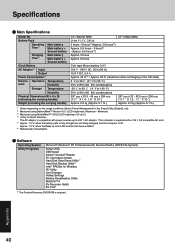
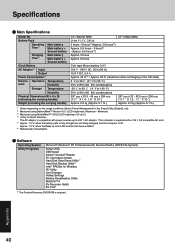
... cd/m2) *4
The AC adaptor is compatible with Service Pack1a (NTFS File System)
Setup Utility DMI Viewer Adobe® Acrobat® Reader PC Information Viewer Hard Disk Data Erase Utility*7 Hard Disk Backup Utility*7 Intel® PROSet for Wireless SD Utility Icon Enlarger Hotkey Settings Battery Recalibration Utility WinDVD™4 B's Recorder Gold5 B's CLiP...
Panasonic CF73NCQTSKM Reviews
Do you have an experience with the Panasonic CF73NCQTSKM that you would like to share?
Earn 750 points for your review!
We have not received any reviews for Panasonic yet.
Earn 750 points for your review!
