Panasonic CF51SCBJFBM - NOTEBOOK COMPUTER Support and Manuals
Get Help and Manuals for this Panasonic item
This item is in your list!

View All Support Options Below
Free Panasonic CF51SCBJFBM manuals!
Problems with Panasonic CF51SCBJFBM?
Ask a Question
Free Panasonic CF51SCBJFBM manuals!
Problems with Panasonic CF51SCBJFBM?
Ask a Question
Popular Panasonic CF51SCBJFBM Manual Pages
Notebook Computer - Page 3
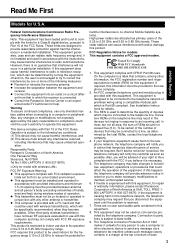
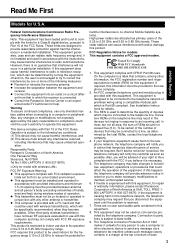
... until the problem is no user serviceable parts contained in advice that could void the user's authority to radio communications. This product is necessary.
5. An FCC compliant telephone cord and modular plug is connected. This equipment generates, uses and can cause interference with FCC radiation exposure
limits set forth for details.
3. Responsible Party: Panasonic Corporation...
Notebook Computer - Page 5
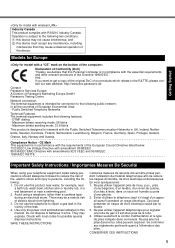
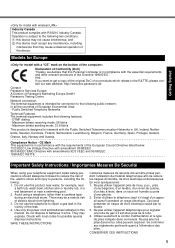
...Marketing Europe GmbH Panasonic Testing Centre
Network connection. Avoid using your telephone equipment, basic safety precautions should always be a remote risk of our products which relates to the following features; - Troubleshooting Useful Information Getting Started
Industry Canada This product complies with local codes for possible special disposal instructions. Do not dispose...
Notebook Computer - Page 6
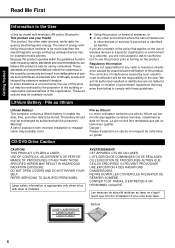
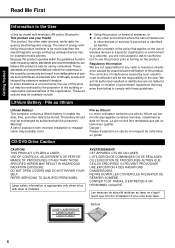
...COVERS AND DO NOT REPAIR YOURSELF. Bottom
Appendix
6 Because this product operates within the guidelines found in a specific organization or environment (e.g. ...with laser is safe for any other devices or services is far much less than the electromagnetic energy ...installation or misapplication may for example mobile phones. CONFIER TOUT TRAVAIL D'ENTRETIEN À UN PERSONNEL QUALIFI...
Notebook Computer - Page 11


...8226; Problems such...hold the mark part (A), and slide...Panasonic Technical Support (Î page 29).
• AC Adaptor 1
• AC Cord 1 • Battery Pack . . . . . 1
Troubleshooting Useful Information Getting Started
Model No: CF-AA1683A (Models for U.S.A) CF-AA1653A (Models for Canada)
• Modem Telephone Cable 1
• Product Recovery DVD-ROM 1 • Operating Instructions...
Notebook Computer - Page 12
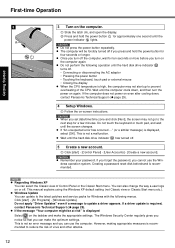
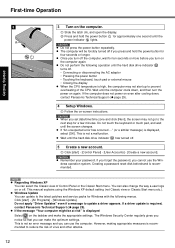
... the display z When the CPU temperature is required, contact Panasonic Technical Support (Î page 29). z If "An unexpected error has occurred ..." (or a similar message) is not a malfunction.
This manual explains using the Windows XP default setting (not Classic view or Classic Start menu etc.). z Windows Update You can select the Classic view of virus and other...
Notebook Computer - Page 14
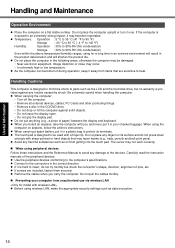
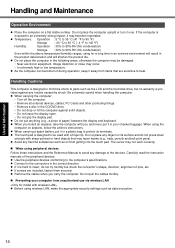
... part. Appendix
14
Be extremely careful when handling the computer.
The cursor may occur.
• In extremely high or low temperature. z When you board an airplane, take the computer with you carry the computer. Troubleshooting Useful Information Getting Started
Handling and Maintenance
Operation Environment
z Place the computer on airplane, follow the airline's instructions...
Notebook Computer - Page 16


... the multimedia pocket (Î Reference Manual "Multimedia Pocket").
2 Turn on the computer, and press F2 several times while [Panasonic] boot screen is complete. To erase highly confidential data, ask a specialized company. NOTE
z Even if hard disk data erase is performed, the number of times of DVD's region code setting will bear no responsibility for...
Notebook Computer - Page 19
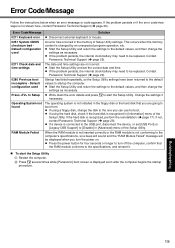
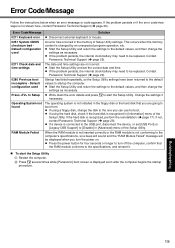
... computer, confirm that you are not correct. z Start the Setup Utility and set [USB Port] or
[Legacy USB Support] to be replaced. z Write down the error details and press F2 to the specifications, and reinsert it.
„ To start the Setup Utility.
If the problem persists or if the error code/message is recognized, perform the reinstallation (Î page 17...
Notebook Computer - Page 20
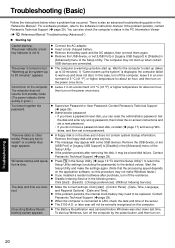
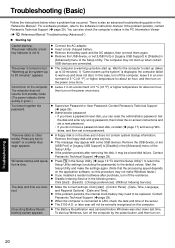
..., or set a new password. z If the problem persists, the internal clock battery may not make the settings again. (Note that the processing speed depends
on the computer. There is not lit. The power indicator or battery indicator is also an advanced troubleshooting guide in the [Advanced] menu of the server. z This message may be replaced.
Setup Utility settings (excluding...
Notebook Computer - Page 21
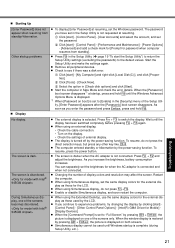
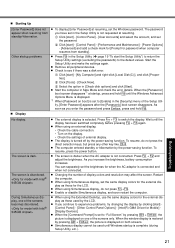
... brightness.
z Simultaneous display cannot be used by clicking [start the Setup Utility") to return the Setup Utility settings (excluding the passwords) to experience problems, try changing the display by the LCD. z Press F9 in Safe Mode and check the error details. As soon as those for password when computer resumes from standby/hibernation. The screen is not...
Notebook Computer - Page 22


...
another window. z The drivers for four seconds or longer to turn it on -screen instructions.
„ Reinstalling B's Recorder/B's CLiP
A serial number is not displayed.
z If the external display does not support the power saving function, it correctly.
z Remove the USB device. B Click [start ] - [Control Panel] - [Add or Remove Programs].
z Set [Touch Pad] to check...
Notebook Computer - Page 25
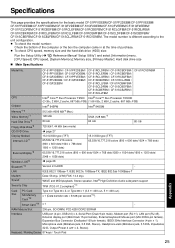
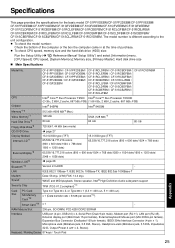
...Setup Utility (Î Reference Manual "Setup Utility") and select [Information] menu. [CPU Speed]: CPU speed, [System Memory]: Memory size, [Primary Master]: Hard disk drive size
„ Main Specifications
Model...Bluetooth*10
Version 2.0+EDR
- Specifications
Troubleshooting Useful Information Getting Started
This page provides the specifications for the basic model CF-51PFVDEBM/CF-51PF2DEBM/CF...
Notebook Computer - Page 26
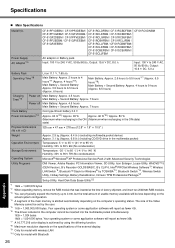
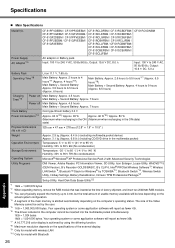
...Power on the computer's operating status. Specifications
Troubleshooting Useful Information Getting Started
„ Main Specifications
Model No.
Your operating system or some ...cannot be set by TOSHIBA*10, Bluetooth Switch*10, Wireless Switch Utility, Hotkey Settings, Battery Recalibration, Infineon TPM Professional Package*21
Setup Utility, ...Service Pack 2 with Bluetooth
26
Appendix
Notebook Computer - Page 27
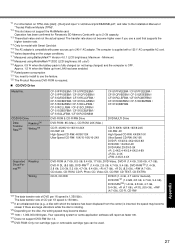
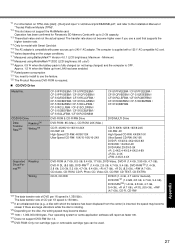
Troubleshooting Useful Information Getting Started
*11 For information on TPM, click [start] - [Run] and input "c:\util\drivers\tpm\README.pdf", and refer to the Installation Manual...*12 This slot does not support the MultiMedia card. Operation has been confirmed for Panasonic SD Memory Cards with a 125...
CD-R, CD-RW
DVD-R (1.4 GB, 4.7 GB for model with Smart Card slot *15 The AC adaptor is OFF....
Notebook Computer - Page 29
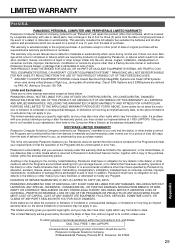
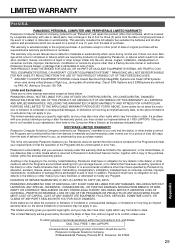
... or error free. for a period of -laws rules.
*
*
*
To obtain service or technical assistance within the aforesaid warranty period.
If the problem is returned to : Panasonic Computer Solutions Company 50 Meadowlands Parkway, Panazip 2F-5, Secaucus, NJ 07094
29
Appendix
DURATION OF IMPLIED WARRANTIES, IF ANY, IS LIMITED TO SIXTY (60) DAYS. LIMITED WARRANTY
Troubleshooting Useful...
Panasonic CF51SCBJFBM Reviews
Do you have an experience with the Panasonic CF51SCBJFBM that you would like to share?
Earn 750 points for your review!
We have not received any reviews for Panasonic yet.
Earn 750 points for your review!
