Panasonic CF51RCVDNBM - NOTEBOOK COMPUTER Support and Manuals
Get Help and Manuals for this Panasonic item
This item is in your list!

View All Support Options Below
Free Panasonic CF51RCVDNBM manuals!
Problems with Panasonic CF51RCVDNBM?
Ask a Question
Free Panasonic CF51RCVDNBM manuals!
Problems with Panasonic CF51RCVDNBM?
Ask a Question
Popular Panasonic CF51RCVDNBM Manual Pages
Notebook Computer - Page 2
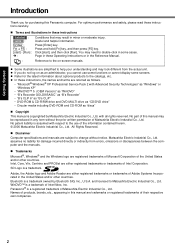
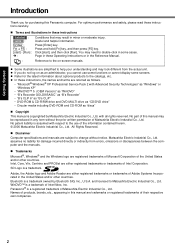
... helpful information.
z In these instructions
CAUTION : NOTE :
Enter : Fn + F5 : [start ], and then click [Run]. No part of this Panasonic computer. Adobe, the Adobe logo...132; Disclaimer
Computer specifications and manuals are referred as an administrator, you for purchasing this manual may need to Matsushita Electric Industrial Co., Ltd. Troubleshooting Useful Information Getting ...
Notebook Computer - Page 3
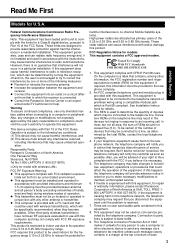
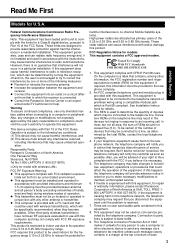
... to 5.35 GHz and 5.65 to 5.85 GHz bands. z Consult the Panasonic Service Center or an experi-
enced radio/TV technician for details.
3.
z This computer is a label that could void the user's authority to operate this equipment.
8. This equipment complies with Part 15 of the FCC Rules. In most, but not all person's body...
Notebook Computer - Page 4


...installing this equipment, users should ensure that the equipment meets telecommunications network protective, operational and safety requirements as appropriate." Any repairs... Industries Alliance:
Models for Canada
Industry...user to the user's satisfaction. The Industry Canada label is a major nationwide problem...pas la dégradation du service dans certaines situations. Pour ...
Notebook Computer - Page 5
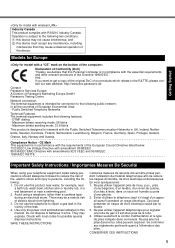
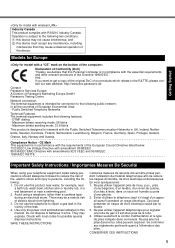
...: http://www.doc.panasonic.de
Contact: Panasonic Services Europe A Division of...phone (sauf s'il s'agit d'un appareil sans fil) pendant un orage électrique. Models for connection to interwork with the Public Switched Telecommunication Networks in compliance with local codes for example, near a swimming pool. 2.
Check with the essential requirements and other than a cordless...
Notebook Computer - Page 6
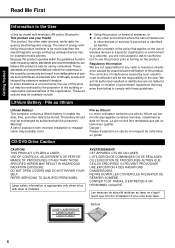
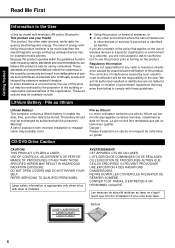
... that may arise from incorrect installation or misapplication may for example include:
z Using this product. Troubleshooting Useful Information Getting Started
Read Me First
Information to the User
This product and your Health This product, like for example mobile phones. Because this product operates within the guidelines found in a specific organization or environment (e.g. Danger...
Notebook Computer - Page 7
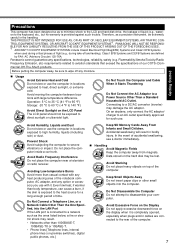
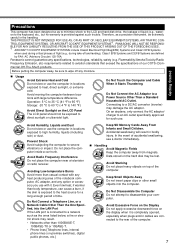
...or extreme cold.
Troubleshooting Useful Information Getting Started...FOR USE AS, OR AS PART OF, NUCLEAR EQUIPMENT/SYSTEMS, ... port is provided against such trouble. In the event of our... critical phases of time. Panasonic cannot guarantee any moisture.
...-T. • Phone lines [Telephone lines, internal
phone lines (on ... standards that exceed the specifications of accidental swallowing, see...
Notebook Computer - Page 12
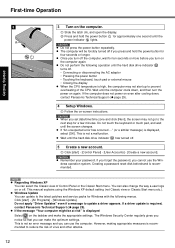
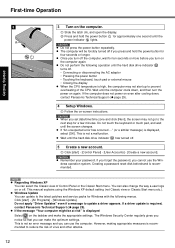
...settings. This manual explains using the Windows XP default setting (not Classic view or Classic Start menu etc.). z The computer will be at risk" is not an error...
z Remember your password.
However, making appropriate measures is required, contact Panasonic Technical Support (Î page 29). If a driver update is recommended to the latest patches and service packs for Windows with...
Notebook Computer - Page 14
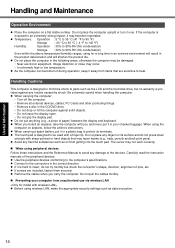
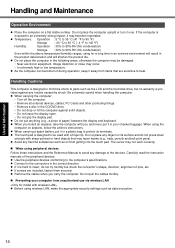
...instruction manuals of paper) between the display and keyboard. z If screws are sensitive to insert, do not press down strongly with sharp-pointed or hard objects that are included, fasten them securely.
Troubleshooting...warranty is designed to parts such as the LCD... Connect to the computer's specifications. Do not place any ...damage to avoid any trouble caused by shock. Appendix...
Notebook Computer - Page 16


.... Use the hard disk data erase utility to [Enable]. 5 Set the Product Recovery DVD-ROM into the multimedia pocket (Î Reference Manual "Multimedia Pocket").
2 Turn on the computer, and press F2 several times while [Panasonic] boot screen is at the top of DVD's region code setting will be displayed.
10 Press Space. Also there may...
Notebook Computer - Page 17


... the computer.
12 Turn on the computer, and press F2 several times while [Panasonic] boot screen is displayed. The Setup Utility starts up .
Troubleshooting Useful Information Getting Started
Reinstalling Software
When you reinstall the software, the hard disk data will be installed in partitions on the hard disk, it until [IDE MP] is at...
Notebook Computer - Page 19
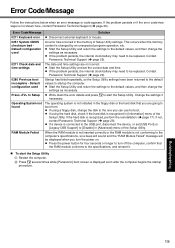
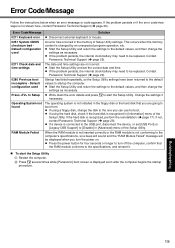
... is not installed in the memory of the Setup Utility. Troubleshooting Useful Information Getting Started
Error Code/Message
Follow the instructions below when an error message or code appears.
z Press the power button for four seconds or longer to turn the power on. z Start the Setup Utility and set [USB Port] or
[Legacy USB Support] to
boot from. z If the problem persists...
Notebook Computer - Page 20
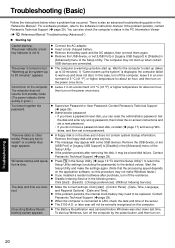
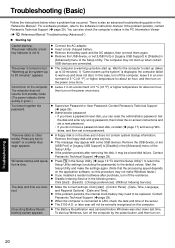
...set a new password.
Start the
Setup Utility and make Windows faster.)
z If you installed a resident software after removing the disk, it in the [Advanced] menu of the Setup Utility. z Disable Indexing Service in the PC Information Viewer
(Î Reference Manual "Troubleshooting... may be replaced. z Supervisor Password or User Password: Contact Panasonic Technical Support (Î page...
Notebook Computer - Page 21
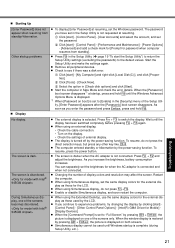
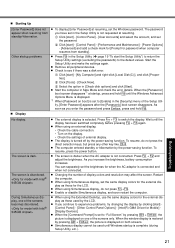
...(R) GMA Driver for Mobile...Setup Utility, [Enter Password] appears after the [Panasonic] boot screen disappears. Wait until Windows startup is selected.
z If you increase the brightness, battery consumption increases.
B Click [start ] - [Control Panel] - [User Accounts] and select the account, and set...Troubleshooting Useful Information Getting Started
„ Starting Up
[Enter Password...
Notebook Computer - Page 25
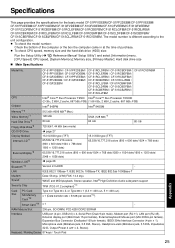
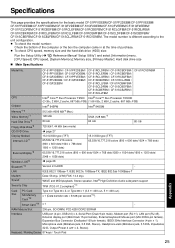
...Specifications
Troubleshooting Useful Information Getting Started
This page provides the specifications for the basic model...Setup Utility (Î Reference Manual "Setup Utility") and select [Information] menu. [CPU Speed]: CPU speed, [System Memory]: Memory size, [Primary Master]: Hard disk drive size
„ Main Specifications
Model...High Definition Audio subsystem support
Security Chip
TPM (...
Notebook Computer - Page 26
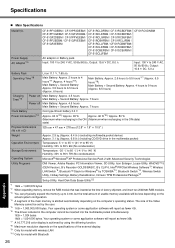
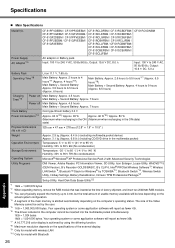
...the computer cannot be set by TOSHIBA*10, Bluetooth Switch*10, Wireless Switch Utility, Hotkey Settings, Battery Recalibration, Infineon TPM Professional Package*21
Setup Utility, Hard Disk Data... Windows® XP Professional Service Pack 2 with Bluetooth
26
Appendix Specifications
Troubleshooting Useful Information Getting Started
„ Main Specifications
Model No.
The size of ...
Panasonic CF51RCVDNBM Reviews
Do you have an experience with the Panasonic CF51RCVDNBM that you would like to share?
Earn 750 points for your review!
We have not received any reviews for Panasonic yet.
Earn 750 points for your review!
