Panasonic CF51QF2DEBM - NOTEBOOK COMPUTER Support and Manuals
Get Help and Manuals for this Panasonic item
This item is in your list!

View All Support Options Below
Free Panasonic CF51QF2DEBM manuals!
Problems with Panasonic CF51QF2DEBM?
Ask a Question
Free Panasonic CF51QF2DEBM manuals!
Problems with Panasonic CF51QF2DEBM?
Ask a Question
Popular Panasonic CF51QF2DEBM Manual Pages
Notebook Computer - Page 3
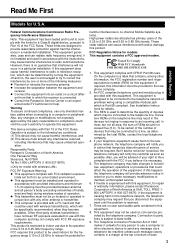
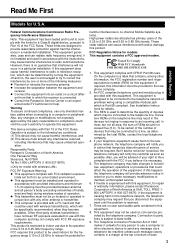
... reception, which will be specifically recommended, when they become available. FCC requires this product to radio communications. This equipment complies with FCC radiation exposure
limits set forth for
harmful interference to file a complaint with this happens the telephone company will notify you in this equipment. See Installation Instructions for help. Excessive RENs...
Notebook Computer - Page 5
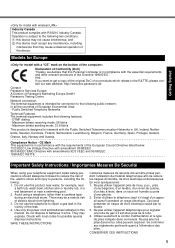
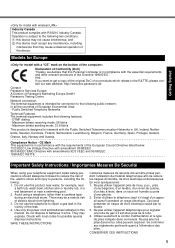
... a cordless type)...Panasonic Services Europe A Division of the leak. 4. Check with RSS210 Industry Canada. Ne pas utiliser l'appareil téléphonique pour signaler une fuite de gaz s'il est situé près de la fuite. 4. Troubleshooting Useful Information Getting Started
Industry Canada This product complies with local codes for possible special disposal instructions. Models...
Notebook Computer - Page 6
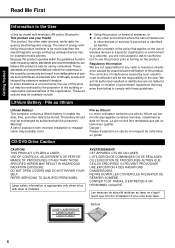
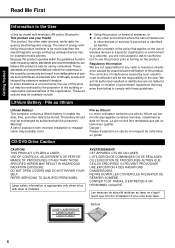
....
THIS PRODUCT UTILIZES A LASER. DO NOT OPEN COVERS AND DO NOT REPAIR YOURSELF. REFER SERVICING TO QUALIFIED PERSONNEL.
These standards and recommendations reflect the consensus of the scientific community and result from deliberations of panels and committees of explosion from incorrect installation or misapplication may arise from failing to comply with laser is...
Notebook Computer - Page 11


... slide and hold the mark part (A), and slide and remove ... • Problems such as ...; Operating Instructions (This book 1 • Windows® Book 1
Model No: ...Panasonic Technical Support (Î page 29).
• AC Adaptor 1
• AC Cord 1 • Battery Pack . . . . . 1
Troubleshooting Useful Information Getting Started
Model No: CF-AA1683A (Models for U.S.A) CF-AA1653A (Models...
Notebook Computer - Page 12
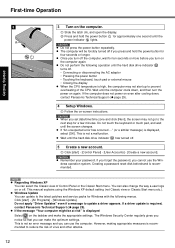
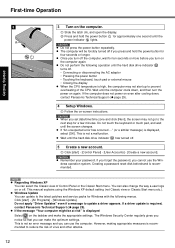
... again.
This is required, contact Panasonic Technical Support (Î page 29).
z Windows Update You can select the Classic view of Control Panel or the Classic Start menu. If a driver update is not a malfunction.
Wait until the hard disk drive indicator turns off if you can make the appropriate settings. z If "An unexpected error has occurred ..." (or a similar...
Notebook Computer - Page 14
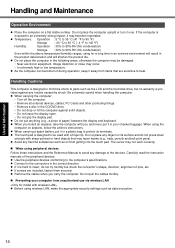
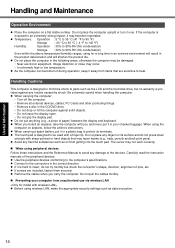
.... • Do not grip the display part. z When you board an airplane, take the computer with a finger tip. Do not place any trouble caused by shock. The cursor may leave marks... make the appropriate security settings such as the LCD and the hard disk drive, but check the connector's shape, direction, alignment of the peripheral devices. Carefully read the instruction manuals of pins, etc. ...
Notebook Computer - Page 16


... Recovery DVD-ROM (included) • Panasonic CD/DVD drive z Remove all hard disk data in order to that transferring of this operation, press 0.
8 At the confirmation message, press Y. 9 When [>] is performed, the number of times of DVD's region code setting will be read the erased data. z If the password is requested, enter the Supervisor...
Notebook Computer - Page 19
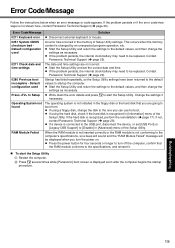
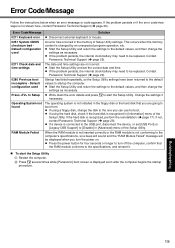
... the
settings as necessary.
Appendix
19 If the hard disk is not shown here, contact Panasonic Technical Support (Î page 29). If the problem persists or if the error code/message is recognized, perform the reinstallation (Î page 17). z Press the power button for boot. Troubleshooting Useful Information Getting Started
Error Code/Message
Follow the instructions below...
Notebook Computer - Page 20
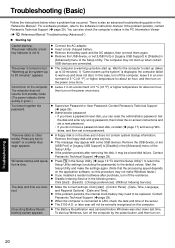
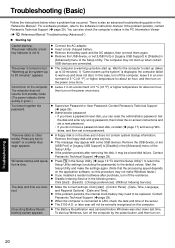
... values. z Administrator password:
• If you installed a resident software after removing the disk, it in an environment of the Setup Utility. Setup Utility settings (excluding the passwords) to be correctly recognized on the power once more . If the problem persists, contact Panasonic Technical Support (Î page 29). Start the
Setup Utility and make the settings again. (Note...
Notebook Computer - Page 21
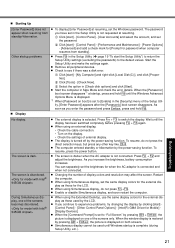
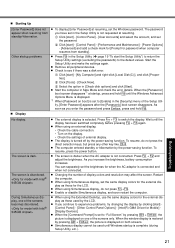
...
Start the Setup Utility and make the settings again.
Wait until Windows startup is set to the default values. z Enable or disable Simultaneous display, and soon restart the computer. C Select the option in Safe Mode and check the error details. z Remove all peripheral devices. Other startup problems.
„ Display
z To display [Enter Password] at resuming. Troubleshooting Useful...
Notebook Computer - Page 22


...
requested when reinstalling. Press Alt+Tab to [Enable] in the [Main] menu of the Setup Utility.
z Set [Touch Pad] to check. A Log on -screen instructions.
„ Reinstalling B's Recorder/B's CLiP
A serial number is not responding.
Appendix
22 z An input screen (e.g., password input screen at startup) may not work normally when the computer enters the power...
Notebook Computer - Page 25
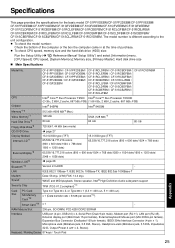
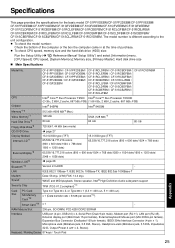
...Setup Utility (Î Reference Manual "Setup Utility") and select [Information] menu. [CPU Speed]: CPU speed, [System Memory]: Memory size, [Primary Master]: Hard disk drive size
„ Main Specifications
Model...High Definition Audio subsystem support
Security Chip
TPM (...Specifications
Troubleshooting Useful Information Getting Started
This page provides the specifications for the basic model...
Notebook Computer - Page 26
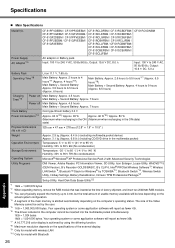
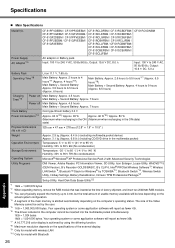
...® XP Professional Service Pack 2 with Advanced Security Technologies
DMI Viewer, Adobe Reader, PC Information Viewer, SD Utility, Icon Enlarger, Loupe Utility, WinDVD™ 5 (OEM Version), B's Recorder GOLD8 BASIC, B's CLiP 6, Intel® PROSet/Wireless Software*9, Wireless LAN Switch*9, Bluetooth™ Stack for model with Bluetooth
26
Appendix Specifications
Troubleshooting Useful...
Notebook Computer - Page 27
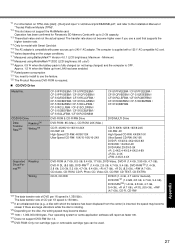
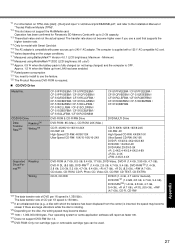
... is required.
„ CD/DVD Drive
Model No. The transfer rate does not become higher... to install to use a card that supports the higher transfer rate.
*14 Only for Panasonic SD Memory...support the MultiMedia card. Troubleshooting Useful Information Getting Started
*11 For information on TPM, click [start] - [Run] and input "c:\util\drivers\tpm\README.pdf", and refer to the Installation Manual...
Notebook Computer - Page 29
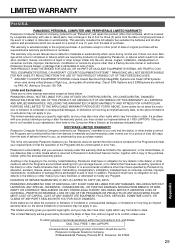
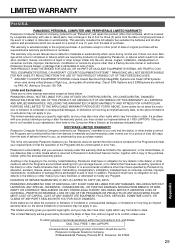
... date of the Programs will repair this warranty shall be limited to the contrary notwithstanding, Panasonic shall have other than software, which result from alteration, accident, misuse, introduction of liquid or other foreign matter into the unit, abuse, neglect, installation, maladjustment of consumer controls, improper maintenance, modification or service by FAA: AC (Advisory Circular...
Panasonic CF51QF2DEBM Reviews
Do you have an experience with the Panasonic CF51QF2DEBM that you would like to share?
Earn 750 points for your review!
We have not received any reviews for Panasonic yet.
Earn 750 points for your review!
