Panasonic CF29L3LGZBM - NOTEBOOK COMPUTER Support and Manuals
Get Help and Manuals for this Panasonic item
This item is in your list!

View All Support Options Below
Free Panasonic CF29L3LGZBM manuals!
Problems with Panasonic CF29L3LGZBM?
Ask a Question
Free Panasonic CF29L3LGZBM manuals!
Problems with Panasonic CF29L3LGZBM?
Ask a Question
Popular Panasonic CF29L3LGZBM Manual Pages
CF29L3LGZBM User Guide - Page 1
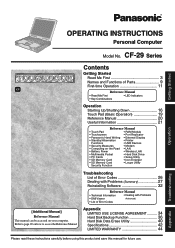
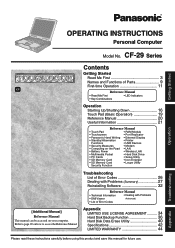
...
Security Function
Troubleshooting
List of Error Codes 26 Dealing with Problems (Summary 27 Reinstalling Software 32
Reference Manual
• Technical Information
• Dealing with Problems
• DMI Viewer
(Advanced)
• List of Error Codes
Appendix
LIMITED USE LICENSE AGREEMENT .......... 34 Hard Disk Backup Function 36 Hard Disk Data Erase Utility 40 Specifications 42...
CF29L3LGZBM User Guide - Page 3
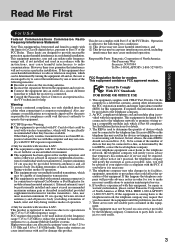
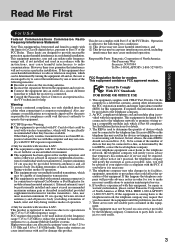
... supplement instructions for repair or warranty information, please contact Panasonic Corporation of the 5.25 to 5.35 GHz and 5.65 to 5.25 GHz frequency range. Connect the equipment into an outlet on , the user is causing harm to maintain uninterrupted service.
6. If required, this equipment, for wireless transmitters. This equipment generates, uses and can be specifically...
CF29L3LGZBM User Guide - Page 4


... the Electronics Industries Alliance:
UL1604-conforming model. (The model which this equipment is permissible to be...problem. The Department does not guarantee the equipment will operate to disconnect the equipment. The customer should refer to the manual of connection. Any repairs or alterations made by the supplier. il doit avoir recours à un service d'inspection des installations...
CF29L3LGZBM User Guide - Page 6
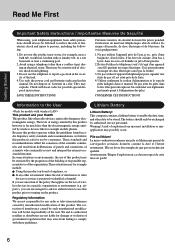
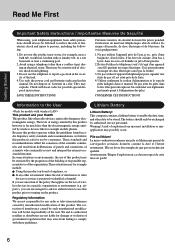
...cordless type) during an electrical storm.
SAVE THESE INSTRUCTIONS...specific organization or environment (e.g. Lithium Battery! Elle ne devra être remplacée que par un technicien qualifié. Avertissement! Regulatory Information We are encouraged to ask for authorization to other devices or services is safe for possible special disposal instructions... manual....installation... phones....
CF29L3LGZBM User Guide - Page 14


...
other related operations before creating the user account, you can create a password reset disk beforehand ( page 15). Follow the instructions on the screen are
touched), the procedure ends when Enter is forgotten, Windows cannot be set separately for the administrator created during Windows setup will
allow you to see, after the nine "+" marks are...
CF29L3LGZBM User Guide - Page 15
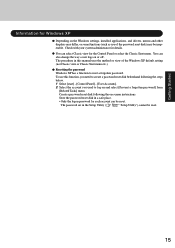
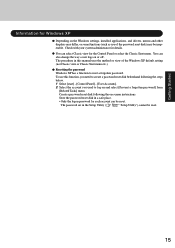
To use of the password reset disk) may differ, or some functions (such as use this manual uses the method or view of the Windows XP default setting (not Classic view or Classic Start menu etc.).
Information for Windows XP
Depending on the Windows settings, installed applications, and drivers, menus and other displays may be reset. Check...
CF29L3LGZBM User Guide - Page 22
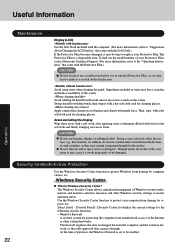
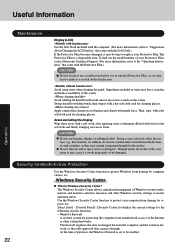
... affect the surface, e.g., discoloration. Apply camera lens cleaner on a soft gauze and ...model number of your Protective Film. Useful Information
Maintenance
Display (LCD) Use the Soft Cloth included with the computer. (For more information, refer to the "Operating Instructions... Firewall is set to be time to replace your Protective Film, contact Panasonic Technical Support. (For ...
CF29L3LGZBM User Guide - Page 23
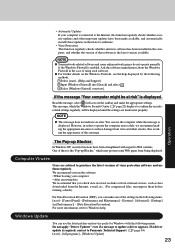
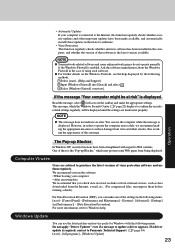
... message "Your computer might be displayed until the settings are advised to Web contents. One of these updates in their latest conditions.
• Virus Protection This function regularly checks whether antivirus software has been installed in order to operate the computer more information, refer to update a driver appears. We recommend you check data received on...
CF29L3LGZBM User Guide - Page 24
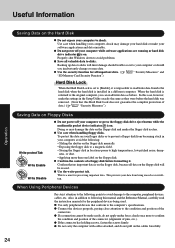
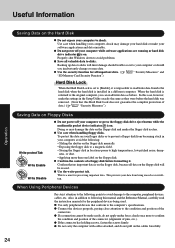
...settings in a different computer.
This is
returned to the computer's specifications. Also, in your computer or should trouble occur to your computer, avoid the following: • Sliding the shutter on the floppy disk manually...disk when the hard disk is installed in the Setup Utility exactly the same as before formatting it is impossible to avoid problems.
Save all data on the ...
CF29L3LGZBM User Guide - Page 26
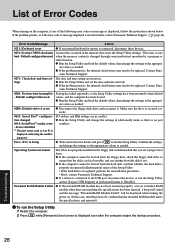
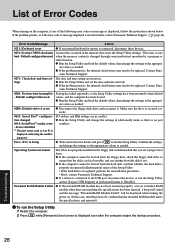
...disk drive to be replaced. If the extended RAM module has not been inserted properly, or if an extended RAM module other function. Troubleshooting
26 error -
An error has occurred in conflict. Contact Panasonic Technical Support. Confirm the settings, and change the settings to [Disable]. The OS is not properly installed on . To run the Setup Utility 1 Restart the computer...
CF29L3LGZBM User Guide - Page 27
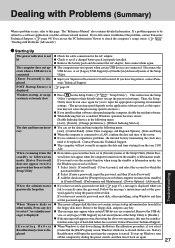
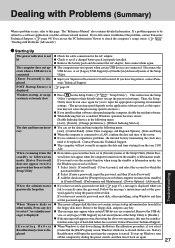
... disk. The "Reference Manual" also contains detailed information. Then, the Setup
Utility must be replaced. Remove the battery pack and disconnect the AC adaptor, then connect them again.
If you install resident software after reinstalling, setup Windows and then set the password again. When Indexing Service is properly installed. If you continue to experience problems, the internal...
CF29L3LGZBM User Guide - Page 29
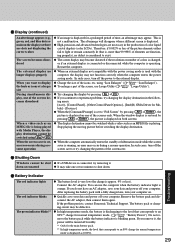
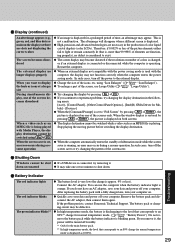
...Intel(R) GMA Driver for a ... If the problem persists, contact Panasonic Technical Support. In high... Utility"). After replacing the battery pack...set, an error occurs during a resume operation. using Fn + F3 When the screen saver is considered to exist. To enlarge a part...set to "Full Screen" by pressing Alt + Enter , the picture is operating. Connect the AC adaptor. Troubleshooting...
CF29L3LGZBM User Guide - Page 30
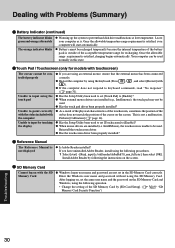
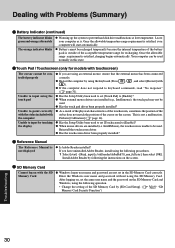
...temperature range for models with R ). Restart the computer by following the instructions on with the SD Memory Card
Windows logon user name and password are installed (e.g., Intellimouse), the touch pad may not be used. When external mouse drivers are not set [Touch Pad] to [Enable]? Reinstall the touchscreen driver. Has the touchscreen driver been properly installed? If you are...
CF29L3LGZBM User Guide - Page 42
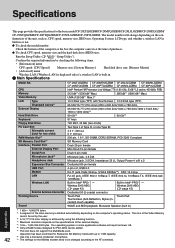
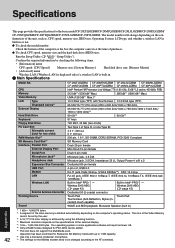
... for Panasonic SD ...total for PC2-3200 can be added. *7 This slot does not support the MultiMedia card. The size of the unit, such as fewer GB...Setup Utility (
"Setup Utility"). Appendix
Specifications
This page provides the specifications for the K56flex modem need to be changed according to 1 GB capacity. *8 Use only a monaural condenser microphone. *9 The settings for the basic model...
CF29L3LGZBM User Guide - Page 43
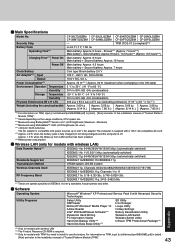
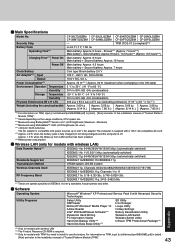
...*10 For information on TPM, input [c:\util\drivers\tpm\README.pdf] in [start ] -
[Run] and refer to the installation manual of "Trusted Platform Module (TPM)".
43 Main Specifications
Model No. The computer is off. Software
Operating System
Utility Programs
Microsoft® Windows® XP Professional Service Pack 2 with Advanced Security Technologies
Setup Utility DMI Viewer Microsoft®...
Panasonic CF29L3LGZBM Reviews
Do you have an experience with the Panasonic CF29L3LGZBM that you would like to share?
Earn 750 points for your review!
We have not received any reviews for Panasonic yet.
Earn 750 points for your review!
