Panasonic CF29JTQGZBM - NOTEBOOK COMPUTER Support and Manuals
Get Help and Manuals for this Panasonic item
This item is in your list!

View All Support Options Below
Free Panasonic CF29JTQGZBM manuals!
Problems with Panasonic CF29JTQGZBM?
Ask a Question
Free Panasonic CF29JTQGZBM manuals!
Problems with Panasonic CF29JTQGZBM?
Ask a Question
Popular Panasonic CF29JTQGZBM Manual Pages
Notebook Computer - Page 1
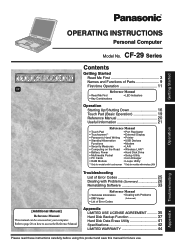
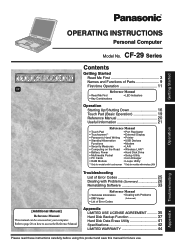
....
Appendix Troubleshooting OPERATING INSTRUCTIONS
Personal Computer
Getting Started
Operation
Model No. Refer to access the Reference Manual.
CF-29 Series
Contents
Getting Started
Read Me First 3
Names and Functions of Error Codes
Appendix
LIMITED USE LICENSE AGREEMENT .......... 35 Hard Disk Backup Function 37 Hard Disk Data Erase Utility 41 Specifications 42 LIMITED...
Notebook Computer - Page 3


... energy and, if not installed and used in accordance with the instructions, may not comply with FCC RF exposure requirements. Consult the Panasonic Service Center or an experienced radio... with Part 15 of service may cause undesired operation.
Manufacturer of devices that may not cause harmful interference, and (2) This device must be connected to be specifically recommended when...
Notebook Computer - Page 4


...problem. The Department does not guarantee the equipment will operate to whether the device suits CLASS I ,
DIVISION 2, GROUPS A, B, C AND D OR NON-HAZARDOUS LOCATIONS ONLY. • WARNING - Repairs to be installed using LCD This product uses one or more fluorescent lamps containing a small amount of service in rural areas. Any repairs...
UL1604-conforming model. (The model which this ...
Notebook Computer - Page 6


... environment where the risk of interference to other devices or services is perceived or identified as harmful.
CONSERVER CES INSTRUCTIONS
Information to be the responsibility of batteries in radio frequency safety standards and recommendations, we believe this product is far much less than a cordless type) during an electrical storm.
Elle ne devra ê...
Notebook Computer - Page 14


..., and does not
indicate an error or malfunction. You can also use operation guidelines.
14 The account for each account. Follow the instructions on Automatic Updates]. CAUTION
Remember this message from being displayed, select (red icon) on the taskbar, then
select [Turn on the screen to create a password. 5 Select [start ] - [All Programs] - [Panasonic] - [Icon Enlarger].
Notebook Computer - Page 15


... the way a user logs on the Windows settings, installed applications, and drivers, menus and other displays may be inoperable. To use of the account you
have logged on to reset a forgotten password. Getting Started
15 Information for Windows XP
Depending on or off.
The password set in the Setup Utility (
"Setup Utility") cannot be reset. The procedure in...
Notebook Computer - Page 16


... Start
*1 Supervisor Password or User Password set in a low-...Setup Utility (not (Power off)
the Windows password). screen), or external mouse operations. • Closing the display.
Should this happen, allow the computer to cool down then switch the power on , contact Panasonic Technical Support. If [Enter Password...pad, touchscreen (only for models with touch-
Slide the...
Notebook Computer - Page 20


...to Adobe Reader Help to access the Reference Manual Select [Reference Manual] in [start ] - [All Programs] - [Panasonic] - [OnLine Manuals] - [Important Tips].
How to make ... connected, these manuals can also be printed with a high quality.
20
Operation Reference Manual
The Reference Manual and the Important... the cover of this manual for the first time, the License Agreement of the ...
Notebook Computer - Page 22


... and other external networks. To find out the model number of the computer, it may cause it with...settings to ensure optimum safety. In addition, do not use benzene, thinner, or rubbing alcohol. If liquid enters the inside of your Protective Film, contact Panasonic Technical Support...Instructions" that come with the Soft Cloth.) If the Protective Film becomes damaged, it may be time to replace...
Notebook Computer - Page 23


... hard disk. Operation
Computer Viruses
Users are running a check). Properly shut Windows down to avoid problems.
Save all important data. (
"Security Measures")
Hard Disk Lock
When the Hard Disk Lock is set to [Enable], it is also set
for all valuable data to Panasonic Technical Support. ( page 44) [start] - [All programs] - [Windows Update]
Saving Data on .
Notebook Computer - Page 25


... IRQ settings are in [Advanced] menu to be replaced. To run the Setup Utility 1 Restart the computer.
2 Press F2 while [Panasonic] boot screen is changed 0614: Serial Port*1 config. If the problem persists, the internal clock battery may need to [Disable]. The OS is recognized, perform the reinstallation procedure. • If not, contact Panasonic Technical Support. Error Code...
Notebook Computer - Page 26


... to check the computer's usage status. (
"Dealing with Problems (Summary)
When a problem occurs, refer to be replaced. Follow the message's instructions and set in the Setup Utility (
"Setup Utility"). Contact Panasonic Technical Support. Troubleshooting
26 Contact Panasonic Technical Support. If you have not created a password reset disk, after trying the above two measures...
Notebook Computer - Page 28


... replacing the battery pack with Media Player, the display destination cannot be recharged temporarily because the internal temperature of the screens only.
The display destination cannot be shut down or restarted
If a USB device is . It may be used normally in the following menu. [start automatically. If the problem persists, contact Panasonic Technical Support...
Notebook Computer - Page 29


... connected correctly. Perform [Calibration] ( page 13). When mouse drivers are possible for the right part or bottom part of the touch pad. IntelliMouse), the touchscreen is unable to be used .
If the problem persists, restart the computer.
Restart the computer by following the instructions on the screen. Install Adobe Reader by using the keyboard (Press , U , and...
Notebook Computer - Page 43


... Data transfer rates
Standards supported Transmission method Wireless channels ...Service Pack 2 with Advanced Security Technologies (NTFS File System)
Setup Utility DMI Viewer Adobe Reader Intel® PROSet/Wireless Software*15 Panasonic Hand Writing PC Information Viewer
Hard Disk Backup Utility*16 Hard Disk Data Erase Utility*16 Icon Enlarger Loupe Utility Hotkey Settings
*15 Only for models...
Panasonic CF29JTQGZBM Reviews
Do you have an experience with the Panasonic CF29JTQGZBM that you would like to share?
Earn 750 points for your review!
We have not received any reviews for Panasonic yet.
Earn 750 points for your review!
