Panasonic CF29JTLGZBM - NOTEBOOK COMPUTER Support and Manuals
Get Help and Manuals for this Panasonic item
This item is in your list!

View All Support Options Below
Free Panasonic CF29JTLGZBM manuals!
Problems with Panasonic CF29JTLGZBM?
Ask a Question
Free Panasonic CF29JTLGZBM manuals!
Problems with Panasonic CF29JTLGZBM?
Ask a Question
Popular Panasonic CF29JTLGZBM Manual Pages
Notebook Computer - Page 1
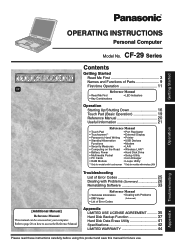
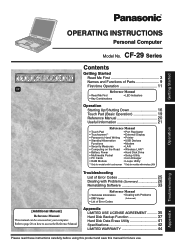
...
Operation
Model No. Troubleshooting
List of Error Codes
Appendix
LIMITED USE LICENSE AGREEMENT .......... 35 Hard Disk Backup Function 37 Hard Disk Data Erase Utility 41 Specifications 42 LIMITED WARRANTY 44
Please read these instructions carefully before using this product and save this manual for models with Problems
• DMI Viewer
(Advanced)
• List of Error Codes 25...
Notebook Computer - Page 3


... FCC requires this product to Part 15 of the FCC Rules. Operation is connected. Responsible Party: Panasonic Corporation of operation.
On the computer is a label that you to make necessary modifications to the telephone network, the telephone company may result in the devices not ringing in a residential installation. See Installation Instructions for help. Excessive RENs...
Notebook Computer - Page 4


...-conforming model. (The model which ... 1991 makes it is a major nationwide problem. REN: See bottom of mercury. Cette...233;gradation du service dans certaines situations. il doit avoir recours à un service d'inspection des installations électriques...LOCATIONS ONLY. • WARNING - Repairs to certified equipment should refer to the manual of terminals allowed to be coordinated by...
Notebook Computer - Page 6


...phone (sauf s'il s'agit d'un appareil sans fil) pendant un orage électrique. The level of interference to other devices or services... this product operates within the guidelines found in a specific organization or environment (e.g. Lithium Battery! The battery should...indiqués dans ce manual. CONSERVER CES INSTRUCTIONS
Information to comply with local codes for any other data to...
Notebook Computer - Page 14


... for the administrator created during Windows setup will
allow you can also use [Loupe Utility], which is generated by the "Security Center" function in the Welcome screen.
To prevent this password! Getting Started
First-time Operation
9 Create a new account.
1 Select [start ] - [All Programs] - [Panasonic] - [Icon Enlarger]. Follow the instructions on Automatic Updates].
Notebook Computer - Page 15


...
Depending on the Windows settings, installed applications, and drivers, menus and other displays may differ, or some functions (such as use this manual uses the method or view of the Windows XP default setting (not Classic view or Classic Start menu etc.).
To use of the account you need to create a password reset disk beforehand following...
Notebook Computer - Page 16


...Password] is closed. CAUTION
Under the condition that may not power on , contact Panasonic Technical Support...password*1 and press Enter . (
"Security Measures")
The correct password
Enter Password [ ]
Three incorrect attempts
Will Start
or
No password for about a minute
Will Not Start
*1 Supervisor Password or User Password set...the Setup Utility (not (Power off)
the Windows password)....
Notebook Computer - Page 20


...a printer is necessary for you to access the Reference Manual Select [Reference Manual] in [start ] - [All Programs] - [Panasonic] - [OnLine Manuals] - [Important Tips]. Important Tips
Important Tips provides ...Manual
The Reference Manual explains functions for computing away from [start ]. Refer to Adobe Reader Help to use of the computer, such as how to add peripheral devices, how the Setup...
Notebook Computer - Page 22


...viruses, etc. To find out the model number of your Protective Film, contact Panasonic Technical Support. (For more information, refer to "...the screen. Apply camera lens cleaner on a soft gauze and clean it may contain components harmful to replace your computer from ... enters the inside of purchase, the Windows Firewall is set to the soft cloth and firmly wringing out excess water...
Notebook Computer - Page 23


..., and make your computer to the original computer, you inadvertently change or erase data.
Windows Update
You can read /write data from/to the
hard disk when the hard disk is required, contact to operate the computer more properly. If a driver update is installed in order to Panasonic Technical Support. ( page 44) [start] - [All programs] - [Windows...
Notebook Computer - Page 25


... replaced. Run the Setup Utility and load the default values, then change the settings to ensure that the disk is in fact bootable, and change the settings in the memory that stores the Setup Utility settings. If the problem persists, or if the error code or message displayed is recognized, perform the reinstallation procedure. • If not, contact Panasonic Technical Support...
Notebook Computer - Page 26


...restore the Setup
Utility's settings to a software application, read the software related manual. Disconnect the USB device, or set the password again by sliding the power switch, and then turn it , contact Panasonic Technical Support. ( page 44)
page 25
Press F9 in the Setup Utility, [Enter Password] does not appear when the computer resumes from the year 2100 A.D. Troubleshooting
26
Notebook Computer - Page 28


...lights. After replacing the battery ... If the problem persists, contact Panasonic Technical Support. ( page ...set to shutdown.
If you continue to an
80%*1 charge for normal temperature mode. (
"Battery Power") Do not re- Once the allowable temperature range requirement is satisfied, your computer as is.
Stop playing the moving picture such as an MPEG file is playing.
Troubleshooting...
Notebook Computer - Page 29


... on the screen. 2 Update Adobe Reader to its latest version. Perform [Calibration] ( page 13). Has the touchscreen driver been properly installed? Reference Manual
The Reference Manual is not a malfunction.
When the Microsoft® IntelliMouse™ Wheel mode or the original mode is unable to set the settings of the touch pad. Has the Setup Utility been used to...
Notebook Computer - Page 43


...Service Pack 2 with Advanced Security Technologies (NTFS File System)
Setup Utility DMI Viewer Adobe Reader Intel® PROSet/Wireless Software*15 Panasonic Hand Writing PC Information Viewer
Hard Disk Backup Utility*16 Hard Disk Data Erase Utility*16 Icon Enlarger Loupe Utility Hotkey Settings
*15 Only for models...
The AC adaptor is off. Main Specifications
Model No. Approx. 1.5 W when the...
Panasonic CF29JTLGZBM Reviews
Do you have an experience with the Panasonic CF29JTLGZBM that you would like to share?
Earn 750 points for your review!
We have not received any reviews for Panasonic yet.
Earn 750 points for your review!
