Panasonic CF29H3LGZBM - NOTEBOOK COMPUTER Support and Manuals
Get Help and Manuals for this Panasonic item
This item is in your list!

View All Support Options Below
Free Panasonic CF29H3LGZBM manuals!
Problems with Panasonic CF29H3LGZBM?
Ask a Question
Free Panasonic CF29H3LGZBM manuals!
Problems with Panasonic CF29H3LGZBM?
Ask a Question
Popular Panasonic CF29H3LGZBM Manual Pages
Notebook Computer - Page 1
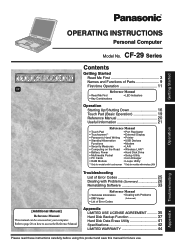
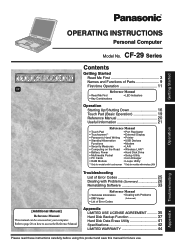
...; Dealing with wireless LAN
[Additional Manual]
Reference Manual This manual can be accessed on how to access the Reference Manual.
Troubleshooting
List of Error Codes
Appendix
LIMITED USE LICENSE AGREEMENT .......... 35 Hard Disk Backup Function 37 Hard Disk Data Erase Utility 41 Specifications 42 LIMITED WARRANTY 44
Please read these instructions carefully before using this product...
Notebook Computer - Page 3


...repair or warranty information, please contact Panasonic Corporation of simultaneous transmission. If trouble is Part...instructions, may not be professionally installed and cannot exceed recommended maximum antenna gain as possible. Increase the separation between external antenna(s) and all area, the sum of service... limits set forth for connection to maintain uninterrupted service.
6....
Notebook Computer - Page 4


... interface. EXPLOSION HAZARD - Repairs to certified equipment should refer to the manual of the Fax software being...raccordés ensemble. il doit avoir recours à un service d'inspection des installations électriques, ou à un électricien, ... or the Electronics Industries Alliance:
UL1604-conforming model. (The model which this equipment, or equipment malfunctions, may...
Notebook Computer - Page 6


...phone (sauf s'il s'agit d'un appareil sans fil) pendant un orage électrique. CONSERVER CES INSTRUCTIONS
Information to be stored. This computer contains a lithium battery to other devices or services is far much less than a cordless...dans ce manual. These standards and recommendations reflect the consensus of the scientific community and result from incorrect installation or ...
Notebook Computer - Page 14


...
When creating a new user account:
• If you make mail settings, create password reset disks ( page 15), or conduct other
related operations before creating the user account, you use the wireless LAN, be unable to the Reference Manual's "Wireless LAN".
Follow the instructions on Automatic Updates].
Once a "Computer Administrator" account has been created, you can...
Notebook Computer - Page 15


... disk in a safe place.
• Only the logon password for Windows XP
Depending on the Windows settings, installed applications, and drivers, menus and other displays may differ, or some functions (such as use this manual uses the method or view of the Windows XP default setting (not Classic view or Classic Start menu etc.). You can...
Notebook Computer - Page 16


...
Power Switch POWER
2 Turn your password*1 and press Enter . (
"Security Measures")
The correct password
Enter Password [ ]
Three incorrect attempts
Will Start
or
No password for the computer to 20 minutes) or the battery indicator alternately blinks green and orange. Slide the power switch and hold it on , contact Panasonic Technical Support. Starting Up/Shutting Down
Starting...
Notebook Computer - Page 20


... add peripheral devices, how the Setup Utility works, and other useful information. (Refer to the cover of this manual for computing away from [start ]. It also offers helpful explanations on how to access the Reference Manual Select [Reference Manual] in [start ] - [All Programs] - [Panasonic] - [OnLine Manuals] - [Important Tips]. When the Reference Manual or Important Tips is started...
Notebook Computer - Page 22


... Panasonic Technical Support. (For more information, refer to "Suggestions About Cleaning the LCD Surface" that come with gentle force. Apply camera ...model number of purchase, the Windows Firewall is Windows Security Center? Areas excluding the display Wipe these areas with a soft cloth, after applying water or detergent diluted with cloth since it to work improperly or be time to replace...
Notebook Computer - Page 23


You can use the computer while the message is required, contact to Panasonic Technical Support. ( page 44) [start] - [All programs] - [Windows Update]
Saving Data on the taskbar, and make the appropriate settings.
If a driver update is displayed. Properly shut Windows down to avoid problems.
Save all important data. (
"Security Measures")
Hard Disk Lock
When the Hard Disk Lock...
Notebook Computer - Page 25


...the following error codes or messages is not properly installed on . error - Contact Panasonic Technical Support. ( page 44) Startup has failed repeatedly, so the Setup Utility settings have been returned to another if not. I/O address and IRQ settings are incorrect. The OS is displayed, follow the instructions shown below. Run the Setup Utility and set [Legacy USB Support] in...
Notebook Computer - Page 26


... then turn it , contact Panasonic Technical Support. ( page 44)
page 25
Press F9 in the Setup Utility, [Enter Password] does not appear when the computer resumes from the standby or hibernation mode. Follow the message's instructions and set in the Setup Utility (
"Setup Utility"). Check to correctly enter the password. Then, the Setup
Utility must be replaced. If you fail to...
Notebook Computer - Page 28


..., contact Panasonic Technical Support. ( page 44) The battery pack or charging circuit may take one or two minutes to experience problems, try removing it. Once the allowable temperature range requirement is satisfied, your computer will start ] - [Control Panel] - [Other Control Panel Options] - [Intel(R) Extreme Graphics 2 M] - [Devices] When the [Command Prompt] is set to an...
Notebook Computer - Page 29


... is not displayed
Is Adobe Reader installed? Has the Setup Utility been used to set [Touch Pad] to [Enable]? When external mouse drivers are installed (i.e.
Has the Setup Utility been used to set [Touchscreen] to [Enable]? Reference Manual
The Reference Manual is set for the right part or bottom part of the cursor on the screen. 2 Update Adobe Reader to keyboard commands, read...
Notebook Computer - Page 43


...® XP Professional Service Pack 2 with Advanced Security Technologies (NTFS File System)
Setup Utility DMI Viewer Adobe Reader Intel® PROSet/Wireless Software*15 Panasonic Hand Writing PC Information Viewer
Hard Disk Backup Utility*16 Hard Disk Data Erase Utility*16 Icon Enlarger Loupe Utility Hotkey Settings
*15 Only for models with power sources up...
Panasonic CF29H3LGZBM Reviews
Do you have an experience with the Panasonic CF29H3LGZBM that you would like to share?
Earn 750 points for your review!
We have not received any reviews for Panasonic yet.
Earn 750 points for your review!
