Panasonic CF18GDAZXVM - NOTEBOOK COMPUTER Support and Manuals
Get Help and Manuals for this Panasonic item
This item is in your list!

View All Support Options Below
Free Panasonic CF18GDAZXVM manuals!
Problems with Panasonic CF18GDAZXVM?
Ask a Question
Free Panasonic CF18GDAZXVM manuals!
Problems with Panasonic CF18GDAZXVM?
Ask a Question
Popular Panasonic CF18GDAZXVM Manual Pages
Notebook Computer - Page 1
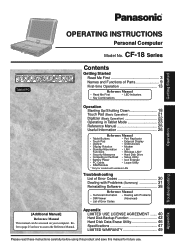
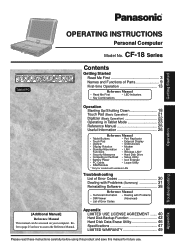
... for models with wireless LAN
Troubleshooting List of Error Codes 30 Dealing with Problems (Summary 31 Reinstalling Software 38
Reference Manual
• Technical Information • Dealing with Problems
• DMI Viewer
(Advanced)
• List of Error Codes
Appendix
LIMITED USE LICENSE AGREEMENT ....... 40 Hard Disk Backup Function 42 Hard Disk Data Erase Utility 46 Specifications...
Notebook Computer - Page 3


...instructions for wireless transmitters. Responsible Party: Panasonic Corporation of service may request that temporary discontinuance of North America One Panasonic...with FCC radiation exposure limits set forth for compliance could be specifically recommended when they become available.... your right to Part 15 of modem: AMBIT Microsystems Corporation Model No. Federal Communications...
Notebook Computer - Page 4
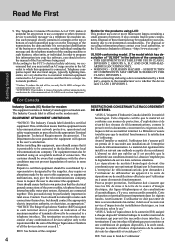
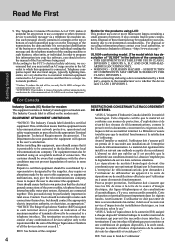
...
UL1604-conforming model. (The model which has ... manual ...problem. L'abonné ne doit pas oublier qu'il est possible que la conformité aux conditions énoncées ci-dessus n'empêche pas la dégradation du service dans certaines situations. Cette précaution est particulièrement importante dans les régions rurales. Avant d'installer...equipment. Repairs to...
Notebook Computer - Page 6


...authorized service ...codes...phones. Warning! SAVE THESE INSTRUCTIONS...cordless type) during an electrical storm. Elle ne devra être remplacée que par un technicien qualifié. They may possibly occur.
Ne pas jeter les piles dans le feu: elles peuvent exploser.
Do not dispose of energy emitted by this product on the use this manual... in a specific organization or ...
Notebook Computer - Page 16


... too small and difficult to magnify the display of characters and icons on Automatic Updates].
ing step 8, select [start] - [All Programs] - [Panasonic] - [Icon Enlarger].
First-time Operation
NOTE
When creating a new user account:
• If you make mail settings, create password reset disks ( page 17), or conduct other
related operations before creating the user...
Notebook Computer - Page 17


...settings, installed applications, and drivers, menus and other displays may be reset.
Getting Started
17
Store the password reset disk in the Setup Utility (
"Setup Utility") cannot be reset. count you used
to logon.
3 Select [Prevent a forgotten password...reset a forgotten password. screen instructions. The password set in a safe place.
· Only the logon password for the ...
Notebook Computer - Page 18


... the power is powered off )
*1 Supervisor Password or User Password set in a low-temperature environment, sometimes the message "Warming up the system. Please wait..." Wait for about a minute Will Not Start
(Power off , you must wait at low temperatures. Once the computer is turned on , contact Panasonic Technical Support. This phenomenon occurs because the standby...
Notebook Computer - Page 27
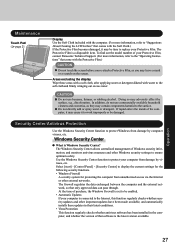
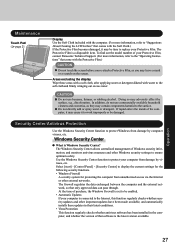
... current settings for the following security functions. • Windows Firewall
A security system for protecting the computer from damage by viruses, etc.
Security Center/Antivirus Protection
Use the Windows Security Center function to work improperly or be damaged. Doing so may be enabled. • Automatic Updates If your Protective Film, contact Panasonic Technical Support. (For...
Notebook Computer - Page 28


.... (For compressed files, uncompress them regularly.
If a driver update is required, contact Panasonic Technical Support. ( page 49) [start] - [All programs] - [Windows Update]
Saving Data on disks or from external sources, such as data downloaded from /to purchase the latest versions of this case, however, make the settings in the Setup Utility exactly the same as
before running...
Notebook Computer - Page 30


... the reinstallation procedure. • If not, contact Panasonic Technical Support. If the problem persists, the internal clock battery may need to the USB port, disconnect the device, or run the Setup Utility and set the date and time correctly. Confirm the settings, and change it . Troubleshooting
30 Error Code/Message 0211: Keyboard error 0251: System CMOS checksum bad -
Write down...
Notebook Computer - Page 31


... Follow the message's instructions and set the password again by sliding the power switch, and then turn off the computer by using the password reset disk.
If you install resident software after reinstalling, setup Windows and then set [Legacy USB Support] in the Setup Utility (
"Setup Utility"). Contact Panasonic Technical Support. Dealing with
Problems (Advanced)")
Starting Up...
Notebook Computer - Page 32
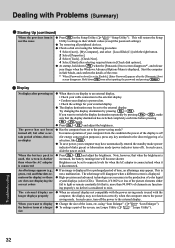
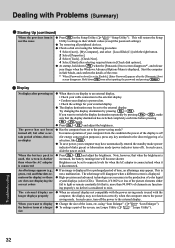
...Password] appears after the [Panasonic...error.
*1 When [Password on . • Check the settings... pack is used with Problems (Summary)
Starting Up ...Setup
Utility's settings...set to the external display.
This is not the cause
Press F9 in Safe Mode, and confirm the details of color liquid crystal displays (color LCDs).
To enlarge a part of the icons, etc.
Troubleshooting...
Notebook Computer - Page 33
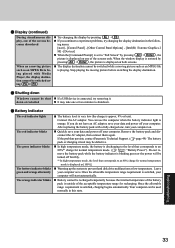
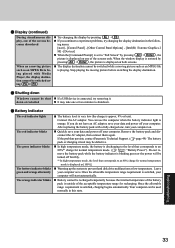
... picture is satisfied, charging begins automatically. After replacing the battery pack with a fully charged one ...2 M] - [Devices] When the [Command Prompt] is set to an
80%*1 charge for recharging. Warming up the system ...light is approx. 9% or less). Troubleshooting
33 You can be switched while a ... is orange. If the problem persists, contact Panasonic Technical Support. ( page 49) The...
Notebook Computer - Page 34
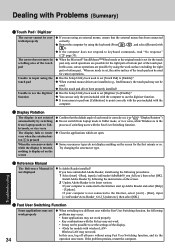
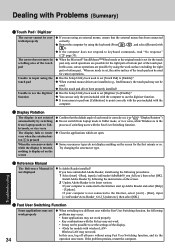
...so. In this case, cursor operations are possible by using the following the instructions on the screen for cursor operations. Has the Setup Utility been used to set [Digitizer] to [Enable]?
Has the touch pad driver been properly installed?
Troubleshooting
Reference Manual
The Reference Manual is in the
process of switching users with the Fast User Switching function...
Notebook Computer - Page 48
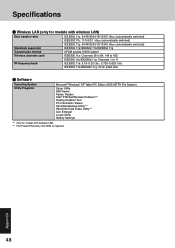
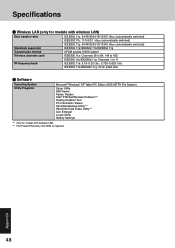
Specifications
Wireless LAN (only for models with wireless LAN)
Data transfer rates
IEEE802.11a: 54/48/36/24/18/12/9/6 Mbps (automatically switched) IEEE802.11b: 11/5.5/2/1 Mbps (automatically switched)
IEEE802.11g: 54/48/36/24/18/12/9/6 Mbps (automatically switched)
Standards supported...XP Tablet PC Edition 2005 (NTFS File System)
Setup Utility DMI Viewer Adobe Reader Intel® PROSet/...
Panasonic CF18GDAZXVM Reviews
Do you have an experience with the Panasonic CF18GDAZXVM that you would like to share?
Earn 750 points for your review!
We have not received any reviews for Panasonic yet.
Earn 750 points for your review!
