Panasonic CF-Y5LWEZZBM Support and Manuals
Get Help and Manuals for this Panasonic item
This item is in your list!

View All Support Options Below
Free Panasonic CF-Y5LWEZZBM manuals!
Problems with Panasonic CF-Y5LWEZZBM?
Ask a Question
Free Panasonic CF-Y5LWEZZBM manuals!
Problems with Panasonic CF-Y5LWEZZBM?
Ask a Question
Popular Panasonic CF-Y5LWEZZBM Manual Pages
User Manual - Page 1
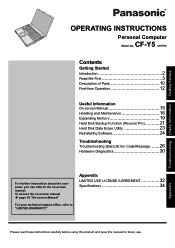
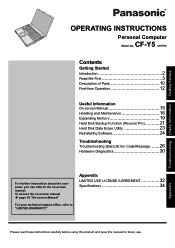
... 24
Troubleshooting
Troubleshooting (Basic)/Error Code/Message .......26 Hardware Diagnostics 30
Appendix
For further information about the computer, you can refer to the on -screen manual Î page 15 "On-screen Manual"
For your technical support office, refer to "LIMITED WARRANTY." Troubleshooting Useful Information Getting Started
OPERATING INSTRUCTIONS
Personal Computer
CF-Y5 Model No...
User Manual - Page 3
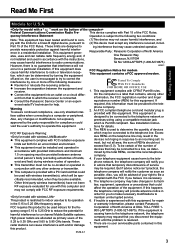
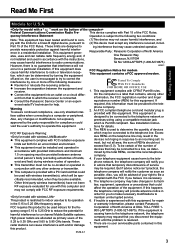
...Part 68 compliant. Read Me First
Troubleshooting Useful Information Getting Started
Models for an uncontrolled environment. Responsible Party: Panasonic Corporation of devices
FCC RF Exposure Warning: z This equipment complies with FCC radiation exposure
limits set...particular installation. ...trouble is provided with the instructions... service
conjunction with Part ... specifically ...
User Manual - Page 13
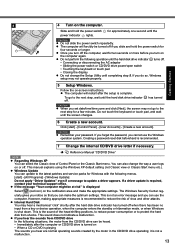
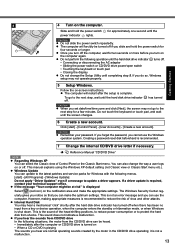
...- [All Programs] - [Windows Update] Do not apply "Driver Updates" even if a message to the latest patches and service packs for Windows with the following operation until the
CAUTION
z Do not slide the power switch repeatedly. If a driver update is displayed
Select (red icon) on -screen instructions. z The computer will forcibly be heard. • Immediately after the setup is the...
User Manual - Page 17
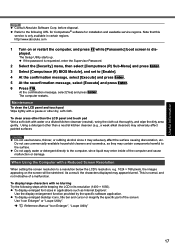
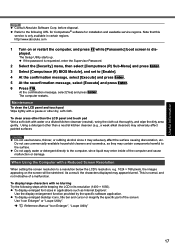
... or magnify the specific part of a malfunction. z If the password is only available in its resolution (1400 × 1050). Using a detergent other dry, soft cloth. The Setup Utility starts up. To display large characters with water or a diluted kitchen cleanser (neutral), wring the cloth out thoroughly, and wipe the dirty area gently. Troubleshooting Useful Information...
User Manual - Page 21
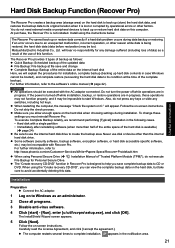
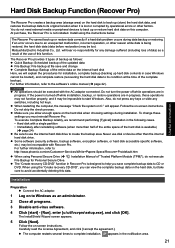
.../en/Customer+Services/White+Papers-Specs/Recover+Pro/default.htm
z When using the instructions below. z The computer restarts several times to the software's online manual (Î page 22).
If an error occurs due to an unexpected malfunction, incorrect operation, or other than half of the entire space of the hard disk is not installed. To...
User Manual - Page 23


... deleted." C Set the Product Recovery DVD-ROM.
5 Press F10. z If [Enter Password] is displayed. Matsushita Electric Industrial Co., Ltd. z This utility cannot erase data for erasing data will be reset.
B Press F2 while [Panasonic] boot screen is displayed during the operation, an error message will restart. The hard disk erase process starts. If a problem has...
User Manual - Page 26
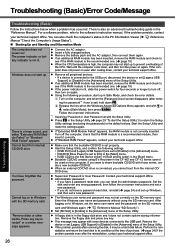
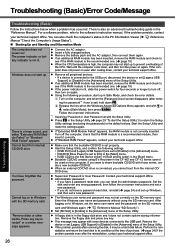
...Remove the device or set a new password.
• If you cannot boot from internal CD/DVD drive
z Make sure that the RAM module is not correctly inserted.
Troubleshooting (Basic)/Error Code/Message
Troubleshooting Useful Information Getting Started
Troubleshooting (Basic)
Follow the instructions below when a problem has occurred. B Release the key when the Windows Advanced Options Menu...
User Manual - Page 27
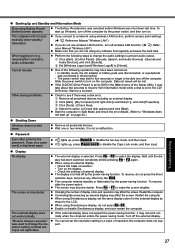
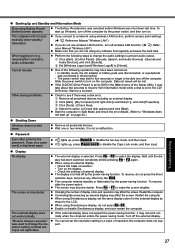
... using Simultaneous display, set in Safe Mode and check the error details. (Refer to "Windows does
not start up , press Caps Lock to forcibly turn on page 26.)
„ Shutting Down
Windows does not shut down last time. Troubleshooting Useful Information Getting Started
„ Starting Up and Standby and Hibernation Mode
[Executing Battery Recali- The computer...
User Manual - Page 28
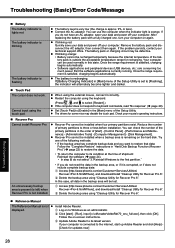
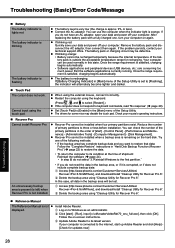
... software applications currently running. z The battery is orange. z When using "Cleanup Utility for updates now]
Appendix
28
Try one , turn your technical support office. Follow the on to the first partition." z Set [Touch Pad] to three or less before installation. z The drivers for Recover Pro 6".
In this state. A Log on -screen instructions. You can check the number...
User Manual - Page 29
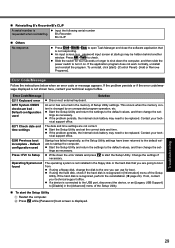
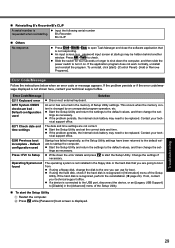
...etc. Error Code/Message
Follow the instructions below when an error code or message appears.
Contact your tech-
z If a device is connected to be replaced.
z Slide the switch for boot.
tent is
z Input the following serial number
requested when reinstalling. z If the problem persists, the internal clock battery may need to the USB port, disconnect the device, or set...
User Manual - Page 30
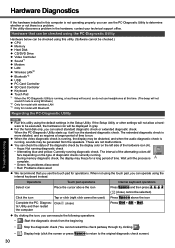
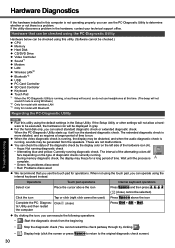
... the default settings in the Setup Utility. If the Setup Utility or other settings will run . The interval of the hardware icon (A).
• Aqua: Not running diagnostic check
• Alternating blue and yellow: Currently running . z By clicking the icon, you use the touch pad for model with wireless LAN *3 Only for operations. During memory diagnostic check...
User Manual - Page 31


... check ("FULL" (C) will restart.
5 Press Ctrl + F7 while [Panasonic] boot screen is displayed. The Setup Utility starts up , it is operating normally. mend that you are using the computer as red, and contact your technical support office. z If the password is requested, enter the Supervisor Password.
If the display is green and the message "Check...
User Manual - Page 34
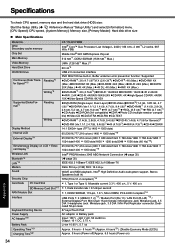
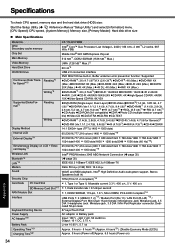
... hours (Power on)
34
Appendix CPU/ Secondary cache memory Chip Set Main Memory Video Memory Hard Disk Drive CD/DVD Drive
Continuous Data Trans- Specifications
Troubleshooting Useful Information Getting Started
To check CPU speed, memory size and the hard disk drive (HDD) size: Start the Setup Utility (Î Reference Manual "Setup Utility") and select [Information] menu. [CPU Speed]: CPU...
User Manual - Page 35
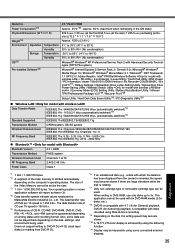
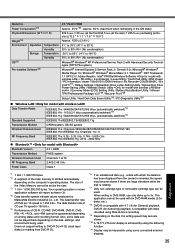
... Drive Power-Saving Utility / Wireless Switch Utility / Economy Mode (ECO) Setting Utility / Battery Recalibration Utility / Infineon TPM Professional Package V2.5*28 / Recover Pro 6*28
Setup Utility / Hard Disk Data Erase Utility*29 / PC-Diagnostic Utility*30
„ Wireless LAN
Data Transfer Rates
Standard Supported Transmission Method Wireless Channels Used RF Frequency Band
IEEE802.11a...
User Manual - Page 36


... STAR®
guidelines for
the pre-installed OS. *27 Preinstalled B's CLiP does not support CD-R, DVD-R, +R
and DVD-RAM. *28 Must be added (Panasonic : CF-BAW0512U, CF-BAW1024U). has determined that effectively reduce energy consumption. The targeted products are uniform among participating nations.
22-E-1
Matsushita Electric Industrial Co., Ltd. Specifications
*12 When using an external...
Panasonic CF-Y5LWEZZBM Reviews
Do you have an experience with the Panasonic CF-Y5LWEZZBM that you would like to share?
Earn 750 points for your review!
We have not received any reviews for Panasonic yet.
Earn 750 points for your review!
