Panasonic CF-F8EWEZZ2M Support and Manuals
Get Help and Manuals for this Panasonic item
This item is in your list!

View All Support Options Below
Free Panasonic CF-F8EWEZZ2M manuals!
Problems with Panasonic CF-F8EWEZZ2M?
Ask a Question
Free Panasonic CF-F8EWEZZ2M manuals!
Problems with Panasonic CF-F8EWEZZ2M?
Ask a Question
Most Recent Panasonic CF-F8EWEZZ2M Questions
Popular Panasonic CF-F8EWEZZ2M Manual Pages
Brochure - Page 2


... and accessories. A., HSPA) • Fingerprint reader-available at panasonic.com/toughbook. Please consult your notebook configuration. Specifications subject to change pending final testing.
Panasonic is required)
• 160GB hard drive (shock-mounted and removable)2 • DVD Super Multi Drive with Dual Layer Support
DISPLAY
• 14.1" widescreen 1280 x 800 WXGA TFT active...
User Manual - Page 1


... 34 Specifications 36 LIMITED WARRANTY 39
Please read these instructions carefully before using this product and save this manual for future use.
To access the on-screen manual Î page 16 "On-screen Manual"
For your technical support office, refer to the on-screen manual. Troubleshooting Useful Information Getting Started
OPERATING INSTRUCTIONS
Personal Computer
CF-F8 Model No...
User Manual - Page 3


... and can cause interference with the limits for compliance could
be used in a residential installation. enced radio/TV technician for the fre- Excessive RENs on a circuit differ- Also, you disconnect the equipment until the problem is no user serviceable parts contained in response to the telephone line. These radar stations can radiate radio frequency...
User Manual - Page 4
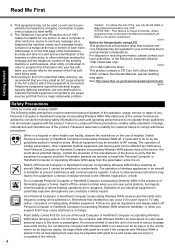
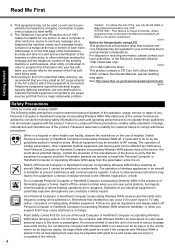
...manual of cardiac pacemakers, other implanted medical equipment and hearing aids can be affected by interference from the pacemaker, while it is forbidden to prevent interference with these instructions may install...a major nationwide problem. "ATTENTION : ...Panasonic assumes no liability for any person to use of cellular services...to the driver or passengers...TV sets,...
Troubleshooting Useful...
User Manual - Page 15
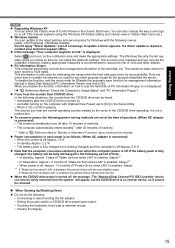
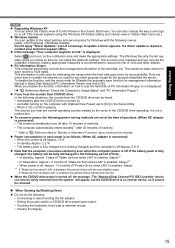
...set at risk" is 1024 bytes. When you disable the function, information on how to use the computer. z To conserve power, the following menus. [start] - [All Programs] - [Windows Update] Do not apply "Driver Updates" even if a message to [On] in the Setup...Manual "Check the Computer's Usage Status" and "PC... an error message and...make the appropriate settings. Troubleshooting Useful Information ...
User Manual - Page 18
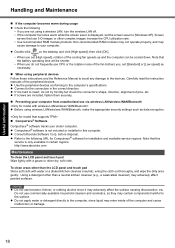
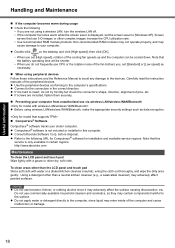
... rotation noise of the fan bothers you, set [Standard] or [Low speed] as they may adversely affect painted surfaces.
Troubleshooting Useful Information Getting Started
Handling and Maintenance
„ If the computer becomes warm during usage
z Check the following URL for Computrace® software for installation and available service regions. Non-recommended RAM modules may...
User Manual - Page 23


... example. Write down new password to your technical support office. CAUTION
z You ...Password] display is displayed. Setting AMT configuration
1 Turn on -screen instructions.
The Setup Utility starts up.
A Select [Set Supervisor Password], and press Enter. The computer will restart. It is shown after setup is complete. A Press Ctrl + P when [Press to set Supervisor Password...
User Manual - Page 25
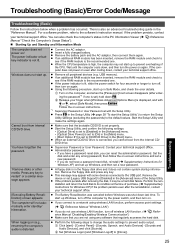
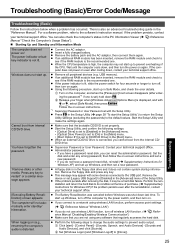
...)/Error Code/Message
Troubleshooting Useful Information Getting Started
Troubleshooting (Basic)
Follow the instructions below when a problem has occurred. z Remove the battery pack and the AC adaptor, then connect them again. Windows does not start the Setup Utility") to return the Setup
Utility settings (excluding the passwords) to turn off wireless LAN function. (Î Reference Manual...
User Manual - Page 27
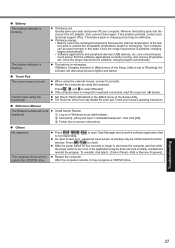
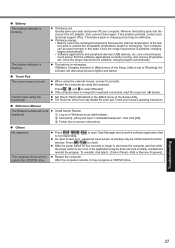
... the internal temperature of the Setup Utility is set to open Task Manager and close the software application that is not z Install Adobe Reader. z The battery is satisfied, charging begins automatically.
Press , U, and R to keyboard commands, read "No response" (Î below). z Set [Touch Pad] to check. A Log on -screen instructions.
„ Others No response. z Slide...
User Manual - Page 28
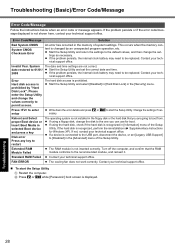
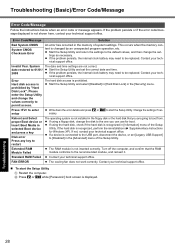
... Useful Information Getting Started
Troubleshooting (Basic)/Error Code/Message
Error Code/Message
Follow the instructions below when an error code or message appears.
Please enter the Setup Utility and change the disk to permit access.
Contact your technical support office. z If the problem persists, the internal clock battery may need to be replaced.
If not, contact your...
User Manual - Page 33
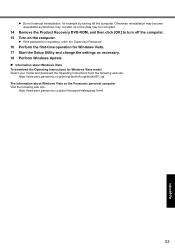
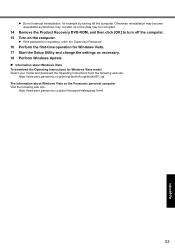
.../pc/cgi-bin/itn/toughbook/dl01.cgi The information about Windows Vista To download the Operating Instructions for example by turning off the computer. Troubleshooting Useful Information Getting Started
z Do not interrupt reinstallation, for Windows Vista model Select your model and download the Operating Instructions from the following web site:
https://eww.pavc.panasonic.co.jp/pc/itn/support...
User Manual - Page 36
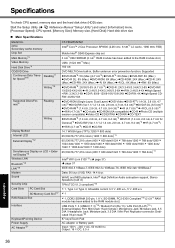
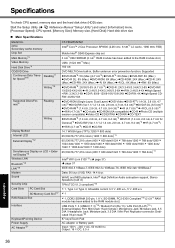
...set
3 GB*1,DD2 SDRAM (2 GB*1 RAM module has been added to the RAM module slot.)
UMA (1024 MB*1 Max.)
160 GB
DVD MULTI Drive built-in, Buffer underrun error prevention function: Supported...Appendix
36 Specifications
Troubleshooting Useful Information Getting Started
To check CPU speed, memory size and the hard disk drive (HDD) size: Start the Setup Utility (Î Reference Manual "Setup Utility")...
User Manual - Page 37
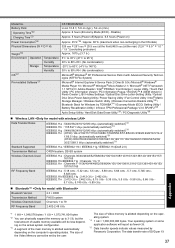
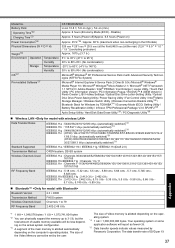
...set by Panasonic...installed Software*27
CF-F8EWDZZAM
Li-ion 10.8 V, 5.8 Ah (typ.), 5.4 Ah (min.)
Approx. 6 hours (Economy Mode (ECO) - Troubleshooting Useful Information Getting Started
Model...174; XP Professional Service Pack 2 with...Setting Utility / Battery Recalibration Utility / Infineon TPM Professional Package V3.0 SP2HF2*28
Aptio Setup Utility / Hard Disk Data Erase Utility*29 / PC...Supported...
User Manual - Page 38
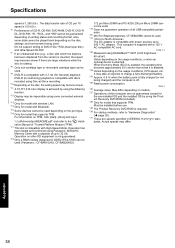
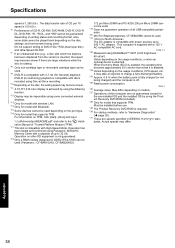
... Installation Manual of "Trusted Platform Module (TPM)". *17 This slot is attached. Varies depending on the usage conditions, CPU speed, etc. Must be installed before use. *29 The Product Recovery DVD-ROM is 1,350 KB/s. Actual speeds may become slower if there are not guaranteed except for model that supports TPM. Troubleshooting Useful Information Getting Started
Specifications...
User Manual - Page 40
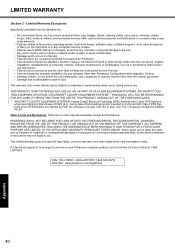
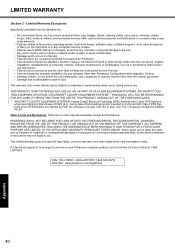
...gives you specific legal rights, and you . DIAL TOLL FREE: 1-800-LAPTOP5 (1-800-527-8675) Web Site : www.panasonic.com/toughbook
40
...Troubleshooting Useful Information Getting Started
LIMITED WARRANTY
Section 3 -
For technical support or to arrange for service on to you may also have other express warranties except as any computer memory location.
• Failures due to BIOS settings...
Panasonic CF-F8EWEZZ2M Reviews
Do you have an experience with the Panasonic CF-F8EWEZZ2M that you would like to share?
Earn 750 points for your review!
We have not received any reviews for Panasonic yet.
Earn 750 points for your review!
