Panasonic CF-74JDMBD2M Support and Manuals
Get Help and Manuals for this Panasonic item
This item is in your list!

View All Support Options Below
Free Panasonic CF-74JDMBD2M manuals!
Problems with Panasonic CF-74JDMBD2M?
Ask a Question
Free Panasonic CF-74JDMBD2M manuals!
Problems with Panasonic CF-74JDMBD2M?
Ask a Question
Popular Panasonic CF-74JDMBD2M Manual Pages
User Manual - Page 3
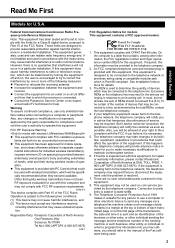
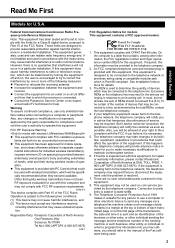
... the problem is no user serviceable parts contained in separate supplemental instructions for repair or warranty information, please contact Panasonic Corporation of North America at the top or bottom of the transmission, the date and time it is provided with PC Card slot that could be used on coin service provided by the telephone company. See Installation Instructions for...
User Manual - Page 10
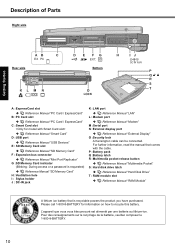
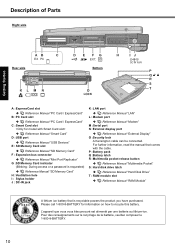
...é par une batterie au lithium-ion. Description of Parts
Right side
Rear side
EX PC
Bottom
Troubleshooting Useful Information Getting Started
A :ExpressCard slot
Reference Manual "PC Card / ExpressCard" B :PC Card slot
Reference Manual "PC Card / ExpressCard" C :Smart Card slot
Reference Manual "Smart Card" D :USB port
Reference Manual "USB Devices" E : SD Memory Card slot
Reference...
User Manual - Page 11
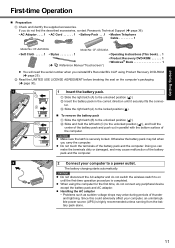
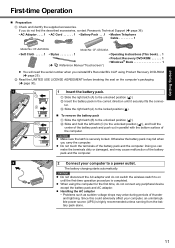
...do not find the described accessories, contact Panasonic Technical Support ( page 36). • AC Adaptor . . . . 1 • AC Cord 1 • Battery Pack . . .1 • Modem Telephone Cable 1
Model No: CF-AA1683A
Model No: CF-VZSU43A
• Soft Cloth . . . . . 1 • Stylus 1
(
Reference Manual "Touchscreen")
• Operating Instructions (This book) . . 1
• Product Recovery...
User Manual - Page 12
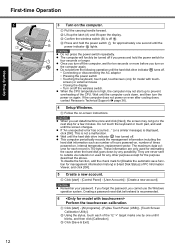
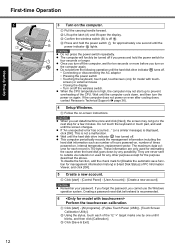
... hard disk goes down , contact Panasonic Technical Support ( page 36).
4 Setup Windows.
To disable the function, add the check mark for [Disable the automatic save function for each of the CPU. Creating a password reset disk beforehand is not a malfunction.
If the computer does not power on the computer again.
This computer periodically records the management information including...
User Manual - Page 13


... the optimum settings. Troubleshooting Useful Information Getting Started
NOTE
Regarding Windows XP You can update to the latest patches and service packs for Windows with the following menus. [start] - [All Programs] - [Windows Update] Do not apply "Driver Updates" even if a message to reduce the risk of Control Panel or the Classic Start menu. You can use the computer.
User Manual - Page 17
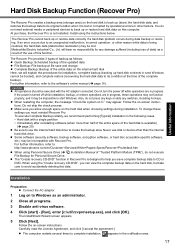
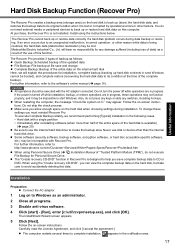
... in progress, these
settings you can view the complete backup data on the hard disk, but take
care to avoid accidentally deleting this data.
If an error occurs due to an unexpected malfunction, incorrect operation, or other factors. When restarting the computer, the message "Check file system on -screen instructions. To change Complete Backup...
User Manual - Page 18
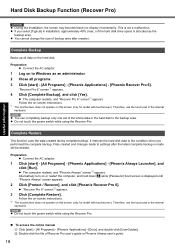
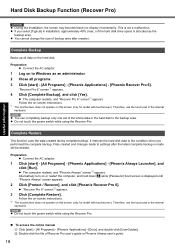
... Restore]. You cannot change the size of Recover Pro user's guide or Phoenix Always user's guide.
18
Appendix
Follow the on-screen instructions. *1 The touchscreen does not operate on the hard disk. NOTE
You can completely backup only one set of the whole data in installation, approximately 40% (max.) of the hard disk drive space...
User Manual - Page 19
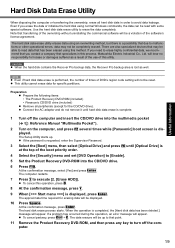
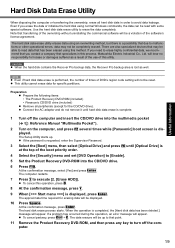
.... Even if you contact a company that due to malfunctions or other operational errors, data may be able to [Enable].
5 Set the Product Recovery DVD-ROM into the multimedia pocket
(
Reference Manual "Multimedia Pocket").
2 Turn on the computer, and press F2 several times while [Panasonic] boot screen is performed, the number of times of the software...
User Manual - Page 23


... the device, or set the
password.
A floppy disk is also an advanced troubleshooting guide in the PC Information Viewer
(
Reference Manual "Check the Computer's Usage Status"). If the problem persists after purchase, turn off the computer by the power switch, and then turn off the residence.
If the problem persists, contact Panasonic Technical Support ( page 36).
Connect...
User Manual - Page 25
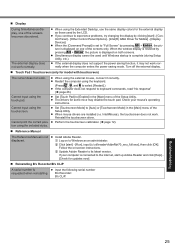
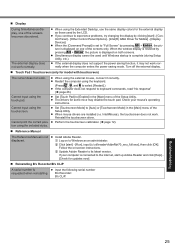
... may not work . The drivers for model with touchscreen)
The cursor does not work normally when the computer enters the power saving mode. When mouse drivers are installed (i.e.
If you continue to experience problems, try changing the display by clicking [start ] - [Run], input [c:\util\reader\AdbeRdr70_enu_full.exe], then click [OK]. Install Adobe Reader. Set [Touchscreen Mode] to...
User Manual - Page 26


... shut down the computer, and then press the power switch to check. Appendix
26
Press the power switch for Recover Pro 6". Press Alt+Tab to turn it is not installed. A Access [http://www.phoenix.com/en/Customer+Services/Utilities/
Recover+Pro+6.htm#Where], and download/install "Cleanup Utility for Recover Pro 6".
Troubleshooting Useful Information Getting...
User Manual - Page 27
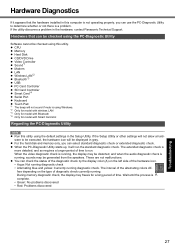
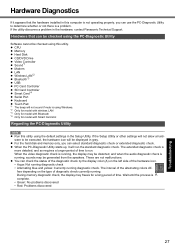
...Troubleshooting Useful Information Getting Started
Hardware Diagnostics
If it will run . Hardware that the hardware installed... checked using the default settings in the hardware, contact Panasonic Technical Support. CPU Memory Hard Disk...model with wireless LAN *3 Only for model with Smart Card slot
Regarding the PC-Diagnostic Utility
NOTE
Run this utility using this computer is a problem...
User Manual - Page 33
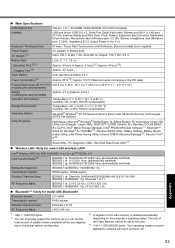
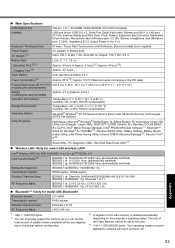
...computer's operating status.
Troubleshooting Useful Information Getting Started
Main Specifications...Microsoft® Windows® XP Professional Service Pack 2 with Advanced Security Technologies (NTFS...Settings, Battery Recalibration Utility, LAN Power-Saving Utility, Infineon TPM Professional Package*26, Recover Pro™ 6*26
Setup... switched)
Standards Supported
IEEE802.11a/IEEE802...
User Manual - Page 36
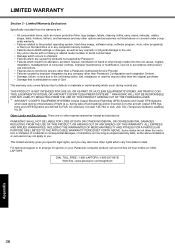
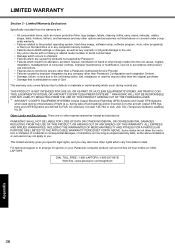
...Panasonic computer product, call our toll-free 24 hour hotline at 1-800LAPTOP5.
. THIS PRODUCT IS NOT INTENDED FOR USE AS, OR AS PART OF, NUCLEAR EQUIPMENT/SYSTEMS, AIR TRAFFIC CONTROL EQUIPMENT/SYSTEMS, OR AIRCRAFT COCKPIT EQUIPMENT/SYSTEMS*1. Troubleshooting... Specifically excluded from state to the aircraft. For technical support or to arrange for service on to state.
Brochure - Page 2
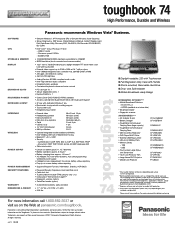
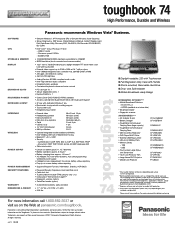
... Setup, Diagnostics, DMI Viewer, Online Reference Manual, Adobe...specifications and accessories. HSDPA (available at panasonic.com/toughbook.
Authentication: LEAP, WPA, 802.1x, EAP-TLS, EAP-FAST, PEAP - Battery testing results from MobileMark 2005.
***Requires software and activation to change without notice. All rights reserved. Please consult your notebook configuration. toughbook 74...
Panasonic CF-74JDMBD2M Reviews
Do you have an experience with the Panasonic CF-74JDMBD2M that you would like to share?
Earn 750 points for your review!
We have not received any reviews for Panasonic yet.
Earn 750 points for your review!
