Panasonic CF-52GGNBX2M Support and Manuals
Get Help and Manuals for this Panasonic item
This item is in your list!

View All Support Options Below
Free Panasonic CF-52GGNBX2M manuals!
Problems with Panasonic CF-52GGNBX2M?
Ask a Question
Free Panasonic CF-52GGNBX2M manuals!
Problems with Panasonic CF-52GGNBX2M?
Ask a Question
Popular Panasonic CF-52GGNBX2M Manual Pages
Brochure - Page 1


toughbook
Panasonic recommends Windows VistaTM Business. toughbook 52 Reliable, Semi-rugged Desktop Alternative ■ 15.4" Widescreen Display for Productivity ■ Full Magnesium Alloy Case with Handle ■ Shock-mounted, Removable Hard Drive ■ Spill-resistant Keyboard and Touchpad ■ Wide Area Wireless-ready Design
52
Brochure - Page 2
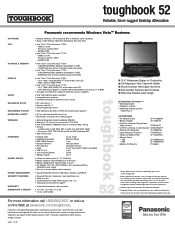
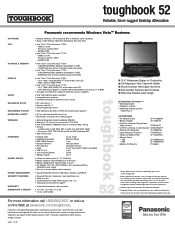
...
CF-WMBA602G
• Mobile LCD Projector
PT-LB50U
*Total useable memory will vary based on your reseller or Panasonic representative before purchasing. Authentication: LEAP, WPA, 802.1x, EAP-TLS, EAP-FAST, PEAP - EVDO Rev. Trademarks are used.
software
• Genuine Windows® XP Professional SP2 or Windows VistaTM Business • Setup, Online Manual, Hard...
User Manual - Page 3


...unless otherwise advised in a particular installation. On the computer is resolved.
7. But if advice notice isn't practical, the telephone company will not occur in separate supplemental instructions for this equipment. There are designed to maintain uninterrupted service.
6. Troubleshooting Useful Information Getting Started
Read Me First
Models for U.S.A. This equipment generates...
User Manual - Page 7


... plug and remove the battery pack. Hold the Plug When Unplugging the AC Plug Pulling on to use this product may result.
Then contact your technical support office. Otherwise, possibly resulting in such a resulting condition may have been
repaired using adhesives are defined by Panasonic) may result in an injury.
PANASONIC WILL NOT BE RESPONSIBLE...
User Manual - Page 11


... time, do not find the described accessories, contact Panasonic Technical Support ( • AC Adaptor 1 • AC Cord 1 • Battery Pack . . . . . 1
page 35).
• Modem Telephone Cable 1
Model No: CF-AA1683A
• Product Recovery DVD-ROM 1 • Operating Instructions (This book 1 • Windows® Book 1
Model No: CF-VZSU29A
You will need the serial number when you...
User Manual - Page 14


... in :] to [Enable]. This manual explains using remaining unallocated space or newly creating unallocated space. The User Account Control message will pop up every time you play back. • Sound and video in the default setting. If a driver update is displayed Select (red icon) on Windows, sound may remedy the problem. • Depending on the...
User Manual - Page 19


... of DVD's region code setting will be read data that due to erase the data completely. Preparation Prepare the following procedures, input the Supervisor Password or the User Password.
7 Click [Erase the whole data on the computer, and press F2 while [Panasonic] boot screen is requested, enter the Supervisor Password.
3 Press F9. The Setup Utility starts up...
User Manual - Page 22


... battery may need to be replaced. Change the settings if necessary. If a device is recognized in the memory of the Setup Utility. An error has occurred in [Information] menu of the Setup Utility.
If a device is displayed.
Contact Panasonic Technical Support ( page 35). Contact Panasonic Technical Support ( page 35).
If the problem persists or if the error code...
User Manual - Page 23


... the power once more . For a software problem, refer to the default values. If the problem persists, contact Panasonic Technical Support ( page 35).
Starting Up
Cannot start the Setup Utility") to return the Setup Utility settings (excluding the passwords) to the software's instruction manual. The power is also an advanced troubleshooting guide in an environment of the server. Cannot...
User Manual - Page 25


...battery consumption increases.
Turn off the external display. Set [Touch Pad] to Windows as those used until Windows startup is complete (during Setup Utility, etc.). Reference Manual
The Reference Manual is not connected. A Log on to [Enable] in [Start Search] then press Enter. If your mouse's operating instructions... touch pad. The drivers for Updates...]. Input the following serial...
User Manual - Page 31


... Manual "Setup Utility") and select [Information] menu.
[CPU Speed]: CPU speed, [System Memory]: Memory size, [Hard Disk]: Hard disk drive size
Main Specifications
Model No. Troubleshooting Useful Information Getting Started
Specifications
This page provides the specifications for the basic model CF-52AJCBDJM / CF-52BJCBZJM / CF-52AJCHDJM / CF52CCABXJM / CF-52DCABZJM / CF-52CCABVJM. The model...
User Manual - Page 32


Troubleshooting Useful Information Getting Started
Specifications
Main Specifications
Model No. CF-52AJCBDJM / CF-52BJCBZJM / CF-52AJCHDJM
CF-52CCABXJM / CF-52DCABZJM / CF-52CCABVJM
Battery Pack
Li-ion 11.1 V, 7.65 Ah
Operating Time
Approx. 4.0 hours*14
Approx. 7.0 hours*14
Charging Time*15
Approx. 4 hours
Clock Battery
Coin type lithium battery 3.0 V
Power Consumption*16
Approx. 60...
User Manual - Page 33


The size of the Video Memory cannot be set by using the dithering function. *6 Maximum resolution depends on the specifications of the external display. Your operating system or some connected external displays. *7 Only for model with wireless LAN *8 Only for model with Bluetooth
*9 For information on TPM, click (Start) and input "c:\util\drivers\tpm\README.pdf" in...
User Manual - Page 34


...customer is responsible for service.
34
Appendix Batteries purchased separately are furnished will be uninterrupted or error free.
Panasonic's entire liability and your requirements or that have no obligation for the period specified from the date of purchase or as specifically stated:
• AC Adaptor / Power Cord - 3 Years • Memory Card (Panasonic Brand) - 3 Years •...
User Manual - Page 35


... THE APPLICABLE WARRANTY PERIOD SET FORTH ABOVE. THIS PRODUCT IS NOT INTENDED FOR USE AS, OR AS PART OF, NUCLEAR EQUIPMENT/SYSTEMS, AIR TRAFFIC CONTROL EQUIPMENT/SYSTEMS, OR AIRCRAFT COCKPIT EQUIPMENT/SYSTEMS*1. For technical support or to arrange for service on the hard drive or in any company other than Panasonic Configuration and Integration Centers...
Panasonic CF-52GGNBX2M Reviews
Do you have an experience with the Panasonic CF-52GGNBX2M that you would like to share?
Earn 750 points for your review!
We have not received any reviews for Panasonic yet.
Earn 750 points for your review!
