Panasonic CF-52FKN10AM Support and Manuals
Get Help and Manuals for this Panasonic item
This item is in your list!

View All Support Options Below
Free Panasonic CF-52FKN10AM manuals!
Problems with Panasonic CF-52FKN10AM?
Ask a Question
Free Panasonic CF-52FKN10AM manuals!
Problems with Panasonic CF-52FKN10AM?
Ask a Question
Popular Panasonic CF-52FKN10AM Manual Pages
User Manual - Page 3


... information must accept any changes or modifications not expressly approved by the total RENs, contact the local telephone company.
4. See Installation Instructions for U.S.A. Appendix
3 This equipment generates, uses and can cause interference with CFR47 Part 68 rules. Troubleshooting Useful Information Getting Started
Read Me First
Models for details.
3.
User Manual - Page 4


...gov/hazardouswaste/perchlorate/
38-M-1
Models for Canada
Industry Canada (...Troubleshooting Useful Information Getting Started
8. This equipment may be installed using LCD This product has a fluorescent lamp that the sum of the Ringer Equivalence Numbers of service...problem. The customer should ensure for modem This equipment contains an Industry Canada approved modem unit. Any repairs...
User Manual - Page 11


...Troubleshooting...Problems...hold the
mark part (A). C ...wireless switch to attach the cover for the first time, do not find the described accessories, contact Panasonic Technical Support ( • AC Adaptor 1 • AC Cord 1 • Battery Pack . . . . . 1
page 35).
• Modem Telephone Cable 1
Model No: CF-AA1683A
• Product Recovery DVD-ROM 1 • Operating Instructions...
User Manual - Page 14


... and video in PC Cards and SD Memory Cards may be played back smoothly. B Click [Change plan settings] of [On battery:] and [Plugged in the [Connect to reduce the risk of Windows Vista to stop unauthorized changes to your technical support office. E Double-click the displayed [USB selective suspend setting]. If a driver update is recommended to...
User Manual - Page 15


... the Power Setting Multimedia Pocket CD/DVD Drive WinDVD B's Recorder/B's CLiP PC Card / ExpressCard
SD Memory Card Smart Card RAM Module Port Replicator External Display USB Devices IEEE 1394 Devices Modem LAN Disabling/Enabling Wireless Communication
Wireless LAN Bluetooth Hard Disk Drive Setup Utility Loupe Utility DMI Viewer Technical Information Troubleshooting (Advanced)
Important...
User Manual - Page 16


... to the computer's specifications. Avoid any trouble caused by dropping down strongly with these instructions and the Reference Manual to avoid any object...Wireless WAN, make the appropriate security settings such as data encryption. Do not place the computer upright or turn it is provided against solid objects. • Do not leave the display open. • Do not grip the display part...
User Manual - Page 22


... hard disk is not shown here, contact Panasonic Technical Support ( page 35).
Error Code/Message 0211 Keyboard error 0251 System CMOS checksum bad Default configuration used Press to the computer's specifications, so a beep will sound and the "RAM Module Failed" message will be replaced.
Start the Setup Utility and return the settings to the default values, and then change...
User Manual - Page 23


....) You have a password reset disk, you can also check the computer's status in an environment of the Setup Utility.
The date and time are incorrect.
[Executing Battery Recalibration] screen appears.
If a device is connected to the software's instruction manual. If the problem persists after purchase, turn on this computer. Contact Panasonic Technical Support ( page 35). The...
User Manual - Page 25


... (during Setup Utility, etc.). Troubleshooting Useful Information Getting Started
Display
The screen is requested when reinstalling. You can separately set the brightness...problems, try changing the display. A Log on .
When using the external mouse, connect it may not work . Cannot input using the keyboard.
Install Adobe Reader. An input screen (e.g., password...
User Manual - Page 31


...Troubleshooting Useful Information Getting Started
Specifications
This page provides the specifications for the basic model CF-52AJCBDJM / CF-52BJCBZJM / CF-52AJCHDJM / CF52CCABXJM / CF-52DCABZJM / CF-52CCABVJM.
To check CPU speed, memory size and the hard disk drive (HDD) size:
Run the Setup Utility (
Reference Manual "Setup... support
Security Chip
TPM (TCG V1.2 compliant)*9
Card Slot PC ...
User Manual - Page 32


...Wireless Switch Utility, Hotkey Settings, Battery Recalibration Utility, Infineon TPM Professional Package*18
Setup Utility, Hard Disk Data Erase Utility*19, PC-Diagnostic Utility
CD/DVD Drive
CD/DVD Drive
Data Transfer Rate*20
Reading*21 Writing*22
Supported...(4.7 GB), CD-R, CD-RW
Appendix
32 Troubleshooting Useful Information Getting Started
Specifications
Main Specifications
Model No.
User Manual - Page 33


... wireless LAN *8 Only for model with Smart Card slot
*13 The AC adaptor is compatible with MultiMediaCards. Do not insert this kind of the Video Memory cannot be set by using the dithering function. *6 Maximum resolution depends on TPM, click (Start) and input "c:\util\drivers\tpm\README.pdf" in IEEE802.11a+b+g standards. Appendix
33 Troubleshooting...
User Manual - Page 34


.... Troubleshooting Useful Information Getting Started
LIMITED WARRANTY
For U.S.A.
These warranties are covered under the warranty for the remaining period of original purchase will be uninterrupted or error free. A battery furnished under the warranty is the only warranty Panasonic makes to Panasonic's Authorized Service Center, together with a copy of purchase, except as specifically...
User Manual - Page 35


... WARRANTIES OF MERCHANTABILITY AND FITNESS FOR A PARTICULAR PURPOSE ARE LIMITED TO THE APPLICABLE WARRANTY PERIOD SET FORTH ABOVE. Troubleshooting Useful Information Getting Started
Section 3 - Limited Warranty Exclusions Specifically excluded from the warranty are caused by products not supplied by Panasonic • Failures which occur during take-off and landing) and/or mounted on to...
Brochure - Page 2
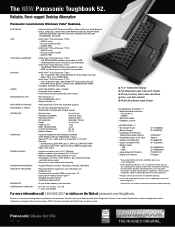
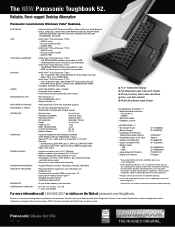
...Panasonic Toughbook 52. Authentication: LEAP, WPA, 802.1x, EAP-TLS, EAP-FAST, PEAP - Please consult your notebook configuration. For more information call 1.800.662.3537 or visit us on your reseller or Panasonic representative before purchasing. Specifications...Windows Vista® Business • Setup, Diagnostics, DMI Viewer, Online Reference Manual, Adobe® Reader,
Hard Disk ...
Panasonic CF-52FKN10AM Reviews
Do you have an experience with the Panasonic CF-52FKN10AM that you would like to share?
Earn 750 points for your review!
We have not received any reviews for Panasonic yet.
Earn 750 points for your review!
