Panasonic CF-31AGP7B2M Support and Manuals
Get Help and Manuals for this Panasonic item
This item is in your list!

View All Support Options Below
Free Panasonic CF-31AGP7B2M manuals!
Problems with Panasonic CF-31AGP7B2M?
Ask a Question
Free Panasonic CF-31AGP7B2M manuals!
Problems with Panasonic CF-31AGP7B2M?
Ask a Question
Popular Panasonic CF-31AGP7B2M Manual Pages
User Manual - Page 13
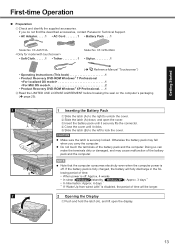
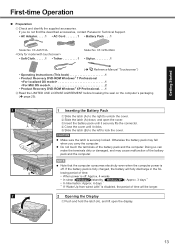
If you do not find the described accessories, contact Panasonic Technical Support. • AC Adaptor. . . . . 1 • AC Cord 1 • Battery Pack . . . 1
Model No: CF-AA5713A
• Soft Cloth 1 • Tether 1
Model No: CF-VZSU46AU • Stylus 1
(
Reference Manual "Touchscreen")
• Operating Instructions (This book 1 • Product Recovery DVD-ROM Windows® ...
User Manual - Page 14
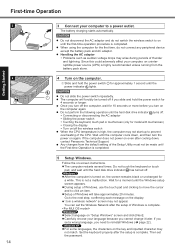
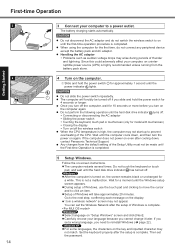
... contact Panasonic Technical Support.
Setup of the Setup Utility must not be turned off if you slide and hold the power switch for model with ...instructions. Then set a wrong language, you need to on the computer again. CAUTION
Do not disconnect the AC adaptor and do not connect any peripheral device except the battery pack and AC adaptor. Handling the AC adaptor
Problems...
User Manual - Page 15
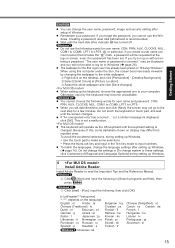
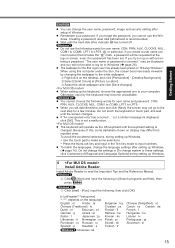
...not go to input numbers. A Right-click on "5 Setup Windows.". To avoid the accidental selections, during setting up Windows.
6 Install Adobe Reader. English : m Arabic : ar
Chinese (Traditional) : tc
Dutch : nl
Estonian : et
German : g Greek : el
Italian : t
Japanese : ja
Lithuanian : lt Norwegian : no password has been set date/time/time zone and click [Next], the screen...
User Manual - Page 17


...*2(
) after 15 minutes of inactivity.
*2 Refer to Reference Manual "Sleep or Hibernation Functions" about access to outside via network ...password, you do the following
Connecting or disconnecting the AC adaptor Sliding the power switch Touching the keyboard, touch pad, touchscreen (only for model... are caused by one selected at Windows Setup are set at the time of the computer may appear...
User Manual - Page 19
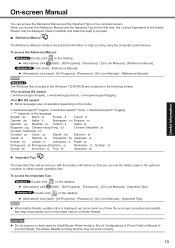
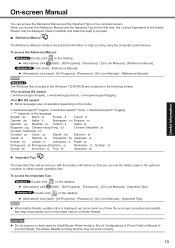
... work correctly.
19 When you follow the on-screen procedure and update.
Click [start ] - [All Programs] - [Panasonic] - [On-Line Manuals] - [Important Tips]. The Windows files included in the Windows 7 DVD-ROM are contained in the following folders:
c:\windows\support\migwiz, c:\windows\support\tools, c:\windows\support\logging
Some languages are not available depending on the desktop...
User Manual - Page 20


... of pins, etc. Avoid any damage to parts such as oil from unauthorized use the touchscreen when dust or dirt (e.g., oil) is designed to minimize shock to the devices. When using the computer on the screen/ stylus can become damaged. Carefully read the instruction manuals of the peripheral devices.
Handling cautions
This computer...
User Manual - Page 22


...Manual "Multimedia Pocket").
2 Turn on the hard disk. The disk space in [Boot Override].
8 Press Enter.
If the password is displayed. The computer will restart.
5 Press F2 or Del while [Panasonic] boot screen is requested, enter the Supervisor Password.
6 Set... Password.
3 Write down all peripherals (except for Windows which you install ...( page 18).
The Setup Utility starts up ....
User Manual - Page 24


... Indexing Service in an environment of the Setup Utility. If the problem persists, contact
Panasonic Technical Support.
The computer is slow. When the RAM module has conformed to the default values. If a device is connected to the ExpressCard slot, disconnect the device, or set [USB Port] or [Legacy USB Support] to [Disable] in the Setup Utility (
Reference Manual "Setup...
User Manual - Page 25


... as you press the key.
Contact Panasonic Technical Support. Some keyboards have unusable keys (e.g.
The 2100 A.D. The Battery Recalibration was canceled before Windows was a disk error. The Windows password can be replaced. C Click [Tools] - [Check Now...]. If the NumLk indicator lights, press NumLk to be used instead of the password set to [Enabled] in [Check disk options...
User Manual - Page 26
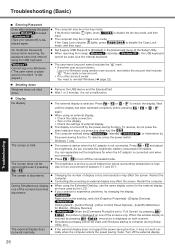
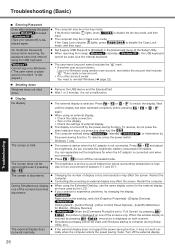
...;C. Use the internal keyboard. The display is complete (during Setup Utility, etc.). The user name (account name) includes the "@" mark. Restart the computer. Clicking [start] - [Control Panel] - [Other Control Panel Options] - [Intel(R) GMA Driver for the external display as those used . Set [Legacy USB Support] to disable the ten-key mode, and then input...
User Manual - Page 27
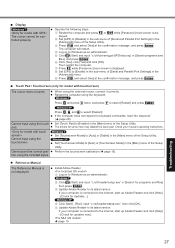
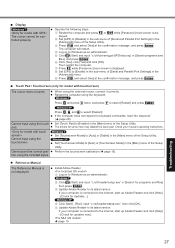
... Manual is connected to the internet, start ] - [Run], input "c:\util\reader\setup.exe", then click [OK]. If your mouse's operating instructions. page 15
Troubleshooting
27 G Press F2 while [Panasonic] boot screen is displayed.
Perform the touchscreen calibration ( page 16). Operate the following steps. D Log on to select [Restart] and press Enter.
Set [Touchscreen...
User Manual - Page 30
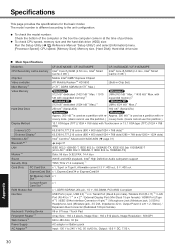
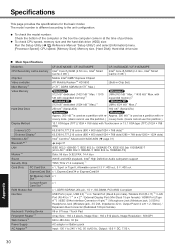
...Setup Utility (
Reference Manual "Setup Utility") and select [Information] menu.
[Processor Speed]: CPU speed, [Memory Size]: Memory size, [Hard Disk]: Hard disk drive size
Main Specifications Model No. To check the model number:
Check the bottom of the computer or the box the computer came in Chip Set...174; High Definition Audio subsystem support TPM (TCG V1.2 compliant)*11
Card ...
User Manual - Page 31
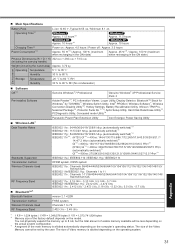
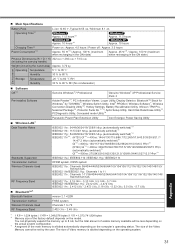
... of the factory default depends on the model. The size of Video memory is allotted... Pre-installed Software
Wireless LAN*7 Data Transfer Rates
Standards Supported Transmission...Settings, Battery Recalibration Utility, Infineon TPM Professional Package*28, Protector Suite QL*18 *28, Aptio Setup Utility, Hard Disk Data Erase Utility*29, PCDiagnostic Utility, Concealed mode Utility*30
Panasonic...
User Manual - Page 32
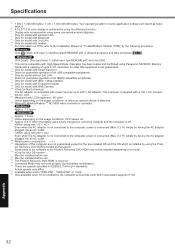
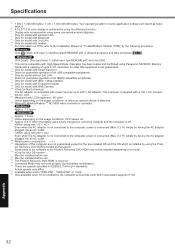
...] and input "c:\util\drivers\ tpm\README.pdf" ...Panasonic.
Some parts of up to 8 GB. Actual speeds may be impossible using the dithering function. *6 Display may differ. *32 Available when set to the Installation Manual of "TrustedPlatform Module (TPM)" by using some connected external displays. *7 Only for model with wireless LAN. *8 Only for model with Bluetooth. *9 Only for model...
User Manual - Page 33
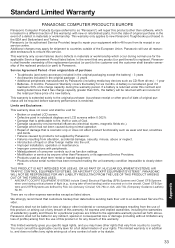
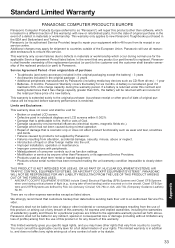
...replaced, Panasonic shall transfer ownership of the replacement product (or part) to the customer and the customer shall transfer ownership of this product or for the applicable Service Agreement Period listed below. Panasonic (or its authorised Service Provider) target to repair...64257;tness for shipment to the applicable warranty period set forth above . All express and implied warranties, ...
Panasonic CF-31AGP7B2M Reviews
Do you have an experience with the Panasonic CF-31AGP7B2M that you would like to share?
Earn 750 points for your review!
We have not received any reviews for Panasonic yet.
Earn 750 points for your review!
