Panasonic CF-30KTPAX2M Support and Manuals
Get Help and Manuals for this Panasonic item
This item is in your list!

View All Support Options Below
Free Panasonic CF-30KTPAX2M manuals!
Problems with Panasonic CF-30KTPAX2M?
Ask a Question
Free Panasonic CF-30KTPAX2M manuals!
Problems with Panasonic CF-30KTPAX2M?
Ask a Question
Popular Panasonic CF-30KTPAX2M Manual Pages
User Manual - Page 3
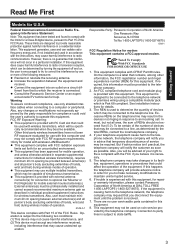
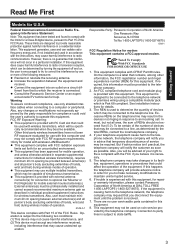
... U.S.A. ence will be provided between antenna(s)
and all area, the sum of North America One Panasonic Way Secaucus, NJ 07094 Tel No:1-800-LAPTOP5 (1-800-527-8675)
6-M-1
FCC Regulation Notice for repair or warranty information, please contact Panasonic Corporation of service may not cause harmful interference, and (2) This device must be connected to state tariffs...
User Manual - Page 10
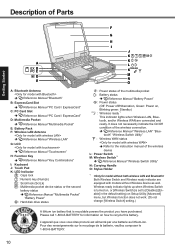
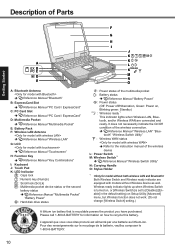
...to the instruction manual of the wireless
device L: Power Switch M: Wireless Switch*1
Î Reference Manual "Wireless ...Manual "Battery Power" : Power status
(Off: Power off/Hibernation, Green: Power on Setup Utility [Advanced] menu, but Wireless function does not work. (Do not change [Wireless Switch] setting.)
A lithium ion battery that is set to [Disable] ([Enable] in the default setting...
User Manual - Page 13
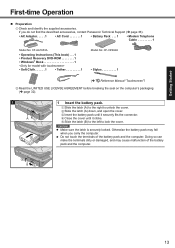
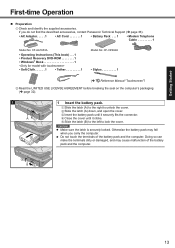
...or damaged, and may fall when you do not find the described accessories, contact Panasonic Technical Support ( page 36).
• AC Adaptor. . . . . 1
• AC Cord 1
• Battery Pack . . . 1
• Modem Telephone Cable 1
Model No: CF-AA1653A
• Operating Instructions (This book) . . . 1
• Product Recovery DVD-ROM 1 • Windows® Book 1
• Soft...
User Manual - Page 15


... "Driver Updates" even if a message to update a driver appears. Creating a password reset disk beforehand is attached: Approx. 12 weeks)
15
If the message "Your computer might be at risk" is displayed Select on or off .
You can also change the way a user logs on the notification area and make the optimum settings. This manual explains...
User Manual - Page 17


... but no warranty is hard ... the appropriate security settings such as oil...30% to protect its surface and do not press down strongly with you carry the computer. Be extremely careful when handling the computer.
Remove all external devices, cables, cards and other purpose may be used with these instructions and the Reference Manual to be damaged. Do not grip the display part...
User Manual - Page 19
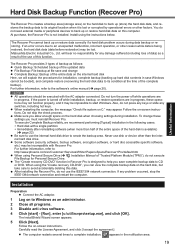
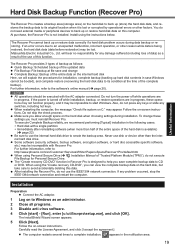
...://www.phoenix.com/en/Customer+Services/White+Papers-Specs/Recover+Pro/default.htm
When using Personal Secure Drive (
Installation Manual of "Trusted Platform Module (TPM...problem occurs during installation. Matsushita Electric Industrial Co., Ltd. Also, do not need external media or peripheral devices to create the backup area.
When using the instructions below. After installing...
User Manual - Page 21
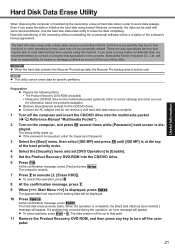
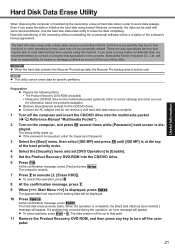
...Setup ...Manual "Multimedia Pocket").
2 Turn on the computer, and press F2 several times while [Panasonic...some special software.
If the password is requested, enter the Supervisor Password.
3 Select the [Boot] ...included) Panasonic CD/DVD drive for the multimedia pocket (optional) (refer to [Enable].
5 Set the...displayed. If a problem has occurred during the operation, an error message will bear ...
User Manual - Page 25
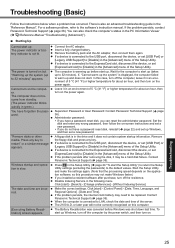
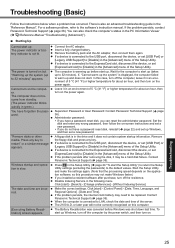
...;oppy disk is also an advanced troubleshooting guide in the Setup Utility ( page 24 "To start . Press F9 in the
"Reference Manual". Start the Setup Utility and make the settings again. (Note that the processing speed depends on the power again. Contact Panasonic Technical Support ( page 36). Troubleshooting (Basic)
Follow the instructions below when a problem has occurred. There is in...
User Manual - Page 27
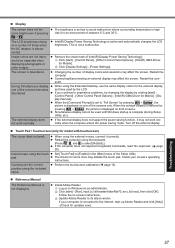
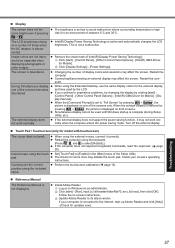
...The brightness is set to avoid malfunction where surrounding temperature is displayed on -screen instructions. Simultaneous display cannot be used by clicking [start up Adobe Reader and click [Help] - [Check for Mobile] - [Display Devices].
If your mouse's operating instructions.
Reference Manual
The Reference Manual is not a malfunction. C Update Adobe Reader to keyboard...
User Manual - Page 28


...+Services/Utilities/
Recover+Pro+6.htm#Where], and download/install "Cleanup Utility for Recover Pro 6". Slide the power switch for Recover Pro 6". Troubleshooting
28 Troubleshooting (Basic)
Recover Pro Cannot install ...B Delete the backup region using "Cleanup Utility for Recover Pro 6". An input screen (e.g., password input screen at the time of [start ] - [Control Panel] - [Add or Remove...
User Manual - Page 34
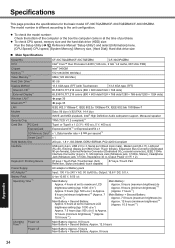
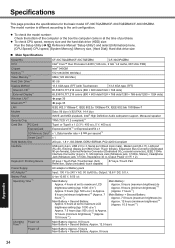
...Manual "Setup Utility") and select [Information] menu.
[CPU Speed]: CPU speed, [System Memory]: Memory size, [Hard Disk]: Hard disk drive size
Main Specifications
Model No. CPU Chipset Memory*1*2 Video Memory*1*3 Hard Disk Drive*4 Display Method
Internal LCD*5 External Display*6 Wireless LAN*7 Bluetooth™*8
CF-30CTQAZBM/CF-30CTQEZBM
CF...support,...set to maxmum LCD
brightness setting...
User Manual - Page 35
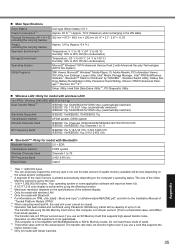
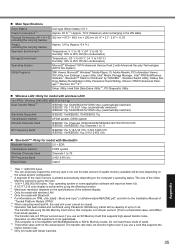
...for model with wireless LAN *8 Only for model with Bluetooth *9 For information on TPM, click [start] - [Run] and input "c:\util\drivers\tpm\README.pdf", and refer to the Installation Manual ...*8 , Wireless Switch Utility, Hotkey Settings, Battery Recalibration Utility, Panasonic Hand Writing, Infineon TPM Professional Package*20, Recover ProTM 6*20
Setup Utility, Hard Disk Data Erase Utility...
User Manual - Page 38


...instructions on how to obtain service. IN ANY EVENT, PCI'S MAXIMUM LIABILITY FOR ANY BREACH SHALL NOT EXCEED THE AMOUNT ACTUALLY PAID BY YOU FOR THE COMPUTER PRODUCT. LIMITED WARRANTY
For Canada
PANASONIC COMPUTER AND PERIPHERALS LIMITED WARRANTY Coverage - Panasonic Canada Inc. ("PCI") warrants to , failure of, or defects in a product or accessory through mishandling, improper installation...
Brochure - Page 1
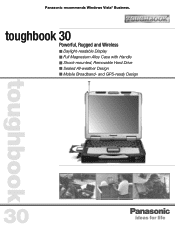
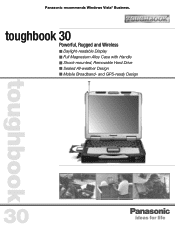
toughbook
Panasonic recommends Windows Vista® Business. toughbook 30 Powerful, Rugged and Wireless ■ Daylight-readable Display ■ Full Magnesium Alloy Case with Handle ■ Shock-mounted, Removable Hard Drive ■ Sealed All-weather Design ■ Mobile Broadband-
and GPS-ready Design
30
Brochure - Page 2
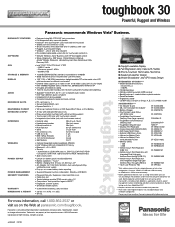
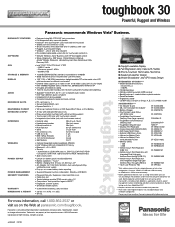
... battery conditioning and other customer preferences. ss30mk2 02/08 toughbook 30
Powerful, Rugged and Wireless
Durability Features
Software CPU Storage & Memory Display
Audio EXPANSION SLOTS Multimedia Pocket Keyboard & Input Interface
wireless
Power Supply
Power Management Security Features
Warranty Dimensions & Weight
Panasonic recommends Windows Vista® Business.
• Designed using...
Panasonic CF-30KTPAX2M Reviews
Do you have an experience with the Panasonic CF-30KTPAX2M that you would like to share?
Earn 750 points for your review!
We have not received any reviews for Panasonic yet.
Earn 750 points for your review!
