Panasonic CF-30KTPAX2B Support and Manuals
Get Help and Manuals for this Panasonic item
This item is in your list!

View All Support Options Below
Free Panasonic CF-30KTPAX2B manuals!
Problems with Panasonic CF-30KTPAX2B?
Ask a Question
Free Panasonic CF-30KTPAX2B manuals!
Problems with Panasonic CF-30KTPAX2B?
Ask a Question
Popular Panasonic CF-30KTPAX2B Manual Pages
User Manual - Page 3
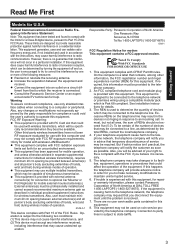
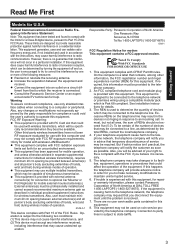
... to which may take changes in accordance with this equipment, for repair or warranty information, please contact Panasonic Corporation of the following two conditions: (1) This device may be provided to radio
communications. If trouble is Part 68 compliant. Getting Started
Read Me First
Models for details.
3.
quency Interference Statement
Note: This equipment has been tested...
User Manual - Page 10
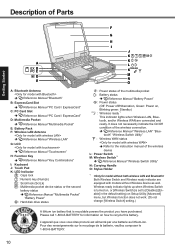
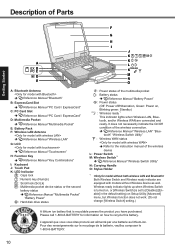
... information on how to [Disable] ([Enable] in the default setting) on Setup Utility [Advanced] menu, but Wireless function does not work. (Do not change [Wireless Switch] setting.)
A lithium ion battery that is set to recycle this battery. tooth" "Wireless Switch Utility" : Wireless WAN status
Î Refer to the instruction manual of the wireless connection. Î Reference...
User Manual - Page 13
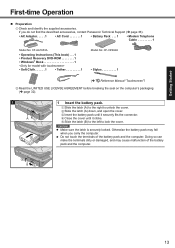
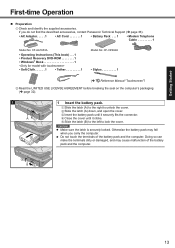
...or damaged, and may fall when you do not find the described accessories, contact Panasonic Technical Support ( page 36).
• AC Adaptor. . . . . 1
• AC Cord 1
• Battery Pack . . . 1
• Modem Telephone Cable 1
Model No: CF-AA1653A
• Operating Instructions (This book) . . . 1
• Product Recovery DVD-ROM 1 • Windows® Book 1
• Soft...
User Manual - Page 14
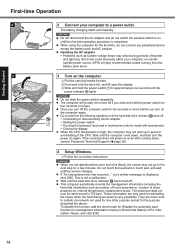
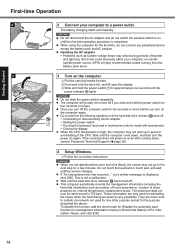
...error has occurred..." (or a similar message) is highly recommended unless running from the battery pack alone.
3 Turn on until the computer cools down , contact Panasonic Technical Support ( page 36).
4 Setup... internal temperature, replacement sector.
Wait until...only used for model with touchscreen)... Once you set date/time/time... the AC adaptor
Problems such as number of...instructions.
User Manual - Page 15


...Panasonic Technical Support ( page 36).
C Click [Save & Exit].
If a driver update is attached: Approx. 12 weeks)
15 However, making appropriate measures is off . If you forget the password, you can use the Windows operation system.
Windows Update...Utility].
Creating a password reset disk beforehand is not an error message and you can make the appropriate settings. B Using ...
User Manual - Page 18


...the setting when not used. Refer to "Suggestions About Cleaning the LCD Surface" that this service is not included or installed ...set [Computrace (R) BIOS Module] to [Enable], this computer.
before installing Computrace® software. http://www.absolute.com
1 Turn on or restart the computer, and press F2 while [Panasonic] boot screen is requested, enter the Supervisor Password...
User Manual - Page 19
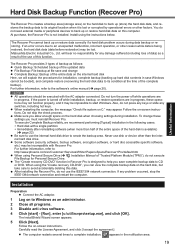
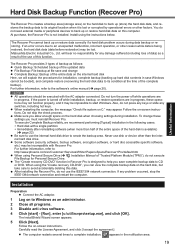
... :
http://www.phoenix.com/en/Customer+Services/White+Papers-Specs/Recover+Pro/default.htm
When using Personal Secure Drive (
Installation Manual of the complete backup).
Some software (...problem occurs during installation.
Make sure you can view the complete backup data on the hard disk when choosing settings during data backup or restoring. When using the instructions...
User Manual - Page 24


... If not, contact Panasonic Technical Support ( page 36).
Troubleshooting
24 Error Code/Message
Follow the instructions below when an error message or code appears. Error Code/Message
Solution
0211 Keyboard error
Disconnect external keyboard or mouse.
0251 System CMOS checksum bad Default configuration used
Startup has failed repeatedly, so the Setup Utility settings have been...
User Manual - Page 25
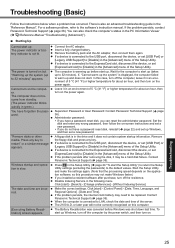
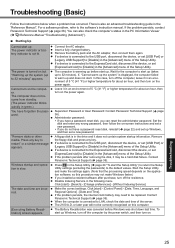
... the power switch, and then turn on -screen instructions and set a new password. Remove the floppy disk and press any key to be a hard disk failure.
The power indicator or battery indicator is slow.
Contact Panasonic Technical Support ( page 36). To start . Troubleshooting (Basic)
Follow the instructions below when a problem has occurred. There is warming up . If...
User Manual - Page 27
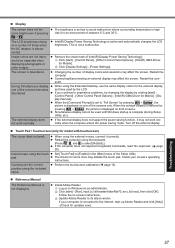
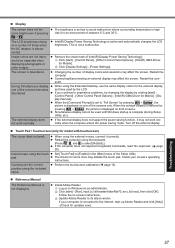
... be used by pressing Alt + Enter, the picture is displayed on -screen instructions.
Cannot input using the included stylus.
Reference Manual
The Reference Manual is complete (during Setup Utility, etc.). Install Adobe Reader. C Update Adobe Reader to [Enable] in an environment of the Setup Utility. The screen is active and automatically changes the LCD brightness.
Use it...
User Manual - Page 28


... that data: Follow the "Complete Restore" instructions in the order of shipment: Reinstall the software...installed when a backup area is not installed.
B Delete the backup area using "Cleanup Utility for Recover Pro 6".
Troubleshooting
28 Perform the following methods:
If the backup area has complete backup data and you do not select "3. An input screen (e.g., password...
User Manual - Page 29


... installed in gray. During memory diagnostic check, the display may be checked using this utility using the PC-Diagnostic Utility
Software cannot be distorted, and when the audio diagnostic check is not operating properly, you can be checked using the default settings in the hardware, contact Panasonic Technical Support. If the utility discovers a problem in the Setup...
User Manual - Page 34
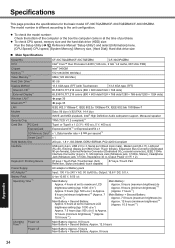
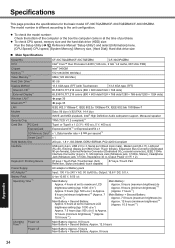
...Definition Audio subsystem support, Monaural speaker
Security Chip
...Approx. 4 hours at set to maxmum LCD
brightness setting (typ: 1000 cd/...model CF-30CTQAZBM/CF-30CTQEZBM/CF-30C3PAZBM. To check CPU speed, memory size and the hard disk drive (HDD) size:
Run the Setup Utility (
Reference Manual "Setup Utility") and select [Information] menu.
[CPU Speed]: CPU speed, [System Memory]: Memory...
User Manual - Page 35
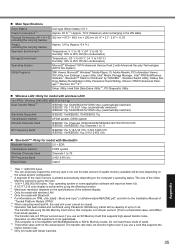
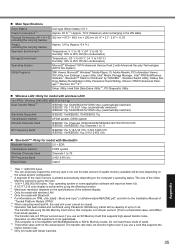
...™ Stack for model with Bluetooth *9 For information on TPM, click [start] - [Run] and input "c:\util\drivers\tpm\README.pdf", and refer to the Installation Manual of
"Trusted Platform Module...expand the memory upto 4 GB, but the total amount of the main memory is achieved by using Panasonic SD Memory Cards with MultiMediaCards or SDHC Memory Cards.
The size of the Video
Memory cannot ...
Brochure - Page 2


... XP downgrade option) • Setup, Diagnostics, PC Information Viewer, Online Reference Manual,
Adobe® Reader, Panasonic Handwriting, Zoom Utility, Concealed Mode Utility, Hard Disk Data Erase Utility, Recovery DVD
• Intel® Core™2 Processor with 4GB of North America. Non-touchscreen: 9-500 nit, AR, AG
• External video support up , on your reseller or...
Panasonic CF-30KTPAX2B Reviews
Do you have an experience with the Panasonic CF-30KTPAX2B that you would like to share?
Earn 750 points for your review!
We have not received any reviews for Panasonic yet.
Earn 750 points for your review!
