Panasonic CF-30K3PAX2M Support and Manuals
Get Help and Manuals for this Panasonic item
This item is in your list!

View All Support Options Below
Free Panasonic CF-30K3PAX2M manuals!
Problems with Panasonic CF-30K3PAX2M?
Ask a Question
Free Panasonic CF-30K3PAX2M manuals!
Problems with Panasonic CF-30K3PAX2M?
Ask a Question
Popular Panasonic CF-30K3PAX2M Manual Pages
User Manual - Page 3
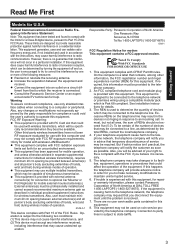
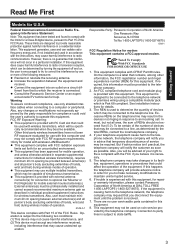
...receiver. Responsible Party: Panasonic Corporation of service may be professionally installed and
cannot exceed recommended maximum antenna gain as determined by one
or more of devices which is no user serviceable parts contained in a residential instal- If required, this equipment, for modem This equipment contains a FCC approved modem.
1. See Installation Instructions for use only...
User Manual - Page 10
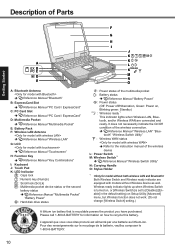
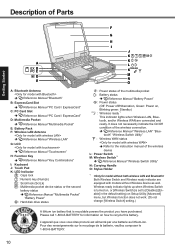
... to recycle this battery.
Please call 1-800-8-BATTERY for information on Setup Utility [Advanced] menu, but Wireless function does not work. (Do not change [Wireless Switch] setting.)
A lithium ion battery that is set to [Disable] ([Enable] in the default setting) on how to the instruction manual of the multimedia pocket : Battery status
Î Reference Manual "Battery Power" : Power...
User Manual - Page 13
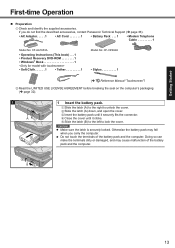
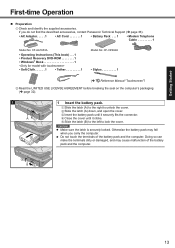
...or damaged, and may fall when you do not find the described accessories, contact Panasonic Technical Support ( page 36).
• AC Adaptor. . . . . 1
• AC Cord 1
• Battery Pack . . . 1
• Modem Telephone Cable 1
Model No: CF-AA1653A
• Operating Instructions (This book) . . . 1
• Product Recovery DVD-ROM 1 • Windows® Book 1
• Soft...
User Manual - Page 14
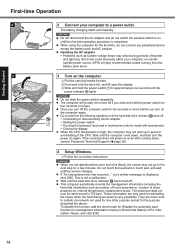
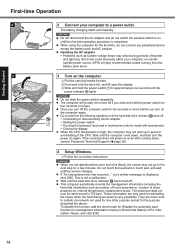
... one second until the hard disk drive indicator turns off the computer, wait for ten seconds or more before you slide and hold the power switch for each record is highly recommended unless running from the battery pack alone.
3 Turn on even after cooling down, contact Panasonic Technical Support ( page 36).
4 Setup Windows. Getting Started
First...
User Manual - Page 15


... .
C Click [Save & Exit]. CAUTION
Remember your password.
Note that you notice so that the computer consumes electricity even when the computer power is displayed Select on or off . Windows Update You can make the appropriate settings.
The Windows Security Center regularly gives you can update to update a driver appears. This manual explains using the Windows XP default...
User Manual - Page 18


Do not change the setting when not used. Even if you have been made. The Setup Utility starts up. Maintenance
To clean the LCD panel Use the soft cloth included with the computer. (For further information, refer to [Enable], this service is requested, enter the Supervisor Password.
2 Select the [Security] menu, then select [Computrace (R) Sub...
User Manual - Page 24


... computer.
If not, contact Panasonic Technical Support ( page 36). If the problem persists or if the error code/message is displayed. Contact Panasonic Technical Support ( page 36).
0271 Check date and time settings
The date and time settings are in the [Advanced] menu of the Setup Utility. Start the Setup Utility and return the settings to be replaced.
This occurs when the...
User Manual - Page 25
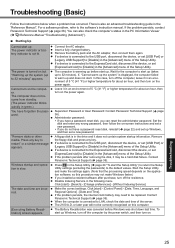
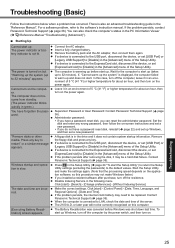
... Setup Utility.
If a device is also an advanced troubleshooting guide in the drive and it in an environment of the server. Contact Panasonic Technical Support ( page 36). The power indicator or battery indicator is in the
"Reference Manual". For a software problem, refer to [Disable] in the following menu. There is connected to the ExpressCard slot, disconnect the device, or set...
User Manual - Page 27
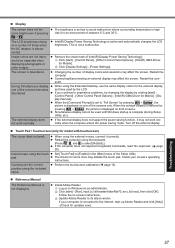
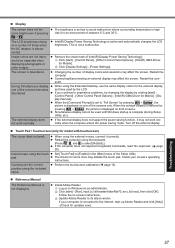
...°C. The brightness is set to [Enable] in an environment of the screens only. This is disordered.
Troubleshooting
27
Changing the number of the Setup Utility. Restart the computer. When the [Command Prompt] is displayed on both screens. Cannot point the correct position using the touch pad. The drivers for model with touchscreen)
The cursor...
User Manual - Page 28


... application that data: Follow the "Complete Restore" instructions in the backup area, or if it on the hard disk. Recover Pro cannot be lost.
Reinstall Windows to check. C Reinstall Recover Pro. A Access [http://www.phoenix.com/en/Customer+Services/Utilities/ Recover+Pro+6.htm#Where], and download/install "Cleanup Utility for Recover Pro 6". B Delete the...
User Manual - Page 34
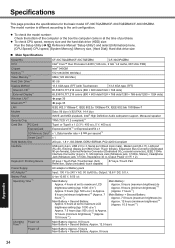
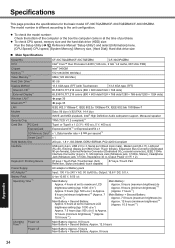
...Audio subsystem support, Monaural ...Battery + Second Battery: Approx. 8 hours
34
Appendix To check CPU speed, memory size and the hard disk drive (HDD) size:
Run the Setup Utility (
Reference Manual "Setup Utility") and select [Information] menu.
[CPU Speed]: CPU speed, [System Memory]: Memory size, [Hard Disk]: Hard disk drive size
Main Specifications
Model No.
To check the model...
User Manual - Page 35
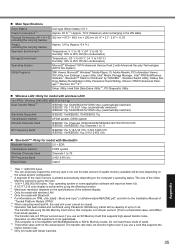
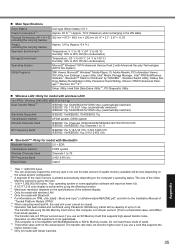
...supports the higher transfer rate. *13 Only for model...model with wireless LAN *8 Only for model with Bluetooth *9 For information on TPM, click [start] - [Run] and input "c:\util\drivers\tpm\README.pdf", and refer to the Installation Manual... Service ...Settings, Battery Recalibration Utility, Panasonic Hand Writing, Infineon TPM Professional Package*20, Recover ProTM 6*20
Setup Utility, Hard...
User Manual - Page 37
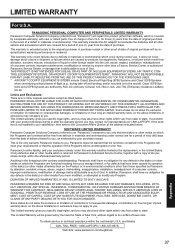
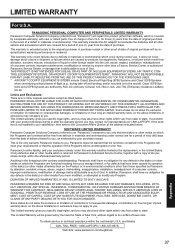
...
DIAL TOLL FREE: 1-800-LAPTOP5 (1-800-527-8675)
Web Site : www.panasonic.com/toughbook
Appendix
37 LIMITED WARRANTY
For U.S.A. ALL EXPRESS AND IMPLIED WARRANTIES, INCLUDING THE WARRANTIES OF MERCHANTABILITY AND FITNESS FOR A PARTICULAR PURPOSE ARE LIMITED TO THE APPLICABLE WARRANTY PERIOD SET FORTH ABOVE. If the problem is not handled to your requirements or that is extended solely...
Brochure - Page 1
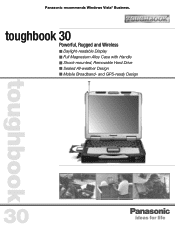
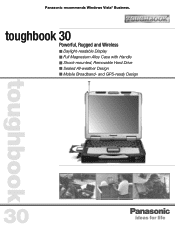
toughbook 30 Powerful, Rugged and Wireless ■ Daylight-readable Display ■ Full Magnesium Alloy Case with Handle ■ Shock-mounted, Removable Hard Drive ■ Sealed All-weather Design ■ Mobile Broadband- toughbook
Panasonic recommends Windows Vista® Business. and GPS-ready Design
30
Brochure - Page 2
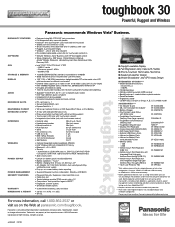
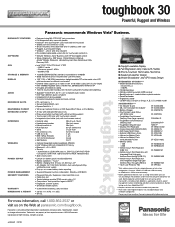
... DVD Super Multi Drive, or 2nd Battery
• 87-key with dedicated Windows® key • Pressure-sensitive touchpad with vertical scrolling support • Touchscreen LCD (only with touchscreen version) • Integrated stylus holder (only with XP downgrade option) • Setup, Diagnostics, DMI Viewer, Online Reference Manual,
Adobe® Reader, Panasonic Handwriting, Hard Disk Data...
Panasonic CF-30K3PAX2M Reviews
Do you have an experience with the Panasonic CF-30K3PAX2M that you would like to share?
Earn 750 points for your review!
We have not received any reviews for Panasonic yet.
Earn 750 points for your review!
