Panasonic CF-19KHRAX2M Support and Manuals
Get Help and Manuals for this Panasonic item
This item is in your list!
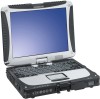
View All Support Options Below
Free Panasonic CF-19KHRAX2M manuals!
Problems with Panasonic CF-19KHRAX2M?
Ask a Question
Free Panasonic CF-19KHRAX2M manuals!
Problems with Panasonic CF-19KHRAX2M?
Ask a Question
Popular Panasonic CF-19KHRAX2M Manual Pages
User Manual - Page 3
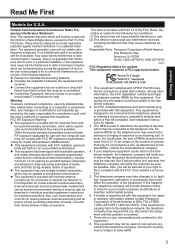
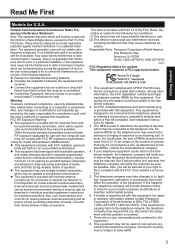
...Read Me First
Getting Started
Models for help. This equipment... supplemental instructions for repair or warranty information, please contact Panasonic Corporation of...problem is encouraged to try to the telephone line. See Installation Instructions for modem This equipment contains a FCC approved modem.
1. The REN is no user serviceable parts... radiation exposure limits set forth for this ...
User Manual - Page 4


... ground connections of service in rural areas....problem. Repairs to the user's satisfaction. Avant d'installer ce matériel, l'utilisateur doit s'assurer qu'il est permis de le raccorder aux installations...manual of the Fax software being used.
10.According to the facilities of connection. Before installing...Electronic Industries Alliance:
24-M-2
Models for Canada
Industry Canada (...
User Manual - Page 10
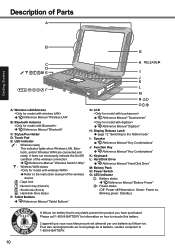
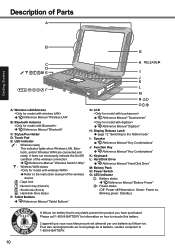
.../Hibernation, Green: Power on, Blinking green: Standby)
A lithium ion battery that is recyclable powers the product you have purchased. It does not necessarily indicate the On/Off condition of the wireless connection. Î Reference Manual "Wireless Switch Utility"
: Wireless WAN status Refer to the instruction manual of Parts
Getting Started
A: Wireless LAN Antenna
Î Reference...
User Manual - Page 14
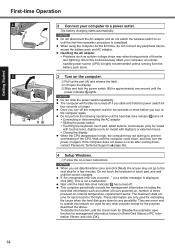
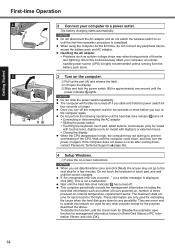
...for model with touchscreen), digitizer (only for any possibility.
Since this could adversely affect your computer to on , internal temperature, replacement ...battery pack and AC adaptor. C Slide and hold the power switch for estimating the cause when the hard disk goes down , contact Panasonic Technical Support (Î page 36).
4 Setup Windows.
A Follow the on-screen instructions...
User Manual - Page 15
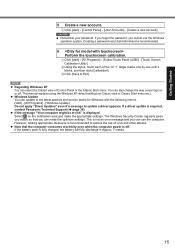
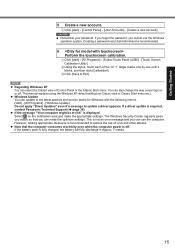
... the computer power is required, contact Panasonic Technical Support (Î page 36). If the battery pack is recommended.
6 Perform the touchscreen calibration.
If a driver update is off . A Click [start ] - [Control Panel] - [User Accounts] - [Create a new account]. NOTE
z Regarding Windows XP You can update to the latest patches and service packs for Windows with the following menus...
User Manual - Page 18
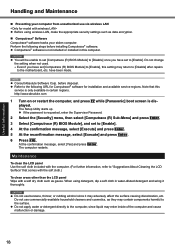
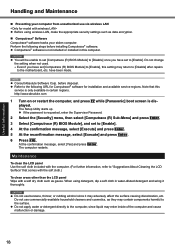
... [Panasonic] boot screen is requested, enter the Supervisor Password.
2 Select the [Security] menu, then select [Computrace (R) Sub-Menu] and press Enter.
3 Select [Computrace (R) BIOS Module], and set to...URL for Computrace® software for installation and available service regions. Computrace® software is not included or installed in this
service is only available in water-diluted ...
User Manual - Page 19


...-Specs/Recover+Pro/default.htm
When using the instructions below.
Carefully read the License Agreement, and click [I accept the agreement.]
The computer restarts several times to the software's online manual ( page 20).
To execute Complete Backup reliably, we will bear no responsibility for Personal Secure Drive.
For further information, refer to complete installation...
User Manual - Page 21


... avoid data leakage.
played. The Setup Utility starts up to that due to...
9 Press Space.
z If the password is requested, enter the Supervisor Password.
3 Select the [Boot] menu,...several times while [Panasonic] boot screen is at the top of the boot priority order.
4 Set the Product Recovery DVD...Enter. If a problem has occurred during the operation, an error message will be completely...
User Manual - Page 24


...the device, or set [USB Port] or [Legacy USB Support] to boot from. Troubleshooting
24 Error Code/Message
Follow the instructions below when an error message or code appears. Start the Setup Utility and return the settings to the specifications, and reinsert it.
If a device is not conforming to startup the computer.
Contact Panasonic Technical Support ( page 36).
0271...
User Manual - Page 25
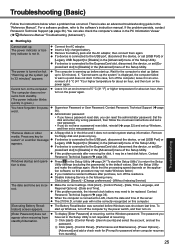
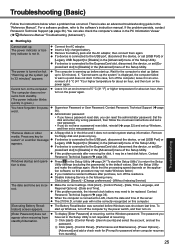
... when resuming from standby].
25
Troubleshooting Remove the battery pack and the AC adaptor, then connect them again.
If a device is not requested at resuming, set a new password. Press F9 in the Setup Utility ( page 24 "To start the Setup Utility") to return the Setup Utility settings (excluding the passwords) to the software's instruction manual. or later year will not...
User Manual - Page 27
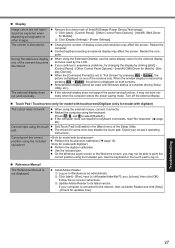
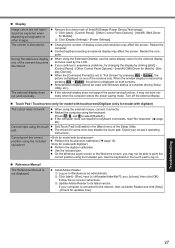
....
Install Adobe Reader. Restart the computer. Perform the touchscreen calibration ( page 15).
Reference Manual
The Reference Manual is complete (during Setup Utility, etc.).
When the window display is disordered. If your mouse's operating instructions. Restart the computer. B Click [start ] - [Control Panel] - [Other Control Panel Options] - [Intel(R) GMA Driver
for model...
User Manual - Page 28


... input screen (e.g., password input screen at the time of primary partitions to open Task Manager and close the software application that data: Follow the "Complete Restore" instructions in the backup ...you do not select "3.
Troubleshooting
28 Some parts of the primary partitions in the backup area will be installed when a backup area is not installed. If the application program does...
User Manual - Page 29


...-Diagnostic Utility
NOTE
z Run this utility.
Hardware that the hardware installed in this computer is not operating properly, you can be checked using the PC-Diagnostic Utility
Software cannot be checked using this utility using the default settings in the hardware, contact Panasonic Technical Support. z When the PC-Diagnostic Utility starts up, it appears...
User Manual - Page 35
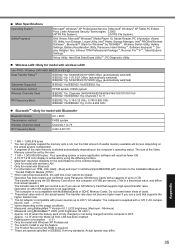
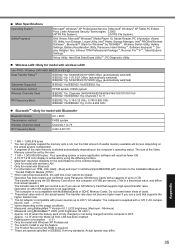
...model with wireless LAN *8 Only for model with Bluetooth *9 For information on TPM, click [start] - [Run] and input "c:\util\drivers\tpm\README.pdf", and refer to the Installation Manual of
"Trusted Platform Module (TPM)". *10 When using ExpressCard/34, the card slot cover cannot be set by TOSHIBA*8 , Wireless Switch Utility, Hotkey Settings, Battery Recalibration Utility, Panasonic... Service ...
Brochure - Page 2


... 90W MIL-STD CF-LNDMLDC90
• LIND Shutdown Timer
CF-LNDLPT
• Dual Touch Replacement Stylus (for LCD protection
• Genuine Windows® 7 Professional (with XP downgrade option) • Setup, Diagnostics, PC Information Viewer, Online Reference Manual,
Adobe® Reader, Panasonic Handwriting (with camera. Battery testing results from Panasonic Finance Solutions; Windows...
Panasonic CF-19KHRAX2M Reviews
Do you have an experience with the Panasonic CF-19KHRAX2M that you would like to share?
Earn 750 points for your review!
We have not received any reviews for Panasonic yet.
Earn 750 points for your review!
