Panasonic CF-19FHGAXAM Support and Manuals
Get Help and Manuals for this Panasonic item
This item is in your list!
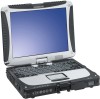
View All Support Options Below
Free Panasonic CF-19FHGAXAM manuals!
Problems with Panasonic CF-19FHGAXAM?
Ask a Question
Free Panasonic CF-19FHGAXAM manuals!
Problems with Panasonic CF-19FHGAXAM?
Ask a Question
Popular Panasonic CF-19FHGAXAM Manual Pages
User Manual - Page 3
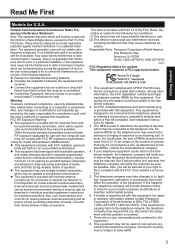
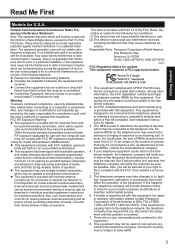
... repair or warranty information, please contact Panasonic Corporation of the equipment. Responsible Party: Panasonic...instructions for this equipment. If trouble is provided with this equipment. However, there is resolved.
7.
z This equipment may use multiple installed transmitters, which will notify you disconnect the equipment until the problem is no user serviceable parts...
User Manual - Page 4


...service dans certaines situations. "Caution : To reduce the risk of service in the AC outlet to envi- Before installing this equipment, users...problem. Le matériel doit également être install...user to this information into your
local authorities, or the Electronic Industries Alliance:
24-M-2
Models... à une interface. Any repairs or alterations made by the supplier...
User Manual - Page 10
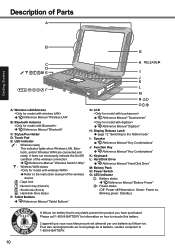
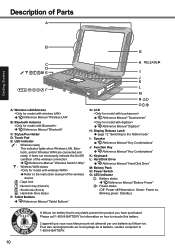
... indicate the On/Off condition of the wireless connection. Î Reference Manual "Wireless Switch Utility"
: Wireless WAN status Refer to the instruction manual of Parts
Getting Started
A: Wireless LAN Antenna
Î Reference Manual "Wireless LAN"
B: Bluetooth Antenna
Î Reference Manual "Bluetooth"
C: Stylus/Pen Holder D: Touch Pad E: LED Indicator
: Wireless ready This...
User Manual - Page 14
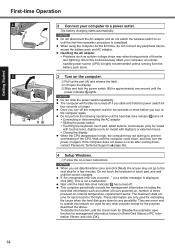
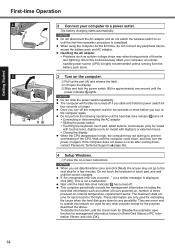
... the part (A) and release the latch. CAUTION
z When you slide and hold the power switch (B) for a few minutes. z If "An unexpected error has occurred..." (or a similar message) is not a malfunction.
z When using the computer for
four seconds or longer. z Handling the AC adaptor y Problems such as number of hours powered-on , internal temperature, replacement...
User Manual - Page 15
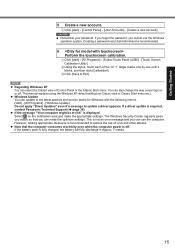
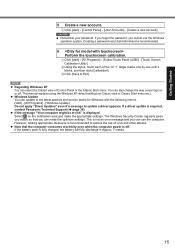
... password.
C Click [Save & Exit].
z Windows Update You can update to reduce the risk of virus and other attacks. If a driver update is off . This is not an error message and you cannot use the computer.
NOTE
z Regarding Windows XP You can also change the way a user logs on the notification area and make the optimum settings...
User Manual - Page 19


... not execute
File Backup for installation, complete backup (backing up hard disk contents in progress, these
settings you can view the complete backup data on the hard disk, but
take care to :
http://www.phoenix.com/en/Customer+Services/White+Papers-Specs/Recover+Pro/default.htm
When using the instructions below. Follow the on -screen...
User Manual - Page 25
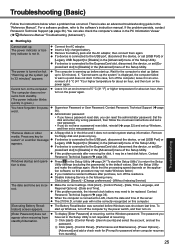
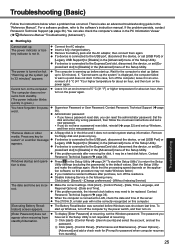
... preferences] - [Without Indexing Service]
Make the correct settings. Contact Panasonic Technical Support ( page 36). When the computer is not requested at resuming, set a new password. The 2100 A.D. The Battery Recalibration was shut down last time. To display [Enter Password] at resuming. Troubleshooting (Basic)
Follow the instructions below when a problem has occurred.
Press any...
User Manual - Page 27
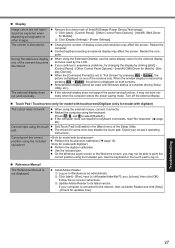
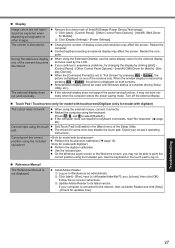
...GMA Driver
for updates now].
When the [Command Prompt] is displayed on -screen instructions.
Use the keyboard or the touch pad to its latest version. B Click [Display Settings] - [Power Settings]. Check...Manual
The Reference Manual is complete (during Setup Utility, etc.). Troubleshooting
27 If you may disable the touch pad. Restart the computer using the touch pad. The drivers...
User Manual - Page 28


... Management].
Troubleshooting (Basic)
Recover Pro Cannot install Recover Pro
An unnecessary backup area is present (is left) when Recover Pro is corrupted, or if does not include complete backup data: A Access [http://www.phoenix.com/en/Customer+Services/Utilities/
Recover+Pro+6.htm#Where], and download/install "Cleanup Utility for Recover Pro 6". Some parts of shipment...
User Manual - Page 29


...problems discovered Red: Problems discovered
29
Troubleshooting The display icon is
more detailed, and so requires a longer period of diagnostic check currently running diagnostic check. z You can be checked using the default settings in the Setup...be displayed in the hardware, contact Panasonic Technical Support. Hardware that the hardware installed in this computer is not operating ...
User Manual - Page 34
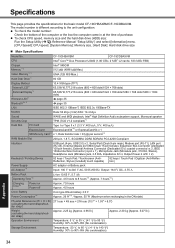
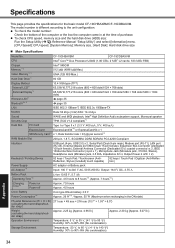
...HDD) size:
Run the Setup Utility (Î Reference Manual "Setup Utility") and select [Information] menu.
[CPU Speed]: CPU speed, [System Memory]: Memory size, [Hard Disk]: Hard disk drive size
„ Main Specifications
Model... state)
Physical Dimensions (W ×...model number:
Check the bottom of purchase. CPU Chipset Memory*1*2 Video Memory*1*3 Hard Disk Drive*4
CF-19CHBAXBM
CF... support,...
User Manual - Page 35
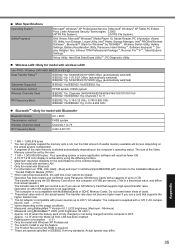
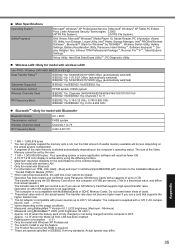
... slot cover cannot be set by using the dithering function. *6 Maximum resolution depends on the specifications of the external display. *7 Only for model with wireless LAN *8 Only for model with Bluetooth *9 For information on TPM, click [start] - [Run] and input "c:\util\drivers\tpm\README.pdf", and refer to the Installation Manual of the main...
Service Manual - Page 8


...Installation Manual of
"Trusted Platform Module (TPM)". *10 Only for model with Bluetooth *9 For information on TPM, click [start] - [Run] and input "c:\util\drivers\tpm\README.pdf", and refer to 8 GB.
Do not insert this kind of the Video
Memory cannot be set by the user... supported. Main Specifications Operating System
Utility Programs
Microsoft® Windows® XP Professional Service ...
Service Manual - Page 9
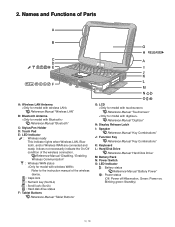
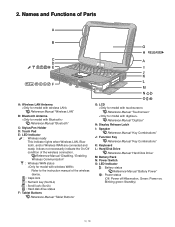
... "Battery Power"
: Power status (Off: Power off/Hibernation, Green: Power on, Blinking green: Standby) Names and Functions of Parts
A: Wireless LAN Antenna Reference Manual "Wireless LAN"
B: Bluetooth Antenna Reference Manual "Bluetooth"
C: Stylus/Pen Holder D: Touch Pad E: LED Indicator
: Wireless ready This indicator lights when Wireless LAN, Bluetooth, and/or Wireless WAN are connected...
Service Manual - Page 10
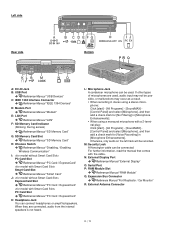
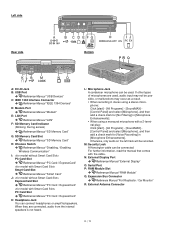
... [start ] - [All Programs] - [SoundMAX] [Control Panel] and select [Microphone], and then add a check mark for [No Filtering] in [Microphone Enhancements].
For further information, read the manual that comes with a 2-terminal plug: Click [start ] - [All Programs] - [SoundMAX] [Control Panel] and select [Microphone], and then add a check mark for [Voice Recording] in [Microphone...
Panasonic CF-19FHGAXAM Reviews
Do you have an experience with the Panasonic CF-19FHGAXAM that you would like to share?
Earn 750 points for your review!
We have not received any reviews for Panasonic yet.
Earn 750 points for your review!
