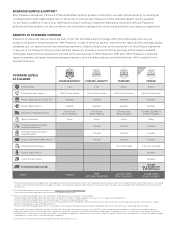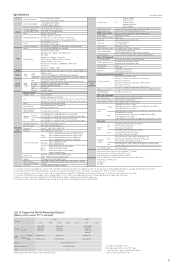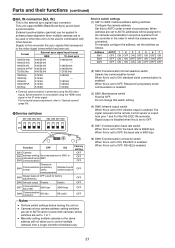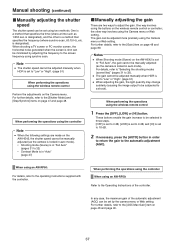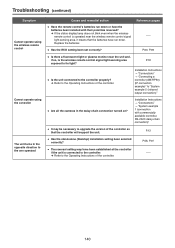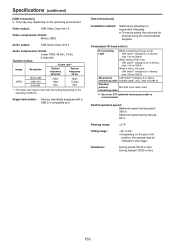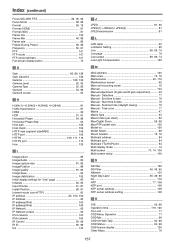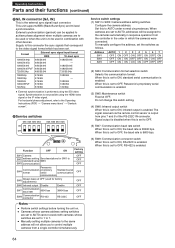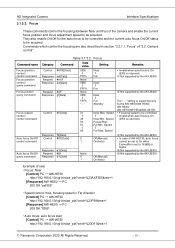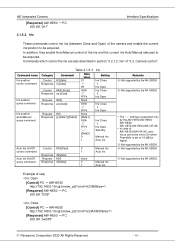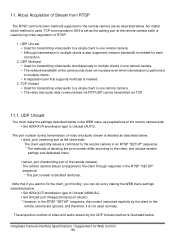Panasonic AW-HE42 Support and Manuals
Get Help and Manuals for this Panasonic item

View All Support Options Below
Free Panasonic AW-HE42 manuals!
Problems with Panasonic AW-HE42?
Ask a Question
Free Panasonic AW-HE42 manuals!
Problems with Panasonic AW-HE42?
Ask a Question
Panasonic AW-HE42 Videos
Popular Panasonic AW-HE42 Manual Pages
Panasonic AW-HE42 Reviews
We have not received any reviews for Panasonic yet.