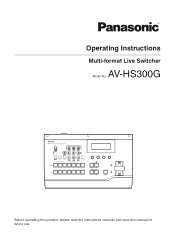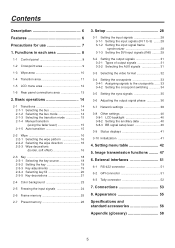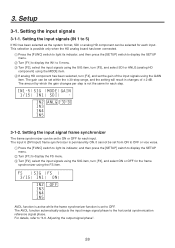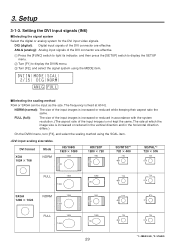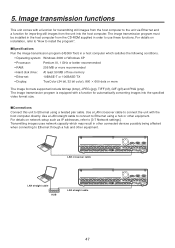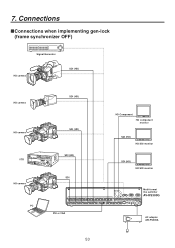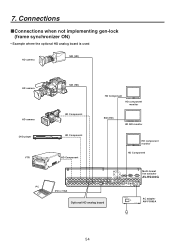Panasonic AVHS300G - HD SWITCHER Support and Manuals
Get Help and Manuals for this Panasonic item

View All Support Options Below
Free Panasonic AVHS300G manuals!
Problems with Panasonic AVHS300G?
Ask a Question
Free Panasonic AVHS300G manuals!
Problems with Panasonic AVHS300G?
Ask a Question
Most Recent Panasonic AVHS300G Questions
Image Transmission Tool
Hi,To whomit may concern How to get image transmission tool for panasonic Av-HS300
Hi,To whomit may concern How to get image transmission tool for panasonic Av-HS300
(Posted by mansoormoslemi 10 years ago)
Popular Panasonic AVHS300G Manual Pages
Panasonic AVHS300G Reviews
We have not received any reviews for Panasonic yet.